Do you have a Pinterest account? Do you pin things to your boards all the time, but never get any clicks or re-pins? You might not be writing descriptions that are interesting enough to grab people's attention (not to mention eye-catching pin titles).
This lesson is about how to write a good description for pins to support your eye-catching pin titles!
Use these tips to create great Pinterest descriptions that drive engagement!
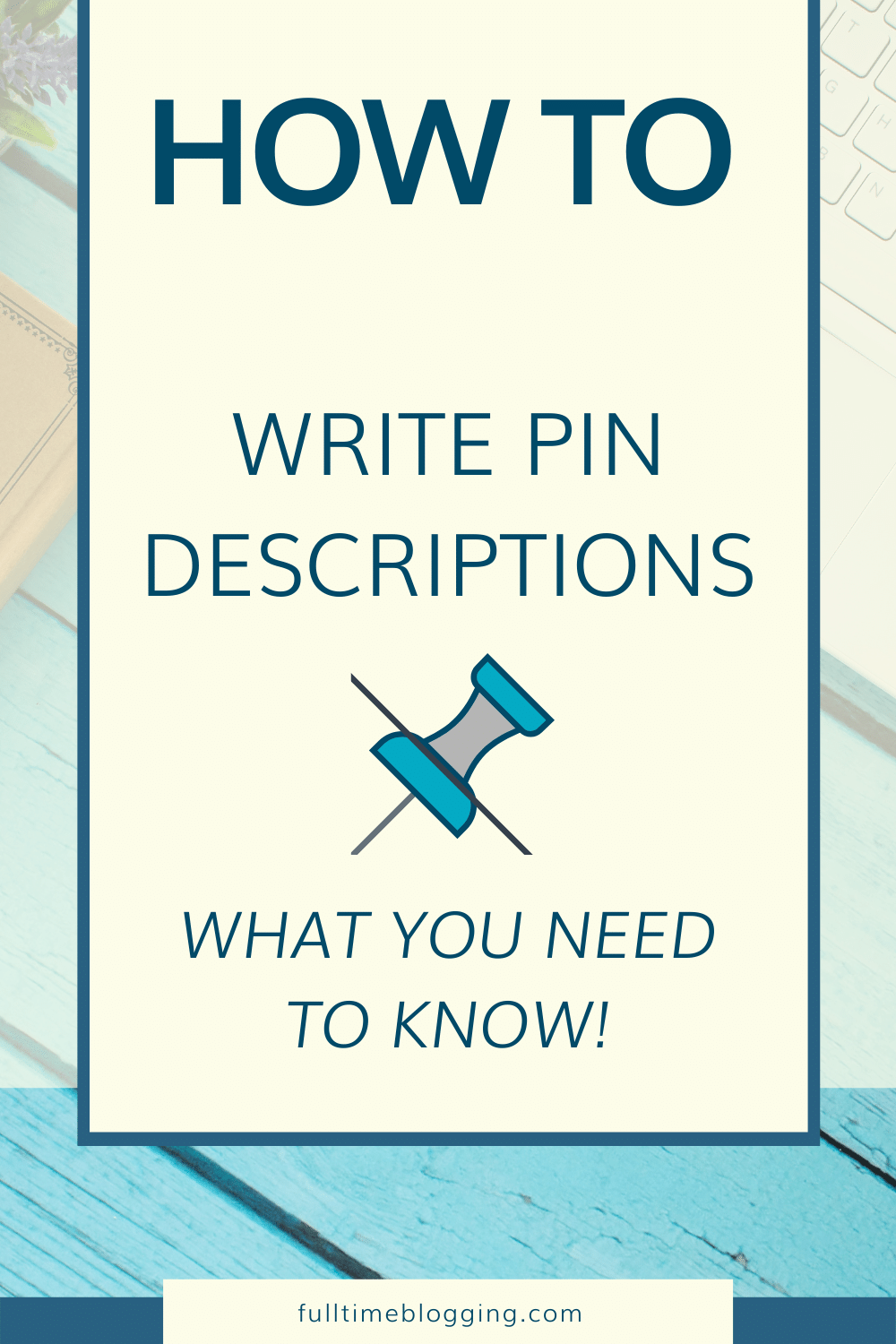
What Is A Pin Description And What Should It Include
A pin description should tell the reader what they can expect to find if they click on the link.
Include an opening sentence that hooks them in, and entices them to read more. Write a few sentences (up to 500 characters) but don't write it all out, just a summary.
Make it sound appealing. Expectations are high for pins with a lot of saves (repins), so make sure that your pin description is not just a clickbait.
Use The Pinterest Pin Title & Description Template
It can be difficult to summarize everything in up to 500 characters so keep up with new trends by trying the Pinterest Pin template of Jarvis.ai (used to be called Conversion.ai).
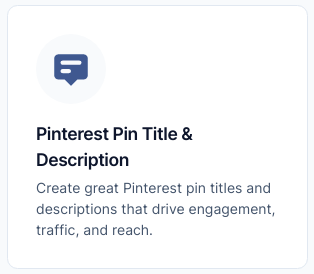
In your Dashboard, look for the Pinterest Pin Title & Description Template.
Now, let's see how to use it.
Let's make several Pin descriptions for my article: "Writing For Non-Writers."
1) In the first box, briefly state what the pin (article/link) is all about. I'll say...
"This pin is about teaching how to write blog posts, and other types of content, to people who struggle in writing but have to do it anyway."
2) Input your main target keyword on the second slot. In this case, I'll type "writing for non-writers" as my target keyword.
3) In the "Product/Company Name," I have the option to include "Jarvis.ai" but I choose not to. This is because the majority of searches on Pinterest are "unbranded."
That means, your pin would do better if you use generic terms such as "how to write if you don't know how to write " instead of saying "how to use the long-form assistant of Jarvis.ai."
In this case, the Product/Company Name would be my post's title: "Writing For Non-Writers."
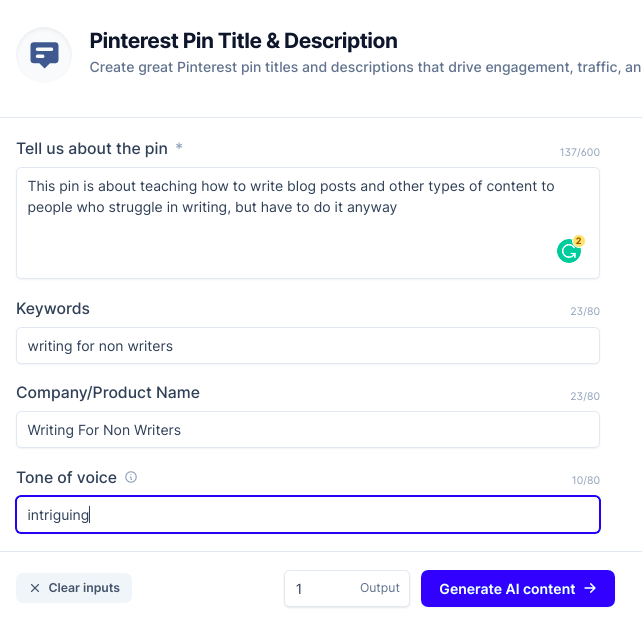
4) The "Tone Of Voice" is what will give you variations. You can play with any tone you want - noun, adjective, adverb, you name it!
Let's try an adjective first.
For the first output, I'll type "intriguing."
This is the AI Pin Description output based on the above inputs.
Output 1:
Tone of Voice, intriguing:
Pin Description:
"Are you a blogger with no writing skills? Or are you an expert in your field who has to write blog posts about it? Writing content can be tricky, but this article will teach you how."
Output 2:
Tone of Voice, clickbait:
Pin Description:
"Did you know that a lot of people struggle with writing and communication skills? It's true! The good news is, there are a lot of things you can do to help yourself.
Check out these tips on how to get started if you're struggling with how to write blog posts or any other type of content."
Output 3:
Tone of Voice, excited:
Pin Description:
"If you are someone who struggles with writing and have to do it anyway, you need this! This will show you how to get started, and even give tips for when you're feeling stuck.
It covers everything from starting from a blank canvas, research techniques, and more. There is a free video lesson available so check it now!"
As a bonus, you have the option to use the suggested pin titles since this template is not just for generating descriptions but pin titles as well.
Original Blog Post Title: Writing For Non-Writers, How To Use The Long-Form Assistant Of Jarvis.ai
Pin Titles variations:
- How to Write Content for Bloggers and Non-Writers
- Can't Write? These Tips Will Help You Get Started.
- Non-Writers - Here's How to Start Writing
Why Do You Need So Many Variations Of Pin Titles And Descriptions?
In theory, you do not know what exactly your followers or organic visitors will save or interact with. That is why it is best to pin different variations for one link.
For example, for my about me page, I created around 20 pins (20 pin titles and 20 descriptions) and scheduled them to come out one by one.
After the 20th pin was released, this pin came out the winner...

Keep on releasing a pin, with a different title and description, until people start to pin it repeatedly. That's when you know that's the winning title and description. And that's what you should put into your blog post, for continuity purposes.
And you can do it easily with the Jarvis.ai Pinterest template!
Use Keywords For Search Engines Like Google
When your blog is quite new, the more you should pin your blog posts more often! The main reason for this is because Google bots crawl Pinterest more often than your newbie blog.
I didn't quite understand this concept when I was just starting out. But one day, I saw one of my pins (that was pinned on somebody else's board), on Google's page 1!
That pin used proper keyword research, just like how you would normally do long-tail keyword research and write meta descriptions.
That was a wake-up call for me to start pinning, especially, my new blog posts.
It's also an opportunity to use your spare keywords by releasing pin variations and meta description variations, so you can have a chance to rank a pin in Google!
Conclusion
Whether you believe guru #1 to manually pin at least once a day, or guru #2 who teaches that you should have somebody that will do it for you 15x a day, there is a common ground here:
You should create pin descriptions (and pins/pin titles) that invite pinners and attract potential readers to take a closer look.
The pin description is the second most important part of your pins.
It needs to be unique, concise, descriptive, and catchy all at once in order for people to click on it. This leads a potential audience back to your blog post or website page!
Save time by using the Jarvis.ai Pinterest Template to easily craft engaging pin descriptions (and pin titles)!
For regardless of how many saves (repins) or followers you have, if nobody is clicking your pin to actually visit your blog and consume your content, then all those stats are just vanity numbers.



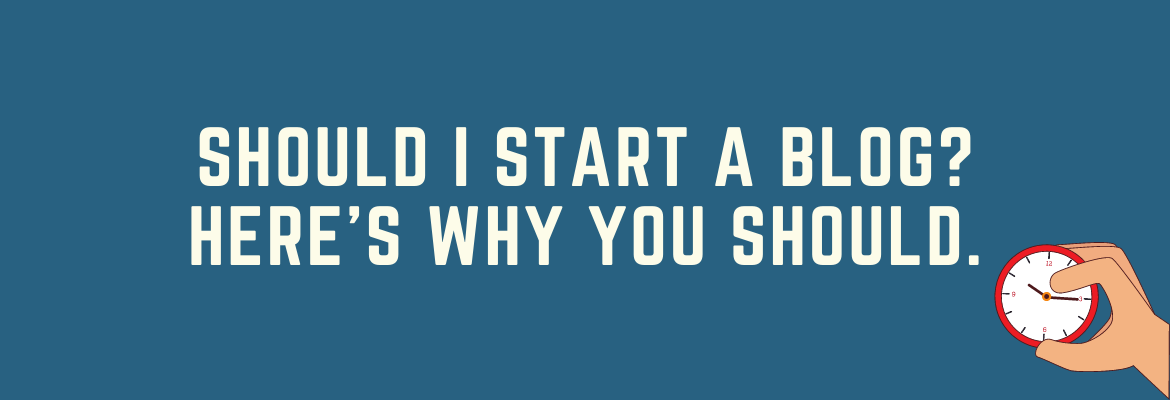
I knew I was doing it all wrong. I just didn’t quite know how to. I’m so lucky I came across your article. You have explained exactly how to make pins that work beautifully. Thank you Pitin. You have tremendous knowledge that you share with the world. God bless you.
Someone had mentioned that making pins with Canva’s new Animate feature also really helps. I wonder what is your take on that Pitin.
Regards and love,
Aparna Bansal
Hi Aparna,
Do you mean to say upload a video or story pins? If you have access to publishing them, it’s good to utilize them. Not everyone can upload a video, though.
If you don’t see it in your account, it can be either because you are not using a Business account or you have to ask for access from Pinterest.
When I applied for it, I was told to try again next time because it is not currently available in my area (accurate as of May 15, 2021). I am in the Philippines.
Cheers,
Pitin
This is a great idea for drawing traffic to your blog! I am new to blogging and am looking for ideas to bring more traffic to my blog. Adding Pinterest posts seems like a winner, but I have always struggled with titles and summaries. Conversion.ai sounds like a good place to start.
Hi Jessi,
Pinterest can be overwhelming at first, especially with all the gurus and courses here and there. But stick to what Pinterest itself says about their platform: it’s a place where people look for inspiration to pin and hopefully make them take the action to make their lives better. Stick to that every time you pin.
“Will this inspire my target audience?”
“Will they repin this?”
“Will they be enticed to take action?”
“Will this make their lives better?”
That’s where you start and slowly take it from there.
🙂
Cheers,
Pitin