This lesson is about how to write a blog post outline and get maximum results for your business!
The first thing you need to do before writing a blog post is to come up with an outline. This will help you stay on track and make sure that your readers are getting the most out of your content.
Your outline should include the main points that you want to cover in your blog post, as well as any "headings" or pointers that may be relevant.
Having an outline can organize your thoughts, and place them in their appropriate order, so they don't end up being scattered when you start typing.
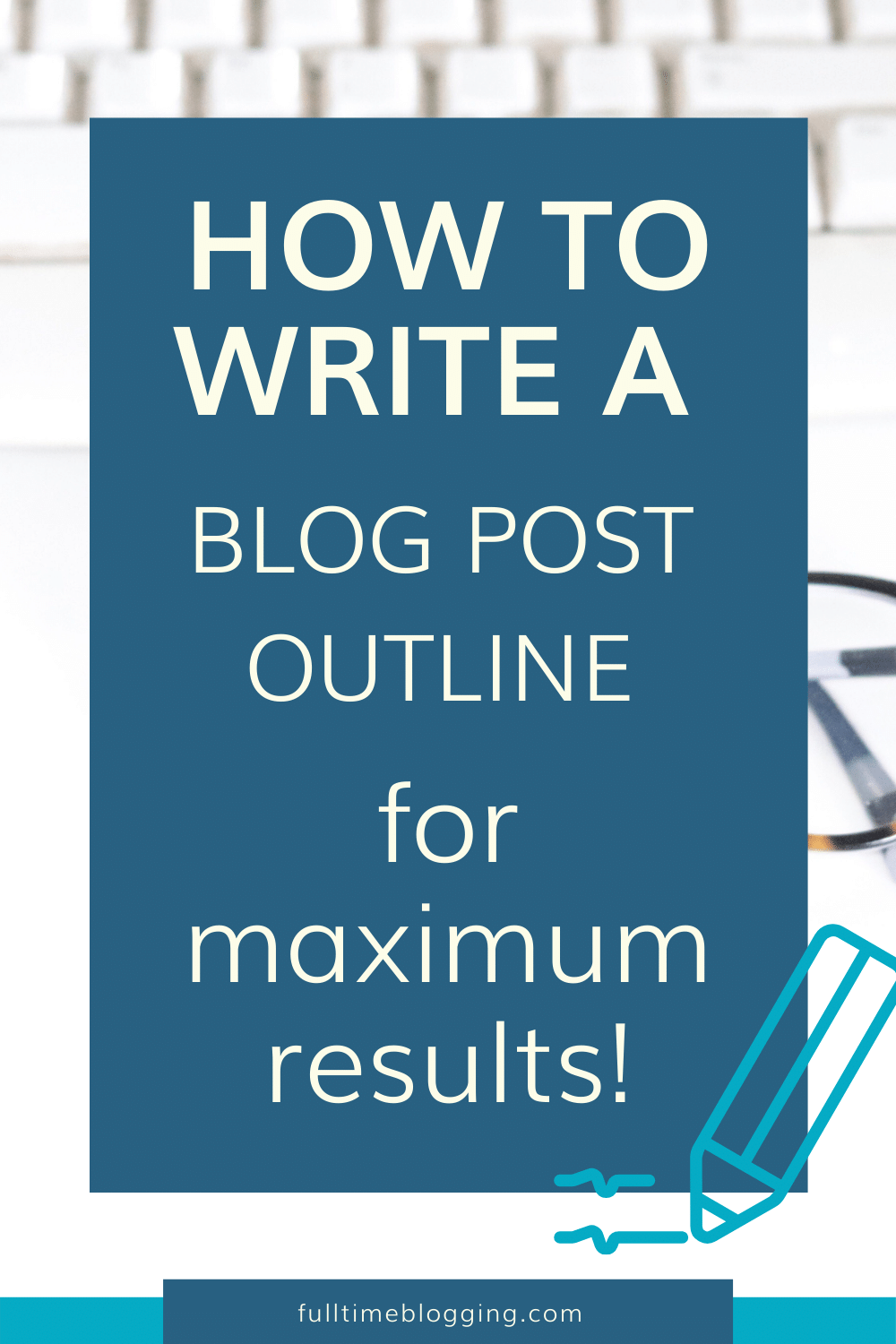
How To Write A Blog Post Outline
What Is A Blog Outline?
A blog outline is the skeleton of your post. It's what you put together before writing to see how much content you need for a complete article.
It helps to plan out your thoughts so that they flow well from one paragraph to another. It also provides an opportunity for some pre-writing brainstorming.
An outline is like a map. It has "headings" and "subheadings."
Why Write An Outline?
There are many different ways of writing your content, and while the best practices may vary from site to site, there is no right or wrong way.
Let me share with you what I think the most important thing about outlining in general is...
It's best to plan first before you write. That way, when you start writing, you know where to put the words and how everything is related.
How Do I Write A Blog Post Template?
When writing, divide your thoughts into two parts. One part is for the important points or main headings, and the other part is for the subheadings, which can support your main points.
What Is The Format Of A Blog Post?
To give you an example, see below a blog post that is completely outlined:
Introduction
The introduction is one of the most important parts of any blog post. It is what captures people's attention.
This should include an engaging opening sentence, followed by a few sentences explaining why the reader should care about the topic at hand.
Body
This is where you go into more detail about your content, making sure that it's organized by heading so people know how to navigate through your blog post.
Include all your headings in the body (Heading 3).
For SEO purposes, use H2 or Heading 2 only once (go back to this lesson to review why).
The rest of your pointers can be H3s (or up to H4, but only when applicable).
Where To Find Your H3s Or Heading 3 Topics.
The easiest way to find relevant topics is to go to Google itself. On the search box, type for your target keyword or main topic.
If my topic is about "how to lose weight if I am lazy to exercise," I'll type it like this...
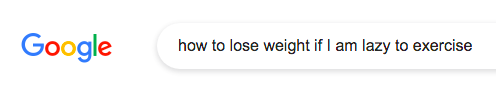
Scroll down to the "People Also Ask " section and grab all the relevant topics there.
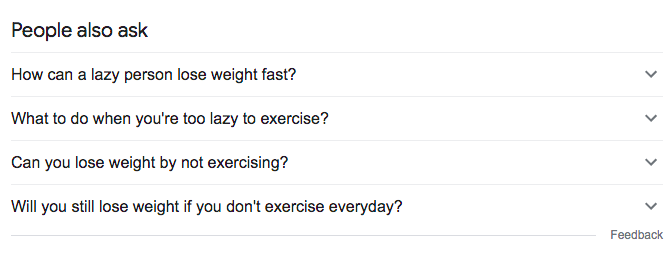
Example:
Here are some initial pointers to discuss:
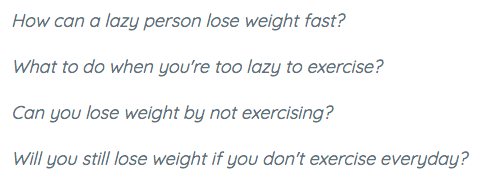
If you click on any of this in Google, it will open up more topics that people are asking for. Like this...
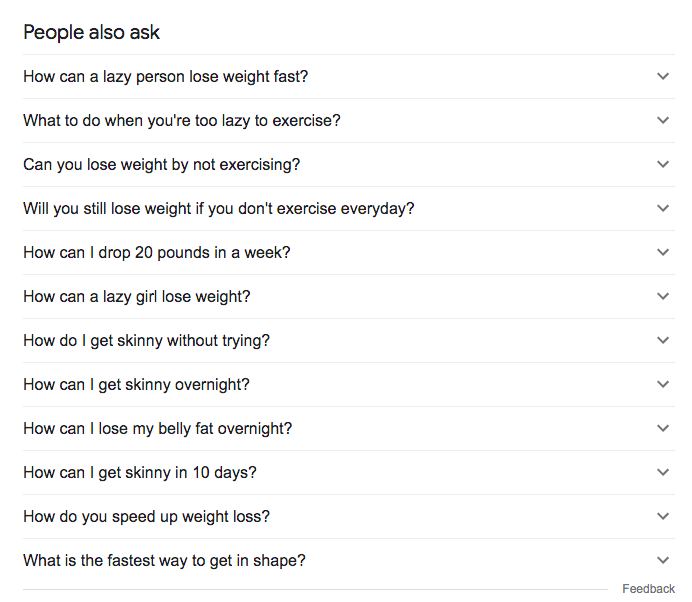
There! I simply clicked on more topics and more questions came up!
Make your chosen pointers your main headings or subheadings. The main headings are H3s. The subheadings can be H4s, again, only when applicable.
From this, I can say that this will be my simple outline for this sample blog post.
1. Introduction (Will you still lose weight if you don't exercise everyday?)
2. Body
H3 - How do you speed up weight loss?
H4 - Diet
H4 - Supplements, etc.
H3 - What is the fastest way to get in shape?
H4 - Trick #1
H4 - Trick #2, etc...
H3 - Can I get in shape in 3 months?
H4 - Month 1 game plan
H4 - Month 2 game plan, etc...
H2 - Somewhere within the body
3. Conclusion (What to do when you're too lazy to exercise?)
All these pointers came from Google alone. Leave the H1 for the title and use H2 once to naturally incorporate your main keyword to avoid overoptimization..
In the future, you can update your posts by adding more pointers coming from the new questions that people ask in Google search.
Use The Blog Post Outline Of Jarvis.ai
If you want a super-fast way to brainstorm ideas, use the "Blog Post Outline" template of Jarvis.ai.
test the blog post outline template & get 10k free credits
Go to your Dashboard > Templates > Blog Post Outline.
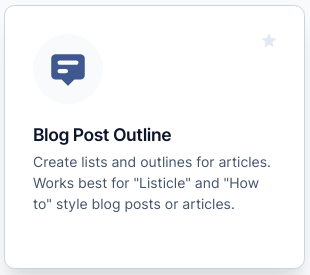
- Input your blog post title
- set the tone of voice (e.g. helpful, learn here what other tone of voice you can use), and
- specify the output language (if not English).
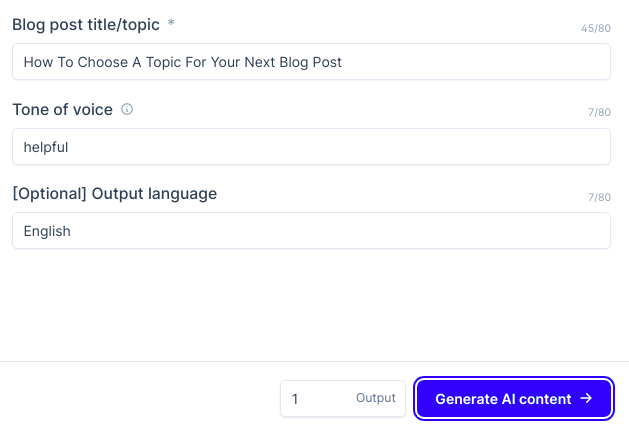
To save on credits, select "1" beside "Generate AI Content " before generating your first blog post outline.
Feel free to regenerate again until you come up with several ideas to create your own unique outline.
Conclusion
There are several reasons why you should write an outline. It helps you stay organized while writing a blog article. Outlines also help attract more readers because it makes your posts easier for them to follow.
Use Google's "People Also Ask " section to gather more questions or pointers to elaborate. You can easily brainstorm too using the Jarvis.ai's Blog Post Outline tool.
Check out jarvis.ai!


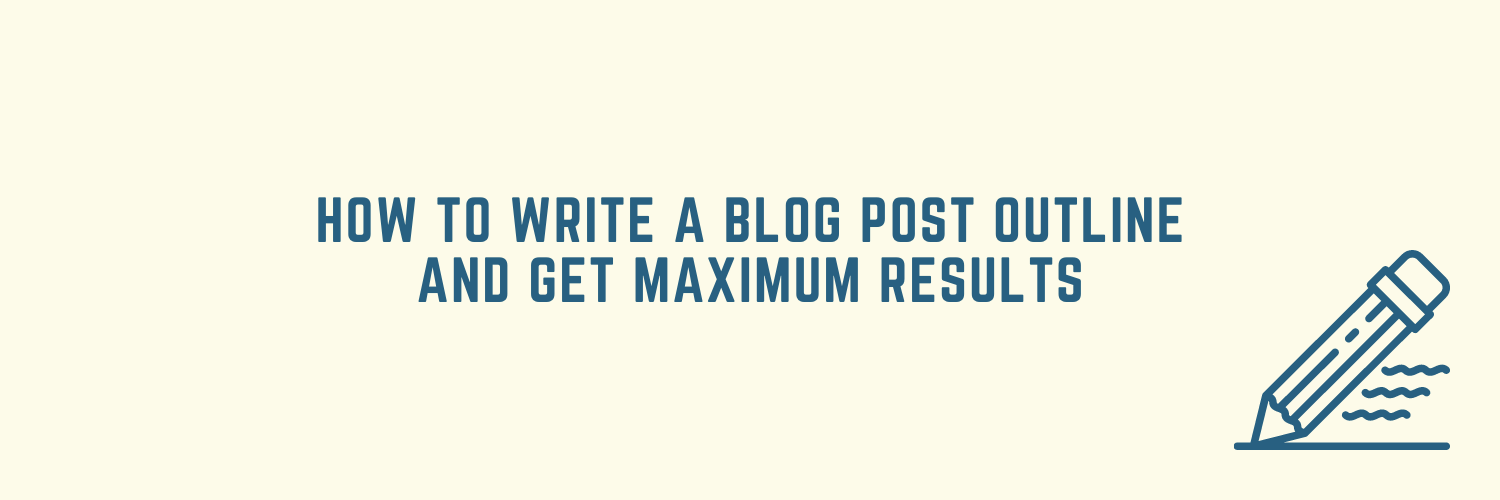
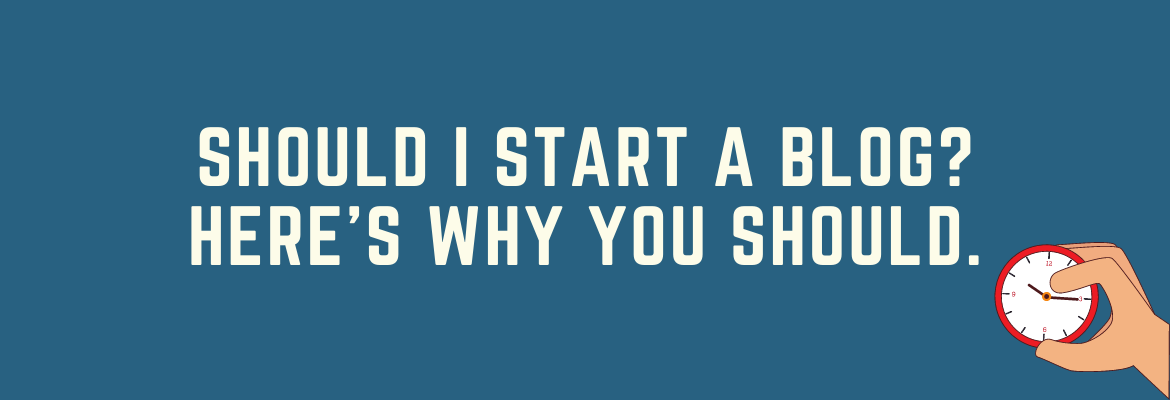
Hi,
Always good nuggets to take away from your lessons. I will agree with you that planning content before starting to type it will definitely take your content a notch higher when you are ready to work on it. Google’s people also ask section is a good suggestion place for similar topics as you’ve explained. As a newbie blogger, I love your content.
Regards,
~Sergej
Hi Sergej,
I’m glad you’re enjoying the content. I hope it’s helping your blogging journey! 🙂
Cheers,
Pitin