The about page is where you introduce yourself and what you do. You also want to highlight any credentials that might make people more interested in reading your blog posts or purchasing from you.
The problem is that so many people don't know what to put on an about page, which makes sense because it's not something we typically think about until we have a need for it.
This blog post will help walk you through creating the perfect about page, with 8 tips for making yours as impactful as possible!

Tip #1: Include A Photo Of Yourself
This is one way to make your about page more personal. Plus, it's always nice when you can put faces with names! Choose a friendly photo. If you are having a hard time choosing one, ask a trusted friend to help you choose. 🙂
Tip #2: Share Some Personal Story
In order for your audience to connect with you on a deeper level, you need to share some personal stories.
This is a great way for your audience members to get an idea of who you are and what drives the passion behind what you do.
It's also important because it helps build trust, which can be key when trying to sell someone on anything in life - even if there isn't any money involved.
Tip #3: Share Your Story In A Video Instead Of Text
This will depend on how much time and effort you have for an about page, but videos are another option especially for witty people who can easily persuade better in a video instead of texts.
This can also help those who don't like reading long posts.
Explain why you're qualified to help others in the area that you specialize in (e.g., if you're an accountant, discuss how many years of experience you have).
Give examples of past successes and failures so people can see what they might expect from working with you, but don't make it all about yourself which brings me to the next point.
Tip #4: Tell Your Audience How Your Blog Can Help Them
It's important to tell people what your blog is about and how it can help them. For example, if your content revolves around fitness tips then say "This site will provide helpful information on weight loss."
This way readers know that they are in the right place before clicking away from a page because of lack-luster introduction or description!
Make sure you also include your target audience - e.g. should be (elderly women) so as not to confuse anyone with different interests and needs.
Tip #5: If Your Blog Focuses On A Local Audience Such As Within Your City Only, It Will Help If You State Your Location.
Make sure your address (if applicable) and local contact numbers are up-to-date. A lot of people will judge your credibility by how long it's been since you last updated them, so make a note to update these when applicable.
Tip #6: Include Links To Your Social Media Profiles Where Possible
You can edit your About page later on to include your social media links.
As a general rule, provide them a non-personal social media account, unless of course, you don't mind giving your readers some insider access to you, which is ideal for those who are active on Instagram. 🙂
Tip #7: Make Sure To Include Contact Information So People Can Get In Touch Easily.
I am not a fan of leaving my e-mail address in public. It invites lots of spam emails from bots crawling around the web, looking for e-mail addresses to spam.
As an alternative, leave a "contact me" form for people who wants to inquire about anything.
This contact form will let people e-mail you and at the same time, you can also give them the option to include them in your e-mail newsletter. Win-win. 🙂
Tip #8: Improve What You Have By Using The Personal Bio Tool Of Jarvis.ai
If you are not confident about what you have written, or you think it can be better, why not try Jarvis.ai's Personal Bio Tool?
Just paste what you have, set the tone of voice, and let Artificial Intelligence (Jarvis) improve your profile.
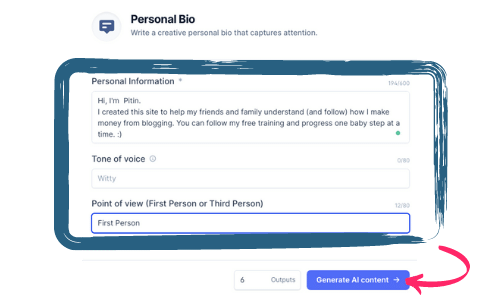
Conclusion: Should You Really Do An About Page? Can't You Just Do It Later?
No, you should do it now. The sooner the better! It's not a bad idea to have an about page on your blog or website because people might want more information and this is where they will go.
However, you don't need to "perfect" it the first time around. Your blog direction might make a different turn in the future, so it's best not to invest too much time into it when starting out.
Just state the basics and you can improve it in the future as you build more credibility.


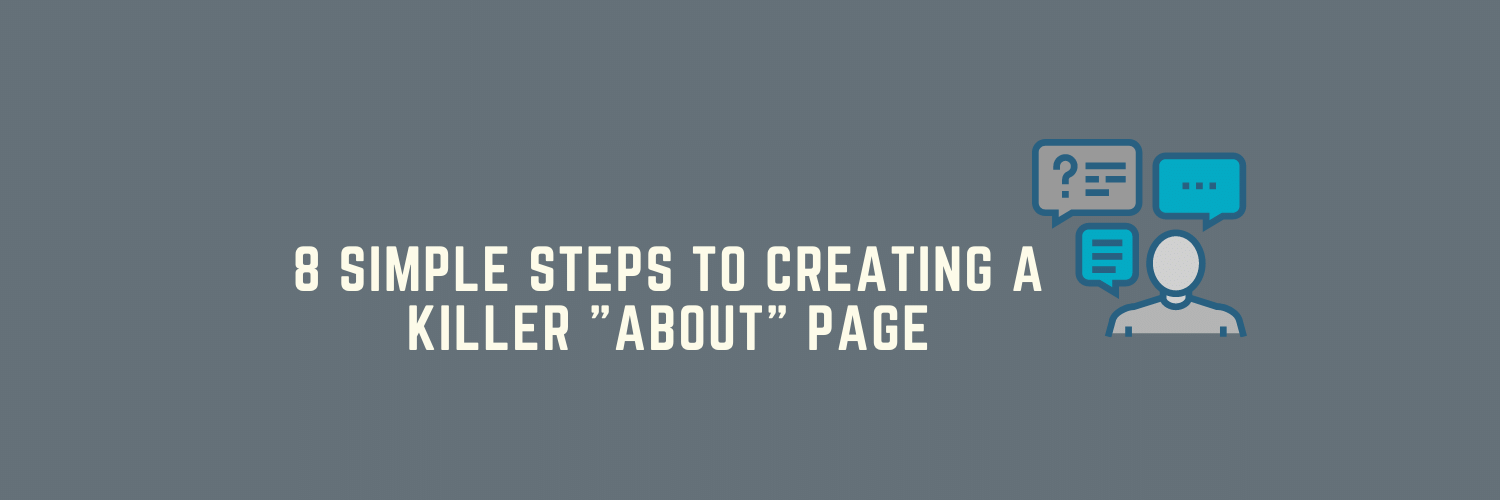
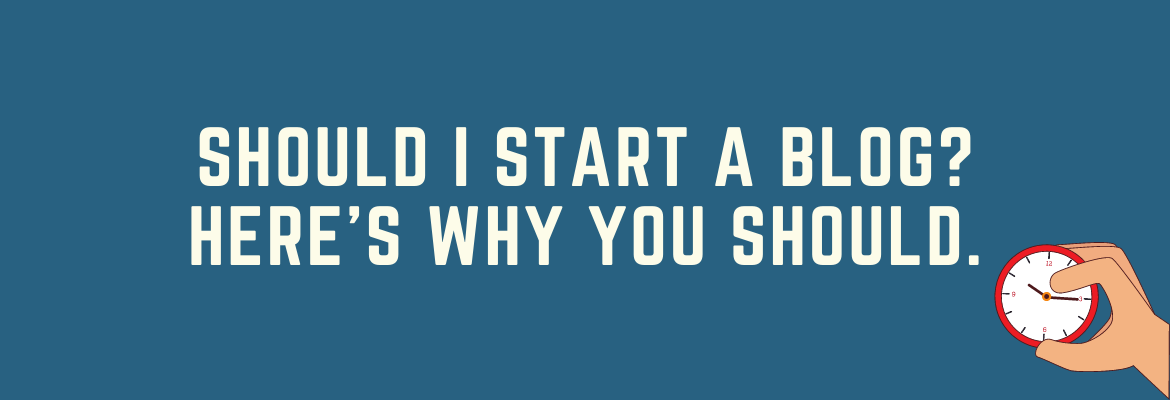
Hi
Your post could have not come to me at a better time. I have always postponed correcting my ‘about me’ page even though I realized that it was not up to standard. Your article has been so helpful. I currently do not have a photo of myself nor do I have my story in a video form. I believe those are very important on this page. I will be working on it today.
Hi Boi,
You’re doing a fantastic job on your website. Keep it up, as you’ll be thanking yourself later!
Cheers,
Pitin
Great tips for creating an about me page! I definitely got some great ideas for what to include in my about me pages. I love the idea of including a contact me form. I previously put my email in my about me pages, but putting a contact form might be a lot better for the reasons you described in this article. Thanks for this post!
You know, I never thought of including a contact form before until people started spamming me – so it got to the point where something had to be done. I had to figure out why it was happening, and there it was – my email address out in the open, lol. They can give hackers easy access to you if they look for them enough.
I have been reviewing one by one step and for now, I am missing the video, and links to my social networks.
I have a bit split emotions about this new AI tool as I have been learning about copywriting wanting to start making income using that knowledge lol
Artificial intelligence might be a better choice 😀
I wouldn’t say it’s a “better” choice – but AI does help beat the writer’s block. You still have to train it. The more you feed it with your words, the more it’ll get the tone you want. Eventually, it’ll spit out words like how you want it to do its job. It’s not 100% perfect, but it’s still a great tool to give you a good headstart.
Hey, thanks for this helpful article. I hadn’t thought of using a video on the page, but I can see how that is a preferred way to connect for a lot of people.
I would add that adding a link to sign up for the website newsletter on this page is also helpful. Solid advice that is perfect for anyone building out their website!
E-mail signup invite – why not! 🙂