Follow these six tips on how to write an introduction for a blog post. Introductions are one of the most important parts of a blog post. They set the tone for what is to come, introduce new ideas, and often include keywords that help with search engine optimization.
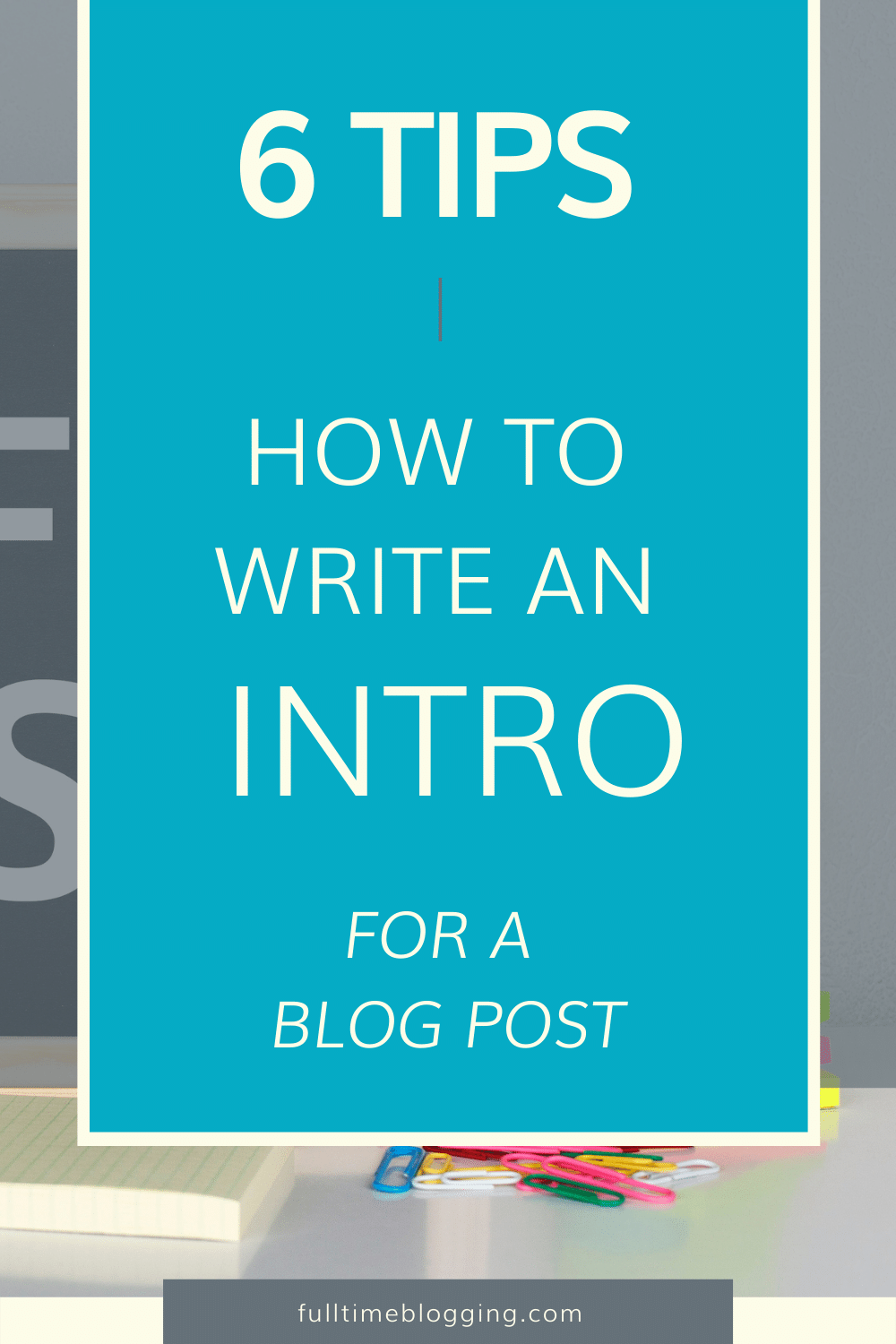
How To Write An Introduction For A Blog Post
1. Outline The Main Points Of Your Article Beforehand
Do an outline beforehand so there's a clear focus on what should be covered in the intro text. Follow this lesson on how to outline a blog post.
2. Introduce The "What's In It For Them?" Concept
People often use search engines like Google to look for solutions to their problems or answers to their questions. Your introduction should tell people what they will get if they read your post.
3. Use A Tool Called "Blog Post Intro Paragraph"
This is the fastest way to generate an introduction.
Use the tool for up to 10k free words!
Once logged in, go to your Dashboard > Templates > Blog Post Intro Paragraph.
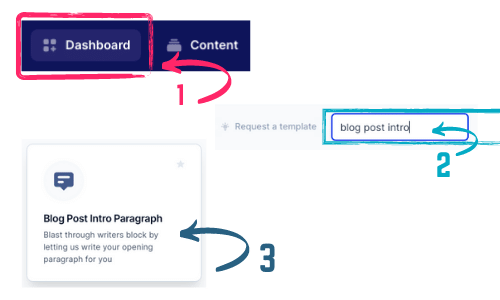
In the blog post title, paste your topic or title. (If you don't have a title yet, here's a complete guide on how to write headlines!)
For the audience, I'm going to put "newbie bloggers" since that's my target market. In the tone of voice, I always like to put "helpful."
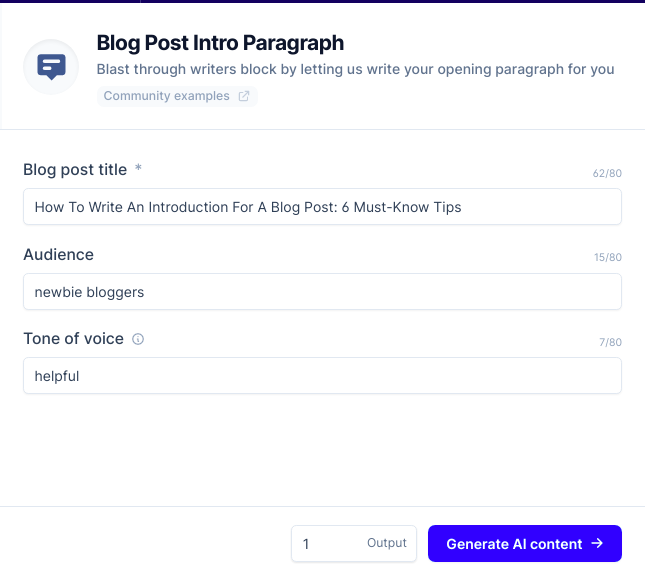
Press "Generate AI Content."
Here's the first output:
"Do you want people to like your blog posts?
If so, then it's important to know how to write an introduction for a blog post that will make them want more. A good intro paragraph can help increase the number of people who click through and read your article.
There are many different ways you can do this, but we've compiled six must-know tips for writing an introduction with the best chance of success."
If you are not happy with it, just generate again until you find something you like! 🙂
4. Use The "Long-Form Assistant" Template
The Long Form Assistant is another template from Jarvis.ai and is my favourite way to generate introductions! Here is a complete guide on how to use the Long-Form Assistant.
5. Use The "Problem - Agitate - Solution (PAS) Framework"
Problem
Stating the problem will be most effective when you want to offer a solution to the people reading, who are currently experiencing the problem.
Agitate
The first thing that should come into play is what the reader (your target audience) is going through. How does their life feel now? What's been happening in their life lately?
Let them know they're not alone by giving a few examples of situations similar to theirs as well.
Solution
When it comes the time for offering solutions, don't forget about saying why these problems happen, and how they can fix themselves from here on out (or ways they can solve more specific issues).
This will give readers hope for getting better soon!
Let's take a look at my introduction above. By using the PAS or Problem-Agitate-Solution Framework template, we can improve it!
With this, I am going to use the PAS Framework Template of Jarvis.ai.
Go to your Dashboard > Templates > PAS Framework.
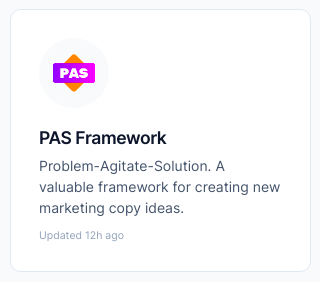
In the "Company/Product Name," I will type "newbie blogger" since that is my target audience.
In the "Product Description," I will say..."teach a newbie blogger who is not good at writing how to write a blog post introduction."
In the "Tone Of Voice," I will put "helpful " since I want to help basically.
There's an optional "Output Language " field. Leaving it blank will give you English.
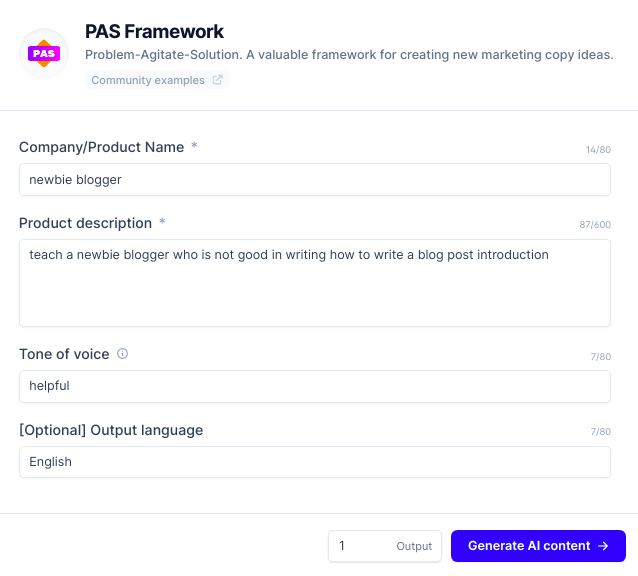
Note: If you will use this PAS Framework in the future to promote products, you can specify a different adjective in the "Tone Of Voice " such as "urgent " so people will be urged to buy fast.
Now, let's see what Jarvis, the AI writing assistant from Jarvis.ai will give me based on my inputs:
First Output:
"Are you new to blogging and don't know how to start your posts?
The readers will not be interested in reading your whole article if they are not hooked by your introduction. You need to show them why they should keep on reading it.
Here is what you can do."
Not bad for the first try huh? Let's generate another option. Press Generate again.
(TIP: To save on credits usage, select "1" beside the Generate button or go unlimited! Here's A Free Trial Link!).
Second Output:
"Is it hard for you to come up with an introduction that catches your readers’ attention?
Well, your introduction should be interesting enough so as not to make the reader leave immediately after reading it. It should also help in convincing him or her of what they will learn from the post itself.
The best way to start a blog post is by asking questions that are relevant. This way, you will set them up for the rest of your content which may include any information about why this topic matters, how one can benefit from it, or even more details about its importance in their lives (or business)."
Hmmm...It's good but too formal for me. You can convert it to simpler sentences using the "Explain It To A Child Tool."
6. Use The "Attention - Interest - Desire - Action Framework or AIDA " Template
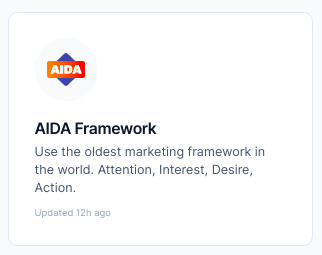
Similar to the PAS Framework above, I am going to feed Jarvis with the same starting points.
However, I am only going to use A and I (Attention and Interest) for my introduction.
Here's Jarvis' first A and I output:
"You want to write a blog post but don't know how?
This article will teach you the basics of writing an introduction for your blog post. It'll help you get started and give you some ideas on what to include in your intro."
Another output:
"Do you want to learn how to write an introduction for a blog post?
This article will teach you the basics of writing an introduction for your blog posts. It’s important that you know what is expected of you when it comes to blogging, so we hope this helps!"
Not bad huh?
Conclusion
If you want to create an engaging blog post that will help your business grow, you can get all the tools at Jarvis.ai for you to make this happen with ease.
You just need to get started on outlining your article beforehand so you know exactly what's in it for them once they read it.
Whether you're using the Blog Post Intro Paragraph tool, or one of the other amazing features like Long-Form Assistant, or Problem - Agitate - Solution Framework (or any others), Jarvis.ai will be there every step of the way to ensure success!
Start writing today!
Get Access To All Pro Features For 5-Days Free!
P.S. Jarvis wrote the Conclusion! There's a Conclusion Template too! Here's the lesson.


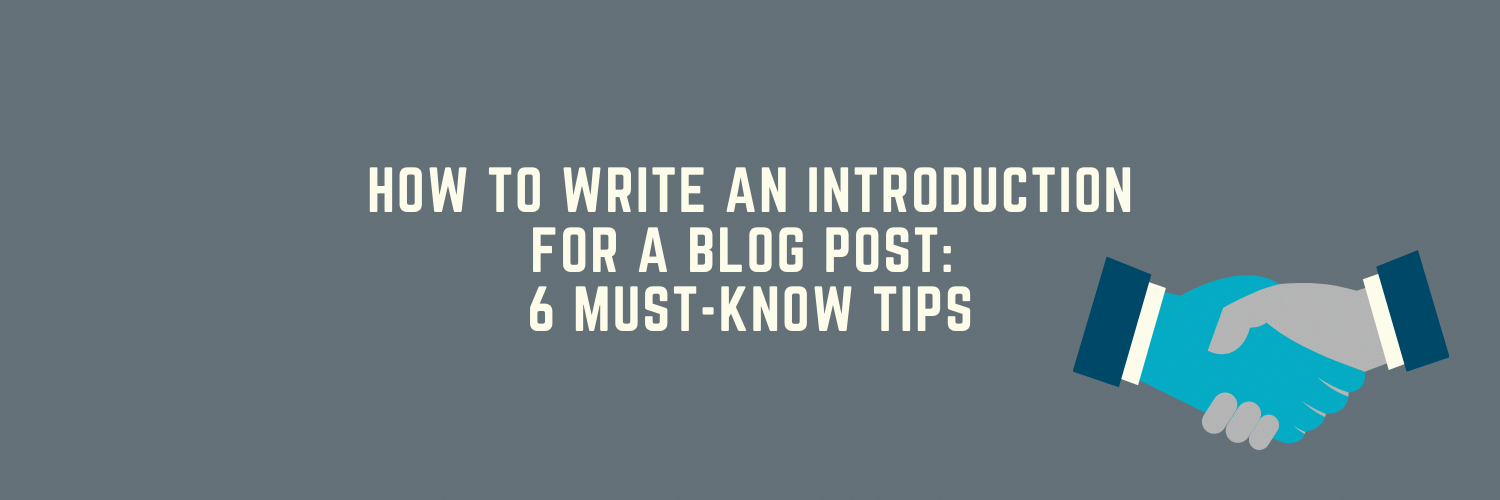
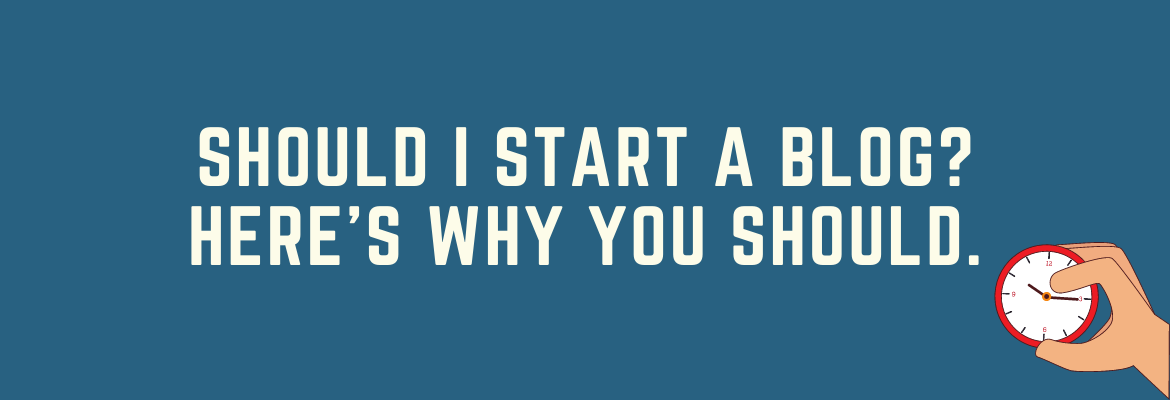
So kind of you to share so useful content. Usually, people keep for themselves. Thanks.
Haha. You’re welcome, Pamela. 🙂 Feel free to jump in my e-mail list, too, if you want. No pressure. 🙂
Wow, this is great information! I really never put much thought into my blog post introduction. I always just dive right into the information without any intro. Is an introduction always necessary? I have a travel blog, so I generally just dive into the information on the location I am talking about.
Hi Leahrae,
If you want to capture the attention of your readers from the get-go, make sure that your introduction is engaging. Most people won’t read any more than a sentence or two if they’re not hooked by then.
Cheers,
Pitin
What a useful article. I am sure that many blog posts that are really well written don’t even get read, simply because the title and introduction of the post lack interest for the reader.
I agree that you have to try to tell the reader in the introduction exactly what is in it for them when they read the article. The title should also grab your intended readers’ attention.
To me, there is nothing worse than clicking on an article to find out the answer to a question, only to read something entirely different to what you were searching for, or not having your question answered at all.
You bet!