How would you like to use a tool that can help you produce reader-friendly content? Have you ever wished that your posts were more understandable to readers?
Well, you're in luck!
Jarvis from Jarvis.ai has a content writing template called "Explain It To A Child."
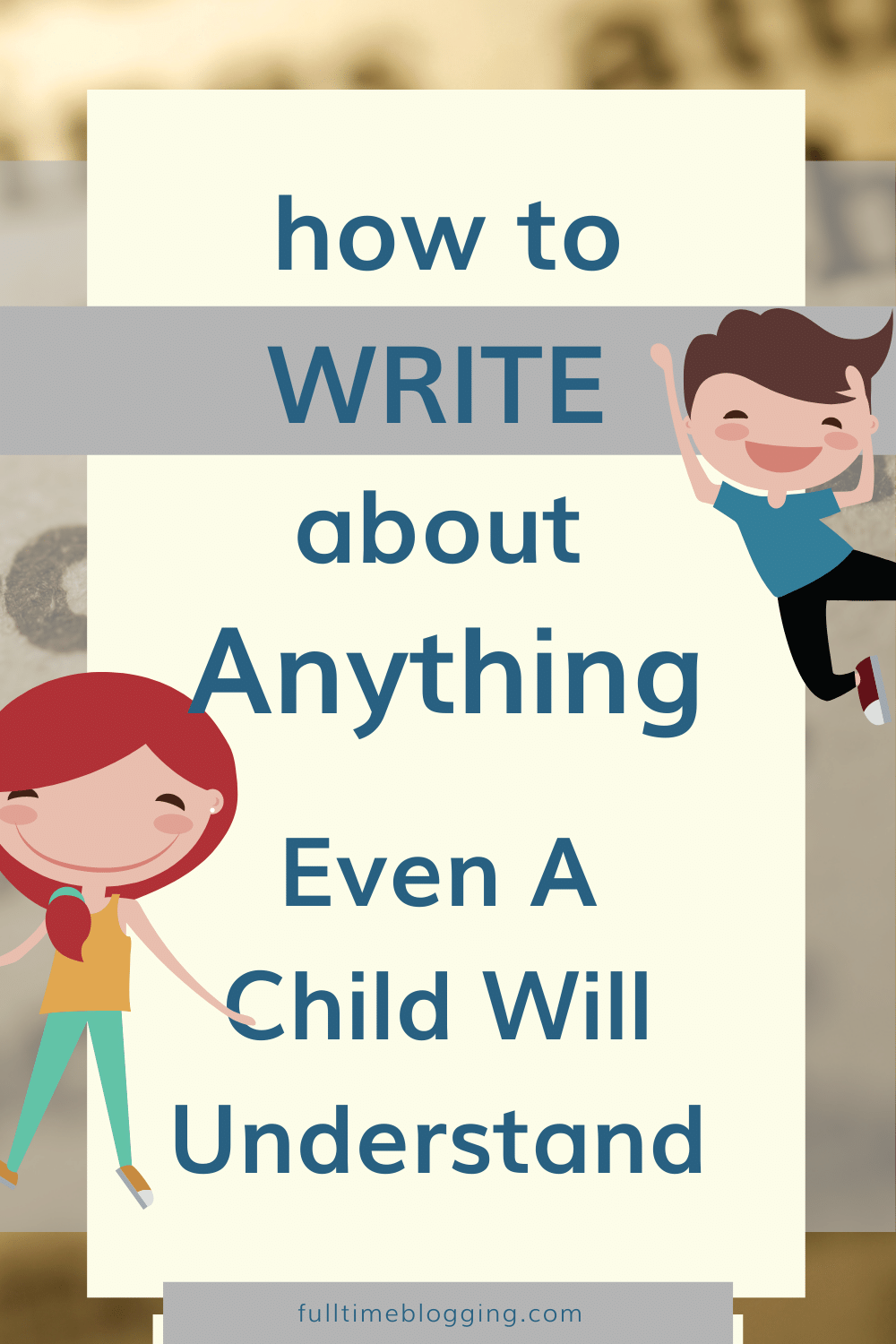
If you want to see an example of a final product, here's how I was able to explain the basics of SEO using a "Grade 1 level."
How To Use The "Explain It To A Child" Template
access the "explain it to a child" tooL & get 10k free credits
In your Dashboard, go to Templates.
Type "Explain It To A Child" on the search box and select the template.
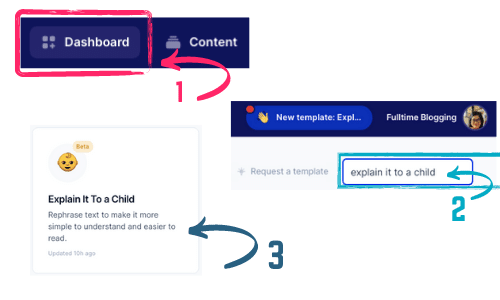
On the input text box, type something that you want to simplify. If you already have an existing blog post but would want to make it simpler, paste it on the box.
Let's try to put something that is normally hard to understand...
Input:
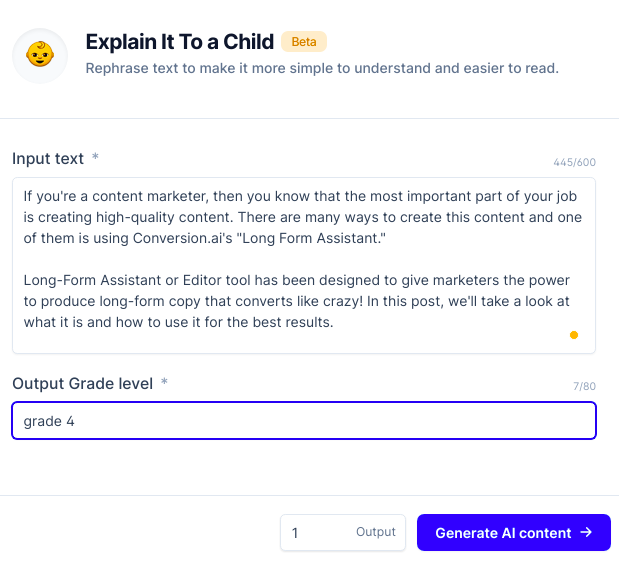
Now let's set the "Output Grade Level" to Grade 4 and see how Jarvis will explain it for kids in Grade 4...
Output for Grade 4...
"A content marketer's job is to make good content. There are many ways to make it, but a tool called "Long-Form Assistant" can help. It is an editor that can be used for making a long-form copy that converts well. In this post, we will look at what it is and how to use it for the best results..."
Now, let's change the Output Grade Level to Grade 3. Here's the output...
"Content creators should create long-form content which is really good. There are many ways to do this. One way is by using Conversion.ai's "Long Form Assistant" tool. This tool will help you make long-form content that will convert better than shorter forms of content."
Here's the output for Grade 1...
A content marketer is someone who creates good content to show on the internet. A good way to do this is with a "Long Form Assistant." The Long Form Assistant or Editor tool has been designed so that you can create good content that helps people buy things. In this post, we are going to see how it works and what it does.
In theory, the lower the grade level, the easier it is to understand your content. But why do we need easy-to-understand content?
The most obvious reason is to appeal to a wider audience. It is also going to make your content more shareable on social media.
When you're writing, it's important for the reader to understand what they are reading so that they can process and retain information better.
If your audience doesn't understand the message of your post, they will easily click away and you'll lose a potential customer.
Just for fun, Google for anything that is hard to explain, like "What Is Chemistry?"
Here's what I got which I will try to simplify using the Explain It To A Child Tool.
Input:
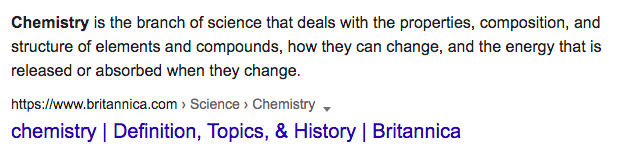
In the "Output Grade Level," I added "slow learner" making it "slow learner Grade 1."
You can play with adjectives to help Jarvis really get the tone you want. So here's Jarvis' output for a slow learner Grade 1 level...
Output:
"Chemistry is a part of science. It deals with how things can change and what happens when they do change."
This is so far my favorite tool next to the long-form assistant.
Something To Try:
Grab a few lines in your existing blog post and paste them in the "Explain To A Child Template." You'll be blown away by how much this tool can do wonders!
Conclusion
If you want to make your content easier for the audience, I recommend using Jarvis.ai's "Explain To A Child" tool.
This will help simplify and condense long-form posts into something that can be understood by anyone with an average reading level - regardless of their age or previous education.
access the "explain it to a child" tooL & get 10k free credits


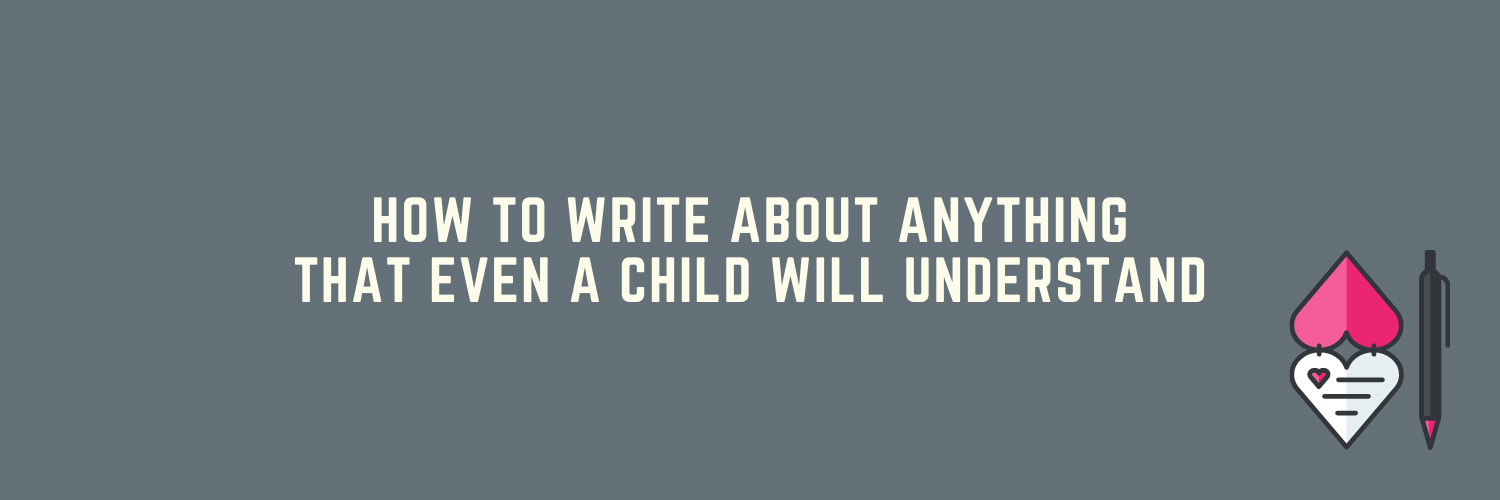
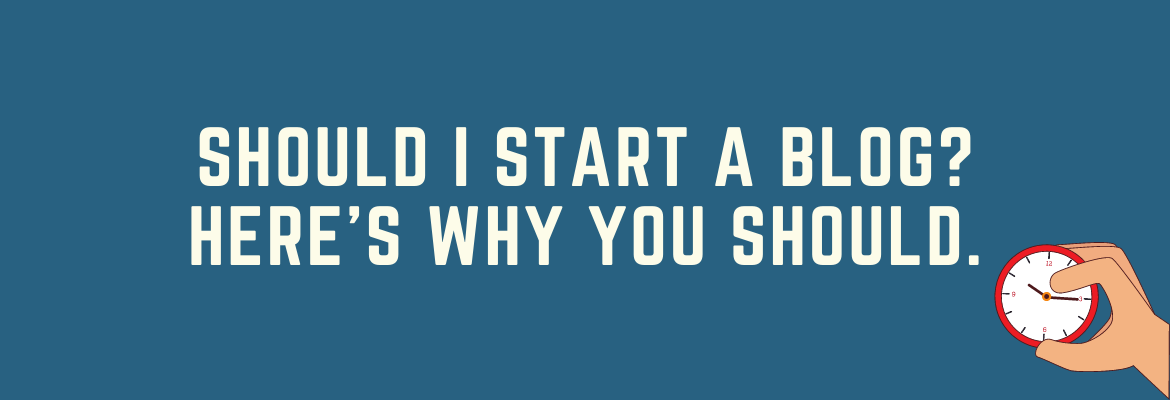
I have tried this tool, and it works as described above. We write at a lower level to reach more readers. I would highly recommend anyone who writes content to try this tool. It does everything that the article describes. The example about writing what chemistry is was perfect to understand how this tool works.
Hi Sharon,
I’m excited to know that you are using Conversion.ai. 🙂 It has been the best investment I ever had since I started blogging in 2015. Too bad they only launched last January 2021, and I have only been using it since the end of March 2021. Better late than never! 🙂
Cheers,
Pitin
You have really given me some food for thought as I know I can use language that is difficult sometimes for others to understand. This is a wonderful tool to be able to make any sentence simple for even a child to understand. I enjoyed the examples that you showed and they were easier to understand. I will be using this tool to teach myself how to write in a more simple way in the future. Thanks for the review.
Have fun playing with Jarvis, Lily! 🙂 I am sure you’ll love him as much as I do, haha!
I am actually blown away by this! I had no idea such tool even existed. You have no idea the amount of times I’ve written and deleted content because I thought it was too unpredictable to read. I’m saving this post and going over your other tutorials to see what I can find on how to improve my website.
Thank you for sharing your thoughts, Stephanie! I hope that my other tutorials will be of use as well. 🙂
Cheers,
Pitin
This is a great tool! Sometimes when we write something, we know what we want to say, but it is not necessarily completely understandable to the reader, especially on professional topics. I love how you presented it to us through your examples, so it’s easier to imagine how it works. It can really benefit many!
Thank you for the feedback, Nina! I’m so glad you found it helpful. I have a wide range of age ranges in my audience and I do want to make sure that all levels can understand my content and provide clear explanations with examples of how this works in real life. 🙂
This looks amazing! I’m a non-native English speaker and I actually also wonder if Jarvis has the reverse? My vocabulary isn’t as good as a native English speaker, so it’s sometimes harder to write sophisticated.
Hi Virendra,
When you say the reverse, do you mean to make your simple sentence more complicated? You need to use the Content Improver template. To make your sentence more complicated, just type an appropriate adjective in the “Tone Of Voice.”
You can use any adjective such as “sophisticated, eloquent” and the likes. Feel free to play with adjectives until you get the right level of tone. 🙂
Conversion.ai only launched early this year (around January 2021 if I’m not mistaken – that’s what’s in their LinkedIn profile). Being in their “infancy,” they are still improving a lot of things.
Just to share, for almost only a month I’ve been a subscriber (I’ve joined only end of March 2021), they have added quite a lot of improvements and I’ve generated 145k words in less than a month using Jarvis. An incredible tool indeed!
Cheers,
Pitin
That’s great Pitin! I’m going to check it out! Thank you for your quick response!
You’re welcome Virendra! Don’t hesitate to message me or comment on anything I might be of help with.
Cheers!
Pitin
Hey thanks for this simple yet informative article!
This seems like a pretty useful and cool tool, I need to check it out. I really like that there are grades too so you can pick and choose your level of simplicity. I’m glad there are sites like this out there. I’m surprised as to how I never knew this existed but thankful you have decided to provide us with this post.
Hi Sariyah,
I also only knew about it in March 2021. They only started around January 2021. 🙂
Cheers,
Pitin
This Is very helpful. I just started blogging which took me a while to get started. I wasn’t much of a writer and I did not know what to talk about. It was hard for me just to get one blog a day, couldn’t imagine doing three a day. This will save me a lot of time. Thank You!
Hi Jeff,
It takes a while to get the momentum going, but it gets easier, trust me! Blogging on my first month back in 2015, it took me one week of research and another week to write the blog post. Fast forward five years, I can confidently produce one a day on my own. With Jarvis’ help, I can produce 3. That’s how amazing this tool is. 🙂
Cheers,
Pitin
This is a wow! An amazing and timely tool indeed. Blogging and content writing will never be the same again. I know what it means to try to read a blog and you really struggle to comprehend what the writer was trying to say. Or you find that you had to read and reread before you can understand.
Yup! A really cool way to make things easier for people. 🙂
Wow! I didn’t even know that the “Explain to a child” tool existed. It seems to be very helpful for online marketers, bloggers, content writers. Especially for those who are working online creating content and who are not native English speakers, like me for instance. Thanks for sharing, I’ll try the tool.
Hi Sunny,
It comes in handy for many different situations. 🙂 I hope this helps make things easier for you.
Cheers,
Pitin
As a blogger for a few years now, I’ve never thought about how good I am explaining about anything as I create new content for my blog. After reading your article, it was like an eye-opening moment. The example about what is chemistry was a moment like “so this is what it’s all about.” I got curious about the “Explain to a child” tool, I will check it out.
I’m glad that this article helped open your eyes to how important it is to be able to explain complex concepts in simple terms. I hope you find the “Explain it to a child” tool useful, too. 🙂
Cheers,
Pitin
What a great idea. I actually tried out the free version of this platform about a week ago, and I was really impressed. However, this must be a new addition or for paid members only, as I didn’t see this template there.
I love how it breaks down complicated text and makes it easy to read. I think most writers will benefit from this tool, as making your explanations as simple as possible will result in more people reading your content and understanding it.
I loved conversation.ai, and the only reason I didn’t go on with the paid version is that I have other financial commitments at the moment that I need to meet first. Hopefully I will go back to this platform in the near future.
Hi Michel,
It’s a new template. They only launched it 2 days ago (April 20, 2021), and it is available even for free trials. They actually have a “request a template” button and the guys from Conversion.ai are really giving it all!
I am a beta tester of one of their templates (not released yet) and I can tell you that conversion.ai is nowhere near finished with their product. They keep on adding, improving, and listening to their customers (we have a pretty active FB page where you can freely suggest anything you want for this product’s improvement). 🙂
I am currently using the unlimited plan and I can say that it is the best investment I have for my blogs!
Cheers,
Pitin
Thank you so much for writing about this tool. I never expected that there will a tool that will help my hard-to-explain content into much easier-to-read content since I write mostly about finance. Just to make sure, is this a free tool? Or, is there any limitation if I just want to use the free version? Thanks for the explanation
Hi Alblue,
The 5-day free trial will give you free 10k words – no questions asked. 🙂 After that, the cheapest plan starts at $29/mo for 20k credits (price accurate as of this reply: 4/22/2021). You can cancel anytime before your trial expires if you don’t see its value, but honestly, it’s been a game-changer!
Finance topics make my nose bleed, haha! Would love to see what you can make of this tool. 🙂
Cheers,
Pitin
Wow, this article is informative and very helpful. it is amazing how it turns ambiguous writing into a very simple and understandable sentence. Conversion.ai Explain it to a child tool would really help someone like me a newbie in writing and struggling right now.
Thank you for sharing this eye-opening tool.
I’m glad to hear that this article was helpful for you, Christina! As a new writer, I know how difficult it can be to find the right words and get your thoughts out clearly. That’s what the “Explain It To A Child” tool is for.
It takes any text and turns it into simple sentences with easy-to-understand language so that anyone can understand what you’re trying to say. They also have a grammar checker which will give you suggestions on how to improve your writing even more.
I am excited to hear how it works for you! 🙂
Cheers,
Pitin