This is a practical guide for people who want to write but don't know how. It's designed for people that do not have any writing skills or those who don't want to spend time trying to learn the basics of grammar and sentence structure.
It will show you exactly what tools are available on Jasper.ai so that you can start writing great content right away!
Edits on the video: Jasper.ai used to be called Jarvis.ai/Conversion.ai. Also, you no longer need to add ## in order to tell Jasper that the word/phrase is a heading.
Writing For Non-Writers
If you're a content marketer, then you know that the most important part of your job is creating high-quality content. There are many ways to create this content and one of them is using Jasper.ai's "Long Form Assistant."
The Long-Form Assistant tool has been designed to give marketers the power to produce long-form copy that converts like crazy! In this post, we'll take a look at what it is and how to use it for the best results.
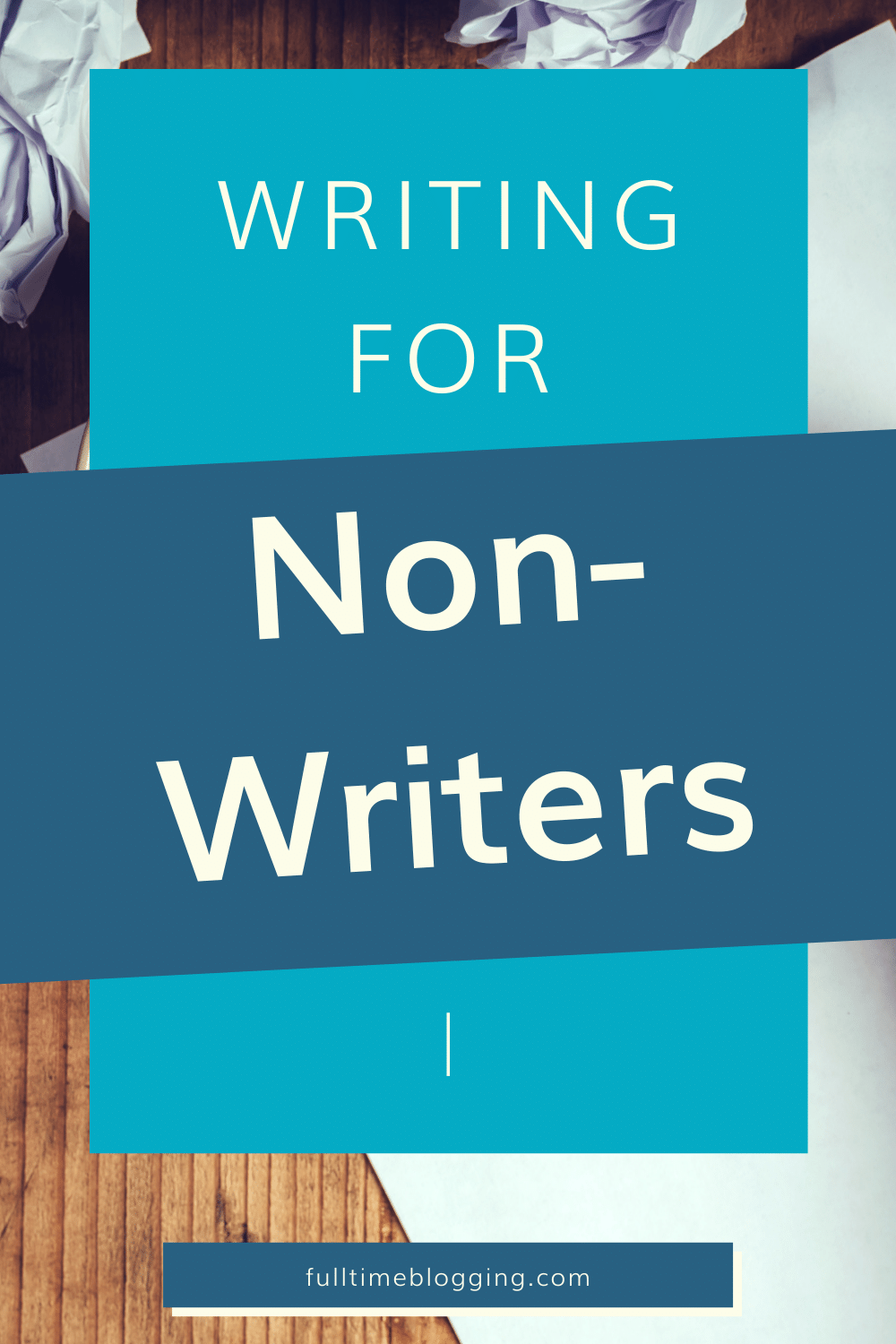
What is Jasper.ai's Long Form Assistant?
The Long Form Assistant has been designed with the goal of giving content creators an easy way to produce high-quality, and conversion-optimized texts.
The editor has many features including:
Options For Your Headlines
Login to your Jasper.ai account. Go to Documents > New > Blog Post Workflow.
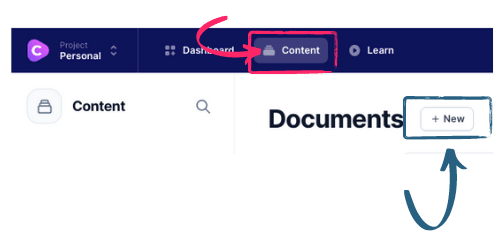
Select "Long-form Assistant" and describe the content you want to create.

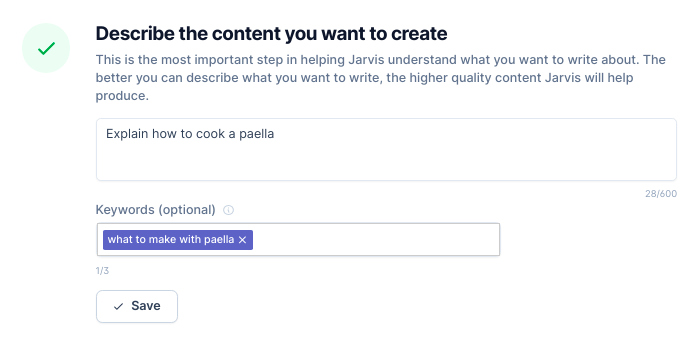
Type the main title you have in mind or the main idea of the post, or just press "Generate Ideas."
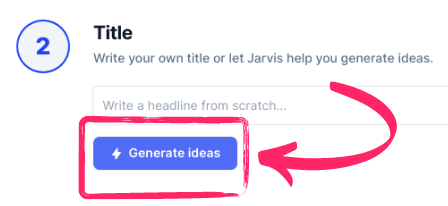
Choose from the suggested headlines or generate more headlines until it gives you something you are happy with.
You can also read this lesson on how to write compelling headlines!
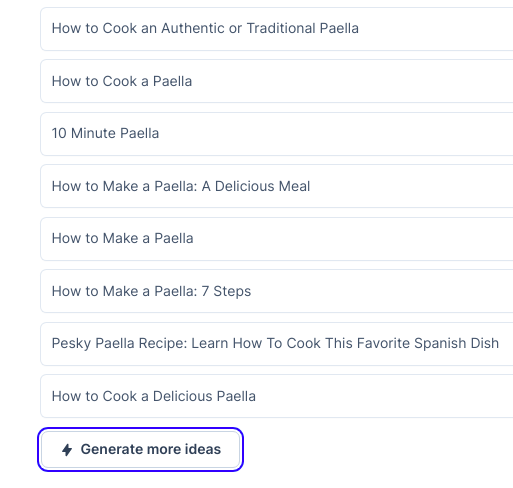
Next, press "Generate Ideas" to let Jasper write the introduction. Choose the best introduction according to your preference.
Example of an introduction that Jasper wrote:
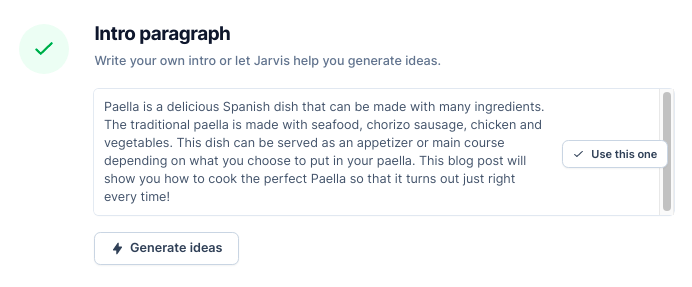
Generate more ideas for introduction if needed, or read this lesson on how to write an introduction.
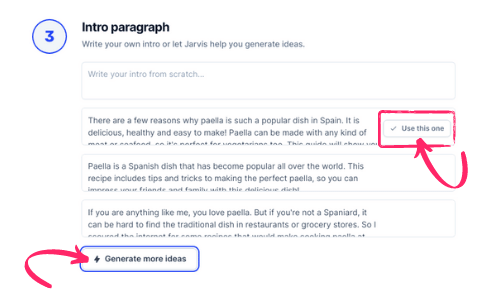
Once the introduction is selected, select "Open Editor" to start writing.
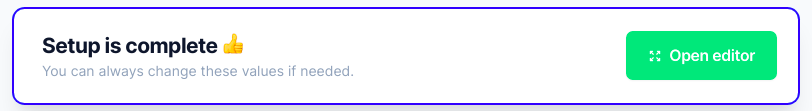
An AI Writing Assistant (Jasper) Who Can Add Words To Your Main Ideas
Jasper is a writing assistant that can help you with your content. It will add words to your main ideas. With the help of Jasper, it's easy for anyone who wants their blog posts written quickly, but still wants them well-written!
To get started type in the points of what Jasper should write about.
Example: "How To Cook Paella if you don't know how to cook."
Once you have the main points in place, select "L" or "Long" in the output length and press "Compose." Jasper will add sentences on how to cook a paella.
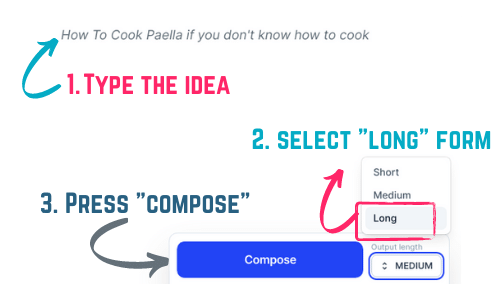
By simply typing the main idea, Jasper gave me these...
Get a pan and put in olive oil. Add some garlic, onion, or shallots (or any other vegetables you want to add) for flavor if desired.
Add the rice on top of that with salt/pepper as needed then pour water over it all so there's enough liquid but not too much where everything is floating around like soup.
Put this pot onto medium heat until boiling before turning down the temperature slightly.
Wait about 15 minutes while stirring occasionally after adding more liquids every now again depending on how dry your paella becomes from cooking time. After 30 minutes turn up temperature back towards high.
Cook another 20 mins at least without opening the lid often because steam will escape.
Serve when done! Enjoy!
Amazing, huh?
I find it best that you feed your outline to Jasper one by one, then type a few sentences to guide Jasper in the right direction. Here's how to outline your blog post.
Jasper sometimes makes mistakes, too. After all, even humans make mistakes. That's why there are three additional tools to help you improve Jasper's output - the rephrasing tool, the grammar fixer and the "Explain it to a 5th grader" tool.
The Rephrasing Tool
To rephrase something, just highlight the sentence/s, and select "Re-phrase."
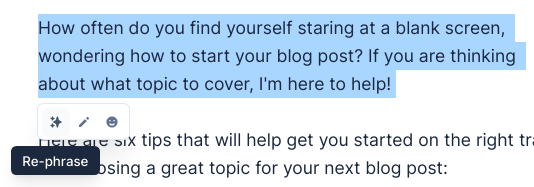
Keep on pressing "Try Again" to choose other variations.
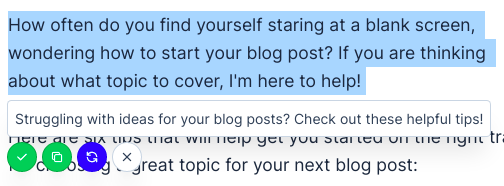
Alternatively, you can use the Content Improver template to have more control in the tone of voice.
The "Explain It To A Child" Tool
If you want to simplify your sentence so that it is easier to understand (Grade 5 level), select the sentence or phrase, then choose "Explain It To A 5th Grader."
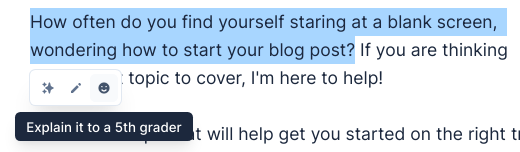
Keep on pressing "Try Again" until it gives you something that you'd love to use!
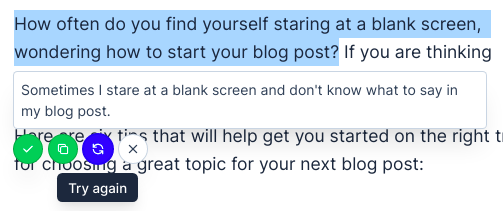
You can also switch on the "Power Mode" on top to show all the 40+ templates on the left side. You can use these templates with the long-form assistant.
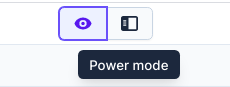
Select the "Explain It To A Child template" and play with the "Output Grade Level" as explained in this lesson. The lower the grade level, the easier it is to understand the content.
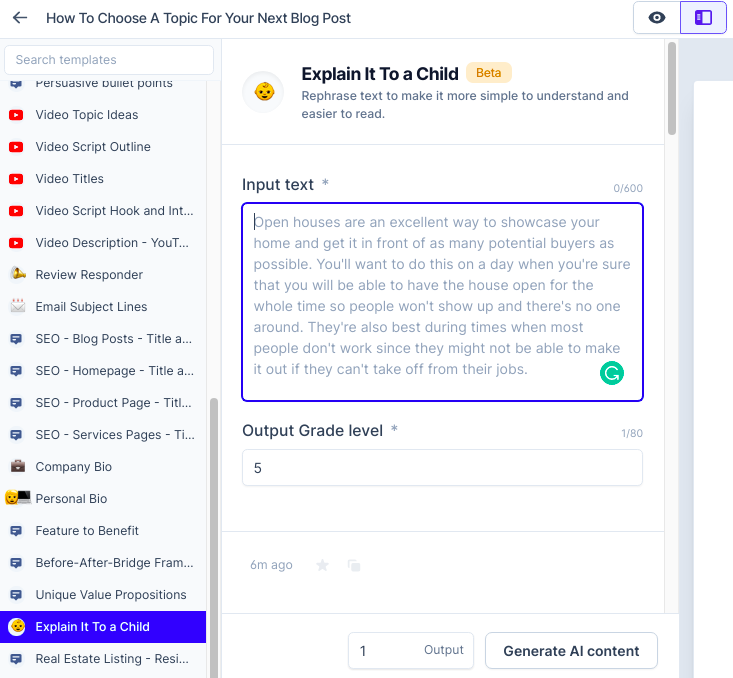
Grammar Fixer
You can highlight your sentence, and select "Fix Grammar."
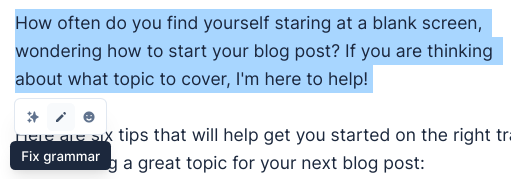
Everything is autosaved by default. To access previous versions of your work, go to the top right corner and select "Document History."
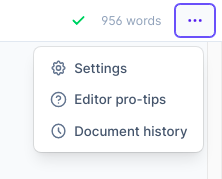
Useful Shortcuts
Type three asterisks before a sentence (yes, just like this ***) if you want Jasper to ignore the sentence above that.
For example, if you only want to discuss the benefits of apple cider vinegar (in a blog post about "Natural Ways To Become Healthy"), type ***Benefits Of Apple Cider Vinegar... - before pressing the "Compose" button.
Doing this will make Jasper only give you the benefits of apple cider vinegar, like this...
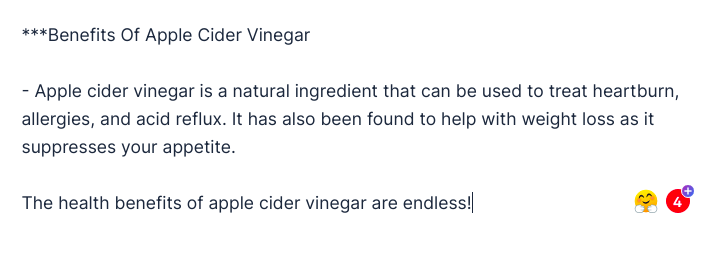
Jasper wrote this output
Get your outline ready. The pointers you will discuss will be your "Headings." Normally, your blog post should have several headings.
Feed your headings to Jasper one by one.
You have to type a few sentences to guide Jasper on what to elaborate on your point.
Will Your Content Be Unique?
If you are concerned about your content being not unique because it was written by an AI, go back to your target audience. Are you producing topics that are solving your target audience's problems?
If not, you may need to re-evaluate your content ideas before you actually start to produce them. Here's how I figure out what to write next.
I honestly have no worries about Jasper plagiarizing anybody else's content, mainly because I serve a specific target audience in mind, with a problem I am trying to solve.
By minding my own business (LOL), I can come up with content ideas that are useful for my ideal readers.
And by providing Jasper my outline and good starting points (few sentences) before pressing the "compose" button, Jasper always gives me gold!
For your peace of mind, always run your final copy in a plagiarism checker.
Why Do You Need The Long Form Assistant Of Jasper.ai?
The Long Form Assistant of Jasper.ai is a great tool for bloggers, content creators, and marketers to help write content in less time and with more creativity!
It's all right here at your fingertips - no need to download anything else when using the Jasper AI platform. All you need is your computer and an internet connection.
Once finished writing the content, just copy and paste onto your WordPress Editor, where you can start adding images, adding links, and optimizing for SEO before publishing.
If you are using SurferSEO (I am not), you can link it to your Jasper.ai account so you can SEO your content when you're done writing.
Without a Surfer SEO account, you can manually optimize your blog post by following this lesson.
Is Jasper.ai Long-Form Assistant Worth It?
Yes! Jasper.ai long-form assistant tool is worth checking out if you are looking for how to write better and longer form articles faster than ever!
In fact, Jasper again helped me write this post. This is my second article for the day - all done with the help of Jasper, while I supervise my daughter doing her homeschool seat work.
This is just the tip of the iceberg. Jasper.ai has more awesome content creation features we will check out in the next lessons.
For now, why don't you go ahead and see for yourself?
With the Jasper TRIAL plan, you get 10,000 words for free and all the long-form features. Try It!


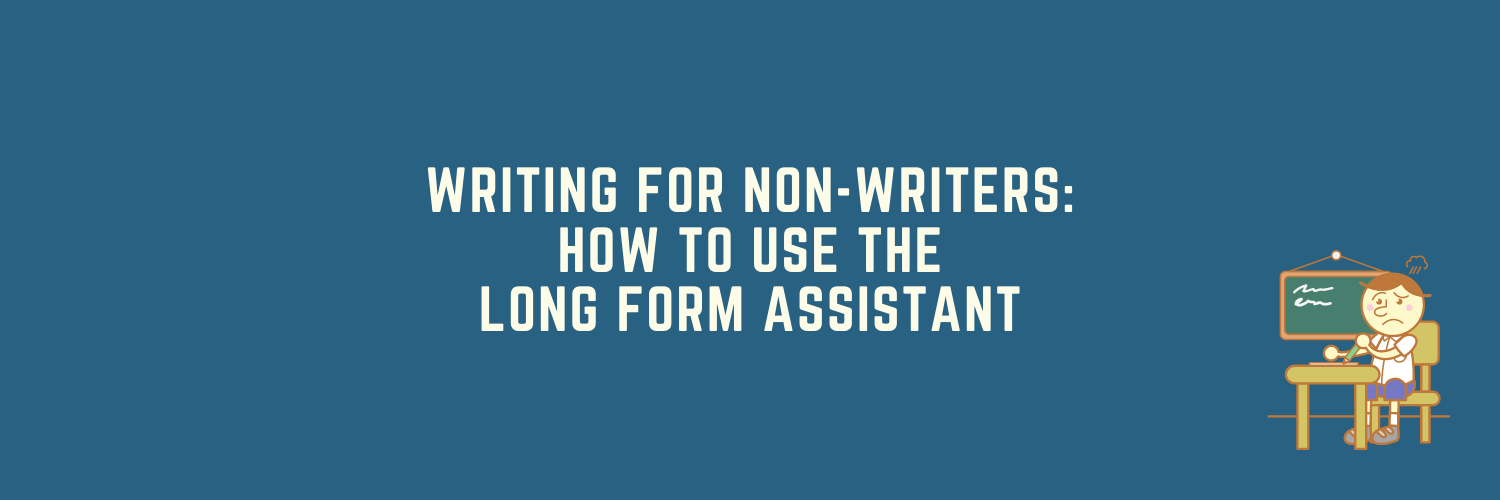
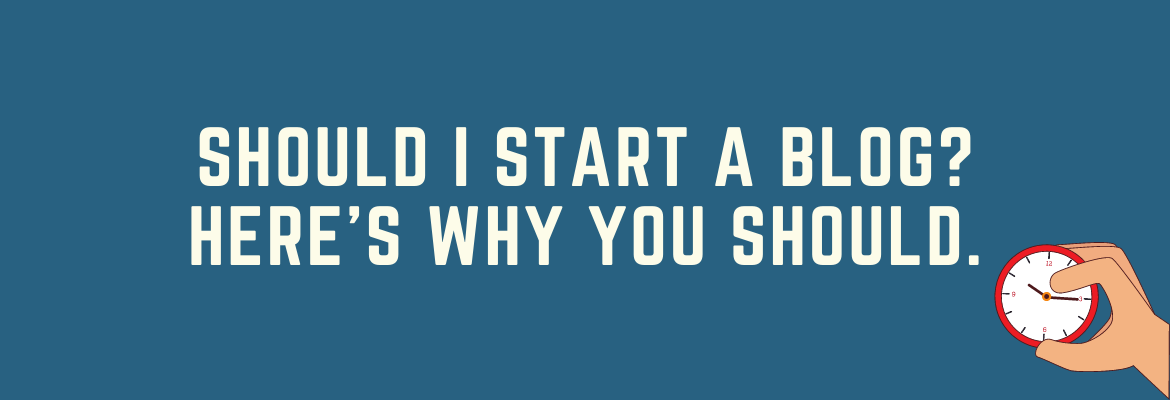
I have been playing around with the starter plan and so far looks good! I am looking into now trying the long-form version.
Hi Kevin,
Can I help you with anything on the long-form assistant?
Cheers,
Pitin
Wow, I had no idea something like this existed. I didn’t know AI was capable of writing unique articles on such a scale. This is so cool. I am going to bookmark the Jarvis site now, because I may want to take the dive at some point. 30 bucks a month doesn’t seem too bad if you can write a bunch of posts in such a short amount of time. Thank you! I am truly intrigued.
Hey Max,
Start working with Jarvis and try the free trial for 5 days. It’s gonna give you free 10,000 words! 🙂 Warning: It’s addictive, which is good for your blog! 🙂
Cheers,
Pitin
Writing has always been an important part of my job as an online marketer. And maybe the most difficult one… This is why I raised an eyebrow when I started to read your article. This software seems to be a perfect solution if you have writer’s block. Jarvis can help you in the writing process. You can re-write here and there to make the article feel more personal. I wonder if Jarvis can write reviews as well.
Hi Jo,
There is no product review template as of writing this reply (May 11,2021). However, you can use the Content Improver (power mode: long-form assistant) to ask Jarvis its opinion about something. Read my Content Improver lesson. I basically type “Tell me your opinion about (topic).”
Treat Jarvis as a friend (guide him with specific instructions) and he’ll give you gold! lol
Feel free to consume the rest of my Content Creation Course to see what magic Jarvis can do, if you only feed him well. 🙂
Cheers,
Pitin
I am not exactly a non writer. Recently I started blogging and I thought that this activity would be a breeze for me. After the first few blogs which I enjoyed writing, I found that creating fresh blogs, formatting and content are beginning to take a little longer to complete my work. Thank you for introducing me to this tool which would definitely move the writing process along and facilitate the content ideas I need. It offers so much. I would not have to start at the beginning every time. I am so grateful for this.
Hi JJ,
You’re welcome. 🙂 Let me know how it goes for you!
Cheers,
Pitin
Interesting article about conversion.ai and I am glad you made me aware of this. What I could not find is how much this is going to cost, can you tell me? The other thing is this: can I give them a complete article and they then sort of re-write it where necessary? Three blog posts a day seems like an awful lot. I am happy with three per week. I am certainly going to find out more about this opportunity. Thanks.
Hi Jerry,
There’s a free trial for 5-days which will let you access everything and use 10k words for free. After that, there are few tiers. The lowest-paid tier is $29 per month for 20k words.
You can only input 600 characters at a time if you want to rewrite something (which is good since it discourages copying and pasting other people’s content just to rewrite it).
Three posts per week are more than possible. Follow my content creation training from Lesson 1 and you’ll be able to produce 1 blog post a day in under 1 hour. 🙂
Cheers,
Pitin
Wow, what a great way to write lots of articles in a day and know that they are easy to read and will be valuable content for your website. I enjoyed reading the instructions and you made it sound very easy to get ideas and then polish them. I’m sure with practise it would be very quick and then you could add your photos and links and it’s done.
A great overview of this tool. Thanks.
Yup! With the long-form editor, I can now produce 3 posts in a day, which is my quota for a week. 🙂
Work smart! 🙂
Cheers,
Pitin
This seems like a fantastic tool, any writer’s dream if I’m being honest, but is the content created by this software actually unique, or would you find the same content on another person’s website? I have been so tempted to give it a try but the idea of my content not being unique or sounding like it’s something that I rephrased from somewhere else actually scares me.
Hi Stephanie,
I highly discourage using the tool just to rephrase someone else’s work. It is against what I believe and it also doesn’t reflect in my lessons.
What I am teaching are:
1. Find a target audience, list their problems, and provide solutions thru your contents:
https://fulltimeblogging.com/c…
2. Do your keyword research by heart:
https://fulltimeblogging.com/c…
https://fulltimeblogging.com/c…
3. Do one topic (solution) at a time:
https://fulltimeblogging.com/c…
4. Write your outline:
https://fulltimeblogging.com/c…
5. Write your introduction:
https://fulltimeblogging.com/c…
6. Improve Your Blog Post:
https://fulltimeblogging.com/c…
7. Make It Easy To Understand:
https://fulltimeblogging.com/c…
And finally, make use of the long-form editor to incorporate the above steps.:)
With this, you’ll surely have unique content. For your peace of mind, run your final copy in a plagiarism checker. I always, and will always REITERATE: Never copy and paste someone else’s work.
I hope this helps.
Cheers,
Pitin
I like this! I do a lot of content for my blog, but don’t always have a good way of saying things or blending in my SEO words and such. I have learned to make the title SEO friendly but that doesn’t always make it easy to put it into a sentence. Will this tool help with this? This is probably what I need help with the most.
Hi Leahrae,
For the title, I still stick with proper keyword research but I use Jarvis’ suggestions and incorporate it with my final headline.
For the introduction, I don’t always stick with having the keywords in the first sentence. Google has been good at identifying synonyms, and if it doesn’t feel right, I don’t force the exact keyword in the first sentence.
Using the example above, the main keyword is “What to make with paella.” As per Jaaxy, the number of searches per month is 1,268 and competition is 0.
By putting it in the optional keyword box of Conversion.ai, one of the introduction options that Jarvis generated mentioned the ingredients – “seafood, chorizo sausage, chicken…” – which are some of the ingredients for making paella.
Cheers,
Pitin
Hello. This is the first time I am hearing about such a program. My head is not in the sand, but I was not aware of such things – thought they only existed in the movies (I’m afraid I am showing my age. LOL). This is a fabulous idea, to have a bot write content for you. But where is the originality? And does the bot really write what you would like people to read?
C
Hi C,
It’s not just a bot, it’s an AI! 🙂
An AI can be trained to MAKE DECISIONS based on specific criteria. A robot or “bot” will just do what it was programmed to do without any real understanding of its task at hand.
To understand more, you have to play around with the templates inside. For example, if you use the Content Improver tool, which is initially designed to improve your content, you can try to type…
“What do you think of (topic)…or
“What is your opinion of (topic)…”
If you set the Tone of Voice to “skeptic,” it will give you a skeptic answer. If you set the tone of voice to be “excited,” it will generate an excited-sounding output.
So it basically relies on your INPUT. If you don’t feed it with good inputs, then it will behave like a bot, because it is trying to guess what to say based on its existing “intelligence.”
Jarvis can do a lot of things, not just blog posts. It can write creative stories (it’s pretty good in this aspect). you can even ask it to write a birthday card for your partner, haha! It can basically do anything, and I honestly do not worry about being not unique – UNLESS you literally copy and paste someone else’s work and try to rewrite it, which I highly discourage.
I hope this helps!
Cheers,
Pitin
Wow! This is cool! Did you begin using this in your blogging right from the start or did you write some of your own complete articles on your own for a bit? How many articles do you do a day? This seems like it would be a helpful tool, just want to make sure it’s worth the investment as a blogger. Do you think so?
Hi,
They only launched last January 2021. I only started using it at the end of March 2021. In the past, I can produce 3 posts in a week by myself. With Conversion.ai, I can produce 3 posts in a day. hahaha. Just to share, as of writing this reply, I have already generated 170k words with Jarvis. 🙂
Definitely worth every cent!
Cheers,
Pitin
I never heard of Conversion AI before, but I was rather intrigued. I especially laughed when you mentioned the “Explain it to a 5th grader tool.” This sounds like a tool I could really use for blogging. I have seen others, but they generate sentences, that are disconnected and do not offer tools to resolve the issue. This is a real treat since the time spent to fix errors would be a lot less than her competitors.
The video helped to sell me this software. I love that I can train this software to write for me. The demonstration let me feel like I was talking to my personal secretary. Wow! Yes, I am excited and can’t wait to explore!
I also love the human element bit. It is great to know that I can lead Jarvis along, so I do have input and thus I am expecting a better outcome. Nice, thank you.
Hi Josephine,
Yes! The human element or YOUR INPUT is the secret ingredient. And by input, I don’t only mean outlines. I mean you have to feed it with your own words, and then once you run out of something to say in the middle of everything, Jarvis will add to it. That’s usually what gives me GOLD!
If you rely on its “Intelligence” 100%, you won’t get as much gold, probably just “technical stuff” since Jarvis’ intelligence comes from the internet (unless you are using a different template like those Creative Writing templates, Jarvis is pretty creative!). And the tone of delivery will all depend on you (play with different adjectives in the Tone Of Voice).
Excited to see what you can make of it!
Cheers,
Pitin
I like the idea of being able to use something like this, especially for the option to look at different titles and headlines. Do you know if there are any issues with it providing you with duplicate content (content that is directly copied from another internet site)?
The price might be a bit steep for some bloggers, but the benefits look like they could be more than worth the cost.
Hi Delaney,
Jarvis sure gets his intelligence from the internet. It pulls the concept out so it can provide you with whatever relevant information you need, based on the tone of voice you feed it (as well as several other factors like the sentences before it and your headings, too).
Now, as a website owner, it will be your responsibility to check on its authenticity by running the final output in several plagiarism checkers out there for your peace of mind.
To be on the safe side, NEVER, and I would like to be firm on this 1000%, NEVER copy and paste anything and try to pass it as your own work. It may be the fastest thing to do, but if you are serious about building a long-term business that Google will love, avoid that path!
I hope this helps.
Cheers,
Pitin
I found this article to be very interesting since writing content is not my favorite thing to do. I have never been fond of writing since I feel I don’t have the imagination to do it justice. I might check out the conversion.AI and see if it meets my needs. I think the price is a little steep at this time but I certainly will keep it in mind. Thank you for the very informative article. It certainly piqued my interest!
Hi Kay,
Try to outsource 1 piece of content for a budget. Then compare the output to what Jarvis can do – you can use the free trial. 🙂
I have experience in outsourcing content, from Fiverr, Upwork, Human Proof, and two other writers I recently work with. In comparison, I’d stay with Jarvis. It gives me more, both quality and quantity, for a fraction of a cost.
Cheers,
Pitin
This conversion.ai tool seems worth checking out. As someone with a lot on the plate, not only can this tool help keep my blogging updated, but can save $$ from hiring a skilled content creator (something I’ve been contemplating). However, I still do have some reservations about the similarities of content as more people use this bot to write their articles. Otherwise, thanks for this great article. I consider giving it a shot.
Hi Sie,
Jarvis is not just a bot – it’s an AI! 🙂
Artificial intelligence, or AI for short, are computers designed to perform tasks that typically require human ability such as MAKING DECISIONS BASED ON INPUT data with no outside interference from humans.
A bot is a computer program that can be programmed to PERFORM REPETITIVE TASKS.
There’s a big difference!
🙂
Cheers,
Pitin
Thanks for sharing all these cool details about Long-Form Assistant from Conversion.ai. This sounds like an incredible time saver! Grammarly has been a very helpful tool, but this does seem like it adds very helpful tools to save time and improve results. I love the free trial option. Thank you so much — looking forward to testing this out!
Let me know how it goes! 🙂
Cheers,
Pitin
This sounds like a great tool for helping with writer’s block. Even if you are a writer, something like this could be very helpful.
I know I have always had a hard time starting and ending posts, so having a program like this to either write it for me or give me a starting point would be very handy on days when I have the ideas but not quite the words to express them.
I love the “explain it to a child feature” too, because so many people like to use jargon, or complicated phrasing to make themselves seem knowledgeable (and they probably are), but it’s always best to explain things as if your reader knows nothing because they probably either don’t know or know very little. Otherwise, they wouldn’t be doing the research that led them to you.
I couldn’t agree more Jessi. 🙂
That is an amazing tool! Once my site is making money I can probably look to using that at $29 a month for the base plan, to begin with. The explanation is very clear. It is exciting to see that we have tools that we can put to use to improve our content and to add quality and value to our sites. Thank you so much for sharing.
Hi Carmen,
I know what it feels like to NOT afford a tool yet because the blog is not earning yet.
For starters, of course, we have the hosting costs. After that, we need CONTENT. Without content, there is nothing to monetize.
However, there are always several ways to come up with content – DIY, outsource, or DIY+outsource.
With Jarvis, you get to produce consistent content for a fraction of a cost. Talk to anyone who has been doing this for years, and compare the cost of outsourcing versus having a tool that sort of helps you outsource.
Just to share – in the past, I had to outsource product reviews for 1 year straight. The ROI came two years straight after that.
My advice is to have a “shopping list” of everything that you want that MIGHT HELP, and then narrow it down to what can bring in the money most. Once you have the mindset to make money online full-time, look at your shopping list again and start “investing” in your business. 🙂
Cheers,
Pitin
Thanks so much for this post, I hadn’t heard of Conversation.ai before now, but this looks like a game-changer! I’m trying to increase the number of blog posts I write each week but sometimes it can be hard due to other commitments. Trying to find the time to research, write and then publish more than a couple of posts a week can be tricky but this could be the answer! I’m definitely going to try out the free trial and see how I go from there!
Good luck on your blog Will! 🙂 Let me know how it goes for you!
Cheers,
Pitin
Hi Pitin
Thanks for sharing your review on Long Form Editor of Conversion AI. I love writing content and understand that it takes a pretty good time of mine. It was pleasant to know that you have written this article while baby sitting with your kid. As the price of the product is on a higher side I have to postpone for the purchase to next year. Is there any annual offer with subsidized plan?
Warm Regards,
Gaurav Gaur
Hi Gaurav,
The price increase is sure to happen on May 1, 2021. By how much? That’s something unannounced yet.
I see in our FB community that they share plans with other people since the $99/mo. can be used by up to 3 users. Although I only encourage plan sharing with your team/people you know or trust instead of strangers for the sake of saving money.
There is no annual plan as of writing this reply.
Honestly, if you make a living out of content, you can easily get the $99/mo. back.
I used to pay 2 writers to help me with my 2 other blogs. Their price is already on the lower-end ($20/1k word article). Those articles are not even as good as what Jarvis can produce, not to mention that I still have to rewrite them most of the time – that’s expected for the price point.
Maybe Jarvis is not for everyone, especially for people who can confidently produce articles easily. But for busy people or those who want to get more done in lesser time, it’s sure a game-changer.
Cheers,
Pitin
Wow artificial intelligence writing posts, that’s both scary and exciting at the same time. It is quite hard sometimes to come up with content and this could be a very useful tool to help out with that. How long has this tool been around? How long have you been using it? How has it improved your writing skills?
Conversion.ai launched around January 2021. To come up with content ideas, you can read this lesson.
I have only been using it since the end of March 2021 (almost a month now), and have already generated 145k words so far lol (blog posts for 2 blogs, Pinterest pins/descriptions, e-mails, social media posts, reviews, etc…).
With regards to improving my writing skills, I can say that it helps with productivity at most. I used to produce 3 1k-word posts a week. With Jarvis, I can easily produce that 3k words quota in a day. 🙂
Cheers,
Pitin
This is a great tool and I did take the free trial two weeks ago to try it out. The only reason that I didn’t sign up was the fact that my budget is a little tight this month with other yearly subscriptions coming into play.
I must admit I didn’t even see the Long Form Editor on my free trail, and for this feature alone, I would gladly pay the $29 a month. However, I see it says $99 per month now at the bottom of this post. Is this just for unlimited words, or is this option so that you can get the Long Form Editor?
The $99/mo is only valid until April 30, 2021, for unlimited words, up to 3 users. However, if you sign up again using that specific promo link (accurate as of this reply: 4/26/2021), you’ll be able to try the Pro account/long-from assistant (20k words) FOR FREE for 5 days!
Cheers,
Pitin
Hi Pitin,
Wow! This is an incredible tool. Artificial intelligence working at its best.
I followed all the steps which were very easy to follow. I also watched the video to fully understand how this tool works. I must admit if Javis can spit out content within hours how is this going to affect the thousands of bloggers? The only thing that is bothering me is whether two posts with the same subject can have similar content. Also, there is the question of copyrights?
Thank you for sharing this post. I will have to check this Javis out further.
Cheers
Robin
To give you peace of mind, you should:
1. have your own target audience with a problem that you are trying to solve based on your expertise
2. not literally copy and paste other people’s content with an intention to just rewrite it.
3. have your own outline so you can feed it to Jarvis one by one, as per the instructions above.
4. run a plagiarism check on your final output.
It’s sure gonna make those content scrapers take advantage of this tool, but as long as you do honest work and clean SEO, and only use it to make your content creation faster (by letting Jarvis elaborate your points further), and also using the Explain It To A Child Tool to make it simpler to understand, you should not worry about anything!
A program that creates content for you, huh? In theory it sounds great but does it work with all niches? And how does it know how to write content? It searches the web for the keywords you chose and find similar articles? I don’t want my content to look and feel similar to others. I am curious how this works in reality because it sounds very good indeed.
It’s not gonna create 100% for you per se. There are millions of possible niches and the only way to know if it will work for you is to actually try it.
It censors sensitive content as per community feedback (FB), but I think you can ask the support to disable it.
It’s artificial intelligence. By that, it learns the content of the internet. Think of it as your research assistant/junior writer. You cannot rely on it 100% since you have to do a fact check on whatever it gives you. By default, you should also be responsible for what you produce – so you better make sure that it is reliable information.
I agree with having unique content. That is why I always reiterate that Jarvis should NOT be used as a content rewriter but an ASSISTANT RESEARCHER AND JUNIOR WRITER instead.
And don’t forget that we are all catering to different target audiences – which should force our blog to be unique by solving specific problems of specific people instead of just spitting out generic content.
Cheers,
Pitin
I have never heard of this at all. Anything that helps with creating content though has to be good, especially as you have created such easy-to-understand instructions.
Keeping up with supplying content for several sites is hard, my own fault I know, for having several sites. This though could make such a difference hopefully.
I am going to give it a try and see how I get on, thank you.
Hi Linda,
Feel free to send me a comment or message with any further questions. 🙂 I hope this helps your blogs!
Cheers,
Pitin
Wow, this is scary. Not sure what it means for the future of blogging if AI like Jarvis can just come up with content with the push of a button. However, It does sound like something that I’d like to try out. I see you have a link where someone can sign up for xxx credits. Apart from that, I would be curious how much it costs. I will just have to check your link I think see how it goes.
Hi Alex,
The cheapest plan as of writing this reply is $29/mo. for 20,000 credits (price accurate as of this reply: 4/18/2021). If you outsource content, $29 is like the price of 1 high-quality content or 2 low to medium-quality content.
I am using the highest plan, $99/mo for unlimited words, and up to 3 users (price accurate as of this reply: 4/18/2021). I recently broke my record (after 5 years of blogging) – I produced 120k words in 1 week – for two blogs! I’m never letting Jarvis go, lol.
Cheers,
Pitin
Thanks a lot for the eye-opener! The long-form editor of Conversion.ai sounds so amazing and appears to be useful for content marketers, blog owners, Google AdSense publishers, and other digital marketers. But the issue is that Google is smart enough to detect any form of spun or auto-generated content and regards this as a black hat strategy. Don’t you think using such a tool can lead to getting flogged by Google? Hear from you soon!
Hi Joyce,
The internet is a great place to find content. You can learn just about anything you want, from how to cook an eggplant Parmesan all the way up through quantum mechanics!
Not everything on the internet has been written by someone else first (Read “Steal Like An Artist” book, and you’ll get what I mean).
Internet content is often copied or scraped by BAD ACTORS for their own profit. It does happen more than you think!
Jarvis is an AI – it tries to inject human elements into whatever it spits out, based on several factors like the keyword you want to focus on, and the tone of voice you want to project. He’ll then adds his “knowledge” based on what he has learned so far from the internet.
If you are concerned about accidentally “copying” other people’s content, there are a lot of plagiarism checkers out there, such as Copyscape. You can always run your final work into these plagiarism checkers for peace of mind before publishing.
As for Google, well it’s a whole different topic. If you’ve been doing SEO for a while now, then you know that ranking is a combination of a whole lot of algorithms.
Cheers,
Pitin
This was an excellent, informative article! I am definitely going to consider giving this a try. I loved learning that this post was equally part of you and Jarvis. Plus, 10,000 credits is an incentive that you just can’t overlook. Thanks, pal!
You’re welcome! 🙂 Let me know how it goes for you! 🙂
Cheers,
Pitin
Wow! thank you so much for this insight! This is awesome, and I had no idea that I could indirectly have an assistant without actually having an assistant if you know what I mean. It is beneficial too because I have many recipes and, in turn, a lot of content. I will definitely try this out and see how it works for my company and me. Cheers!
Yes, Jarvis is now my new VA. It can do a whole lot more like:
1. gives me his opinion about a topic – just type “what is your opinion about (topic) – use the Content Improver tool
2. help me reply to difficult comments (Review Responder template)
3. help me revise my e-mail marketing Subject so I can have a higher open rate (E-mail Subject Headlines template)
4. help me to elaborate my point further (Sentence Explander template)
5. help me to improve my Pinterest pins (Perfect Headline tool)
6. help me to improve my Pinterest descriptions, etc.
There’s a lot to love about Jarvis.
Looking forward to hearing about your experience with this tool in the future Ayoola. 🙂
Cheers,
Pitin
Hi Pitin!
Is this article really written by Jarvis? The quality of writing is very good. It looks like it was written by a real person, not by a machine.
According to your introduction, Jarvis’s expansibility, management ability, and grammar ability are all very good.
And Jarvis has all kinds of writing templates, right? it’s more convenient to create different types of articles.
Harry
Is this article really written in Jarvis? Yes and No.
– I typed the title, Jarvis gave me the other options.
– I pressed “generate ideas” and Jarvis gave me options for the Intro.
– I fed Jarvis my outline one by one, and Jarvis made sense of them, one by one, too.
Not everything that Jarvis says is something I want to publish, lol, so I have to keep on generating the rest of his ideas in different tones (opinionated, positive, skeptic, happy, helpful, etc). until I find something I want to use.
So yes, it takes time, but it’s way lesser time than starting from scratch. If your read thru this comments thread, you’ll see all 40 templates they have.
Cheers,
Pitin
Hi Pitin. Very interesting article. I just started my own blog, and Im a bit overwhelmed how many things I have to learn. Its not easy and posts like this are extremely useful. To be fair I haven not heard before about conversion.ai assistant but it seems as a great tool to support me in creating longer and better articles. Looking forward to test it in practice.
Hi Cogito,
This is the best tool out there! It’s so easy to use and it makes my writing process much easier. This app has really helped me because now, I can spend more time on other things, like researching for posts instead of spending hours trying to figure out what words go with which post.
This thing will change your life in many ways! First off, it doesn’t take up too much of your precious time or energy (a lot less looking at screens), secondly – you get way better quality content from using their templates, and thirdly – everything just seems faster when compared to everything else. 🙂
Cheers,
Pitin
I am so grateful for your article on the conversion.AI long-form editor because I’m new to blogging and need a tool like this in my content! It looks easy enough, too. Thank you for such an informative post.
You’re welcome Kokontala! Just message me if you need any help, I’ll be happy to lend a hand. Cheers.
Hi, thanks for the review regarding the long form editor of Conversion ai. This is interesting to learn that there is such a tool to help us write content faster and with awesome creative features. I am happy that you have included a link to help us access to 5 days free trial with 10K credit point free. Will definitely check it out and cant wait to see how it works.
Hi Jessie,
You can start with their free Academy Training to get the most out of Jarvis (and to not waste your credits).
Cheers,
Pitin
Glad to found your article here informing us the power of AI. With this tool, it really help us blogger to create content faster and ease our writer’s block.
For $29 a month, Conversion.Ai can generate 20,000 words which is equivalent to about 10 articles (assuming one article has 2,000 words). This sound a great tool for me to use in my online business.
My only concern is, as more people using it, more duplicate articles may surface on the internet and we can penalize for it.
Hi,
You have to train Jarvis to follow your tone, and feed it with your pointers so you can create unique content. Afterwhich, you can run it in a plagiarism checker for your peace of mind.
Cheers,
Pitin
I am aware of the AI tools that spin and rewrite your content. But the conversion.ai seems to be different. At least what I read from your post looks like it. If you are saying that this whole post is written with the help of conversion.ai then it is perfect for content creators, and bloggers.
I wonder if the content written with the help of Jarvis is unique and plagiarism-free. Does conversion.ai have any feature to check this apart from grammar checking? It would have been great if you had included the pricing of this product. I am seriously interested in looking into conversion.ai for my own content creation.
Thanks for sharing!
Hi Arif,
Conversion.ai has 40 templates as of writing this reply. These templates can help you:
1. write long blog posts, emails, stories, scripts, and books (Long-Form Assistant Template)
2. use the Attention – Interest – Desire – Action marketing framewokr (AIDA Framework)
3. use the Problem – Agitate – Solution template for creating marketing copies (PAS Framework)
4. create compelling product descriptions (Product Description)
5. improve your content (Content Improver).
6. write creative stories (Creative Story)
7. brainstorm new blog post topics (Blog Post Topic Ideas)
8. create outlines for articles (Blog Post Outline)
9. write your opening paragraph (Blog Post Intro Paragraph)
10. expand your short sentence (Sentence Expander)
11. generate headlines for your FB Ads (Facebook Ad headline)
12. create copy for your FB ads (Facebook Ad Primary Texts)
13. create your Google Ads headline (Google Ads headline)
14. create the main copy of your Google Ads (Google Ads description)
15. create bullet points for your Amazon listings (Amazon Product Features bullets)
16. create product descriptions for your Amazon products (Amazon Product Description – paragraph)
17. create enticing headlines (Perfect Headline)
18. create your H2s (Website sub-headline)
19. write catchy captions for your Instagram posts (Photo Post Caption)
20. rephrase to make it simpler to understand (Explain It To A Child)
21. generate testimonials (Testimonial Helper)
22. brainstorm different angles for marketing (Marketing Angles)
23. generate bullet points for emails, posts, and more (Persuasive Bullet Points)
24. brainstorm new video topics (Video Topic Ideas)
25. create list type scripts for your videos (Video Script Outline)
26. create click-worthy titles for your YouTube videos (Video Titles)
27. create a video intro (Video Script Hook And Introduction)
28. create unique YT descriptions (Video Description YouTube)
29. write responses to customer’s review (Review Responder)
30. write compelling e-mail subjects that readers will open (Email Subject Headlines)
31. write SEO title and description for blog posts that will rank well (SEO Blog Post – Title – Meta Description)
32. write SEO title and description for the homepage that will rank well (SEO Homepage Title – Meta Description)
33. rank well on Google for product pages (SEO Product Page Title And Meta Description)
34. rank well for company services pages (SEO – Services Pages – Title And Meta Description)
35. tell your company’s story (Company Bio)
36. write a creative personal bio (Personal Bio)
37. create marketing copy for BAB framework (Before – After – Bridge Framework)
38. turn your product features into benefits (Feature To Benefit)
39. describe the benefit of your offer (Unique Value Proposition)
40. create captivating real estate listings (Real Estate Listing)
All these templates are available for as low as $29/per month (20k credits), except for the long-form assistant template which is $99/mo (unlimited words and up to 3 users).
Their pricing will change starting May 1, 2021, and they have yet to announce the changes.
They don’t have a plagiarism checker but you can always run them into several ones for your peace of mind.
The only possibility of plagiarized content is when someone literally tries to copy and paste someone else’s work, which, is not the main idea of what Jarvis is all about. However, seeing that Jarvis can also do that (Content Improver tool), it is your responsibility if you get in trouble for trying to rewrite someone else’s work to pass it as your own. Better rewrite it so many times until it becomes yours (and do a plagiarism check several times).
I hope this helps.
Cheers,
Pitin
Hi,
I am a content marker but I am new in this business. I am therefore very eager to learn. I know it is very important to build high-quality content but this is the area I struggle with the most. I am grateful to have come across your post on Long Form Assistant. A wonderful tool indeed. I agree with you. It is all worth it.
Hi Boi,
Conversion.ai is the most efficient solution for newbie non-writers who want to grow their blogs with minimal hassle! It has so many features that it’s hard to find a reason not to use them.
Good luck on your journey. 🙂
That looks like a great tool. I have seen other articles about content writers and none of them convinced me, because there always seemed to be the risk of copied content, but this one looks like it can create original texts and there’s no risk of duplicate content. It looks easy to use and it can certainly save you a lot of time. I liked the example you gave with paella.
Funny that Jarvis helped you create content about Jarvis 😉
Does this program have a free membership or a free try out before you sign up?
Lol. What’s funnier is you can outrank Jarvis if you do SEO better than it, haha! It has a 5day free trial which gives you 10,000 free credits to play with. Here’s a link for you to try Jarvis. 🙂
Cheers,
Pitin
Hi, Pitin, you said free trial and price $29/m. Why the $99/m show up?
Hi Judy,
The $29/mo is the lowest price as of writing this reply (April 26, 2021). It gives you access to everything, except for the long-form assistant. It will give you 20k credits.
The $99/mo. is valid until April 30, 2021 only – access to all templates, unlimited words, and up to 3 users. They have yet to announce the price increase on May 1, 2021. You can access the free trial of the Pro account thru the link above to experience the long form assistant for free (20k words).
I hope this clarifies it.
Cheers,
Pitin
Thanks for introducing Conversion.ai to me. I have been wondering before what is copywriting and how can you make content at least 3x a week. I am amazed you made two in one day. The tool is powerful and helpful. A real assistant for non-writers. Thank you for sharing it.
You’re welcome, Rose. If there’s anything else I can help you with, just comment away. 🙂
Cheers,
Pitin
This is very interesting. So some of the blog posts out there might not have even really been written by the blogger? I heard about computer-based writing programs and some are good enough that they can not be differentiated from real people. I definitely see how this can be a very good tool. What kind of costs are associated with this tool? This tool is both awesome, and kind of scary at the same time.
Hi AL,
The long-form assistant is not always available. They are running a promotion from April 13 to April 30, 2021 for $99/mo and unlimited words with up to 3 team members (limited offer). After that, it will be different again.
Cheers,
Pitin
Oh, thank you so much for writing a review about Long Form Assistant. This is a tool that will be very useful for non-English natives like me. I’m always struggling to write long-form articles due to my limited English. So, it can also cut down the writing time since Jarvis can just make all the sentences for your, right? Is there any topic limitation? How much is the cost? Thanks
Hi Alblue,
As per community feedback (FB group), it sensors sensitive content (adult contents).
As per the cost, the cheapest plan starts at $29/mo/20k credits (price accurate as of this reply: 4/13/2021). However, the long-form assistant is only available to Pro users. Pro users can be shared by 3 people (team members) and you get unlimited words.
The long-form assistant is not always available. They are running a promotion from April 13 to April 30, 2021, for $99/mo (limited offer). After that, the price is not anymore $99/mo.
Kind Regards,
Pitin
Conversion.ai, Long Form Assistant. I never heard of it before, and it converts like crazy you say? Sounds just what I need.
I am a blogger and I would say I have come a long way in my writing skills. The problem is, we only can judge what we know so, of course, it looks good. As an example, the first articles I wrote, I got Grammarly to check them 6 months after writing them and boy did I get a surprise. There were so many corrections I was shocked.
But with this conversion.ai it can write it even faster for me, now that I am very interested in it. I will be going to check it out right now. Thanks for sharing and yes I clicked on your link, so you can get a little payment for your efforts in sharing it.
Hi Rick,
Thanks for clicking on my affiliate link, I appreciate it. 🙂 Let me know if you need any help maximizing the tool. I have quite a few tutorials on how I use them to make the most out of it.:)
Have fun playing with Jarvis. 🙂
Cheers,
Pitin
AI to the rescue! Now this using technology for the greater good:)
As I am still new and been writing content for 5 months I am enjoying it as I build my first website. I do however feel I need this tool as I start more niches and then my writing will need to double so thank goodness we have options.
Thank you so much for this helpful information
Indeed Janine. 🙂 Although AI cannot ever replace humans, it is good to know that they’re on our side and can help us find the way out of writer’s block.
Hello, it is the first time for me to hear about this program. The long-form editor of conversion.ai seems to be a great help for us as content writers. I have a question. What about the copyright? Is unique the text suggested by Jarvis assistant for my post? It seems a fast way to write a post. I would like to try it.
thank you for sharing
Alketa
Hi Alketa,
You’re probably concerned about copyright issues and want to make sure your work is original. I know it’s a drag, but you can always run the copy through an online plagiarism checker tool like Copyscape before publishing it! This will let you put your mind at ease.
In theory, Jarvis injects his own “intelligence” since it is an AI and you are free to contradict what Jarvis gives you, or you can also use what he gives you as a starting point. Let me know how things go for you 🙂
Cheers,
Pitin
This is great. Fantastically presented information and well-created tutorial for use. From now on I follow your website. I like it!
And I will definitely use Conversion.ai Long-Form Assistant from now on.
Grateful,
Anna
Hi Anna,
I’m so excited to have Conversion.AI in my content marketing tool belt! It helps make great articles by generating headlines and facilitating the writing process. I can’t wait for what’s next from this team of creative geniuses, who are always looking for ways to better serve their customers – like us. 😉
Cheers,
Pitin
Jarvis is amazing. I have been using Grammarly, which allows me to write and then go back and edit. No more stressing over grammar, spelling, and punctuation. Have a tool that helps create the content ideas that I can rewrite is excellent. I signed up for the free trial and will let you know how it works. I have many ideas in my notebooks started for my articles – but I don’t have the time to complete them. Jarvis is undoubtedly a game-changer. Thank you so much for sharing this information.
Hi Sharon,
Have fun playing with Jarvis! 🙂
Cheers,
Pitin
I’m a content creator and I’ve been doing this for almost one year. You’re never done learning, so it’s always good to find out new things!
This is something that interests me because of the possibility in improving my writing skills with help from such an application. Thank you very much for your input as well – these are some great insights for bloggers or any other type of content creators who could benefit greatly by using this tool.
The world of blogging is becoming more and more competitive. To stay ahead, bloggers need to constantly update their content so it stays fresh in the minds of their readership – but who has the time? Outsourcing or “hiring” an AI writer like Jarvis might be just what you’re looking for! It’s not difficult to use these tools and they’ll turn your blog into a profitable business with less stress on yourself.
Thank you for this review of The Long Form Editor Of Conversion, which I heard about for the first time today, and I am really impressed by your detailed description and case study.
I created my first website a few months ago, and I’m still learning how to write quality articles, so I think that kind of software is a great tool. Especially useful for writers whose mother tongue is not English.
I clicked on the link and looked at the homepage, now I’m going to read it further.
I wish you all the best
Nina
Good luck on your website Nina. 🙂 Conversion.ai will definitely help you speed up your content creation process. 🙂
To be able to create quality content quicker, would be amazing. It often takes me 2 to 3 days to do research and create a blog post, so if this software from Conversion.ai can make this process quicker, it would help tremendously.
I am just wondering how does Google and other search engines look at content created this way. Do they not regard it as duplicate content?
Hi,
When you say duplicate content, there are two ways to see it:
1. You copied another post from another website.
2. You created 2 same copies of the same post within your website.
I am assuming you refer to #1. If you are too concerned about duplicate content, you can always run the copy in a plagiarism checker.
Jarvis is an AI Writing Assistant – it’s going to depend on what you feed it. it basically reads the “context” of what you want to produce, and then adds its own words that can help enhance your content. You need to feed it with the right tone that you are trying to project, otherwise, it’s going to give you garbage for not having a good starting point.
It’s not perfect, but it’s a great tool to beat writer’s block.
Cheers,
Pitin
Hi Pitin! After reading your review I’m actually quite interested in trying out this software. I saw you mentioned in another comment that you are able to get three article written in a day now instead of just one and you get all of your articles written for the month in the span on one week. That’s honestly incredible!
When you edit the articles for grammar and spelling as well as adding pictures, do you do it right after the software has written the article or do you do this right before you post the article each day?
Just asking for an idea on how you are able to manage your time, as I usually shoot for writing as many articles as you do a month and I’d like to gauge how much time I’d be saving utilizing this software.
I’m also curious about the free trial. The standard free trial is 5 days or 5 thousand words. Your link adds and extra 10 thousand words, does this mean that we also get extra days added to our trial as well?
Hi Rachel,
Just want to share my publishing schedule nowadays that I use Conversion.ai.
End of the month: I do keyword research for 1 month (12 articles).
Start of the month:
Day 1-2: Produce 3 blog posts. Do images of the 3 posts in Canva. Format the 3 posts for SEO. Schedule them for week 1 (MWF or TThS).
Day 3-4: Repeat Day1-2 and schedule posts for week 2.
Day 5-6: Repeat Day 1-2 and schedule posts for week 3.
Day 6-7: Repeat day 1-2 and schedule posts for week 4.
If I end up with less (which only happens when I don’t work the whole day), I can catch up the following week to meet the 12 articles quota.
Jarvis (the AI writing assistant), sometimes gets tired, too. LOL. You would know this if you are not anymore getting something that makes you happy. That’s the time I stop writing and start prepping my images and SEO-ing my contents.)
You definitely don’t need to cramp your schedule in a week. That’s just me since I also do full-time homeschooling as well as house chores (full-time mom). Without homeschooling and if I have extra hands inside the house, I’ll definitely double or triple my content production (maybe in the future when my kid is already independent).
The free trial is good for 5 days. Any extra unused credit that you have will not extend the number of trial days, but you can use them to add to your credits as a paying member (if you end up using the platform). You have the option to exhaust all your credits before your trial expires so you can have a sound decision before diving into the platform full-time.
I hope this helps.
Cheers,
Pitin
Can an absolute beginner in blogging like me, with maximum commitment and effort, accepting advice and suggestions, such as yours, after a while, can he succeed in this business and make a financial profit?
By the way, this is a beginner without any knowledge of information technology, in fact basic.
Thank you,
Anna
Hi Anna,
I was also once a beginner with zero knowledge. Everyone starts as a beginner. 🙂
You may want to check out my beginner’s course here.
Cheers,
Pitin
Thank you for this review of Conversion.AI. Conversion.AI looks like a revolutionary tool for bloggers, copywriters, and other people who write a lot. I would love to give the long-form editor tool a try. It sounds like just the tool for me with the number of blogs I have. How fast do you write blog posts with the Conversion.AI tool compared to before?
Hi Kevin,
I can now produce 3 blog posts a day (1k word/content), LOL. Seriously, this tool is a no-brainer to grab. This should have been in the market a long, long time ago!
I would just usually aim for 12 posts per month. With this, I can finish my quota in a week. That leaves me 3 weeks of free time which I use for homeschooling, Pinterest marketing, and being hands-on at home. 🙂
Cheers,
Pitin
I am glad I found your review as it gives all the information I have been looking for. I like that you used it for writing this particular post.
I will try it for my posts hoping I will get back on track when comes to writing 🙂 Thanks for sharing!
The “long-form assistant” is a game-changer! Why don’t you try the rest of the features for free? Here’s 10,000 credits for you. 🙂
Cheers,
Pitin