Through this Userlytics tester review, you will know how to make the most out of this opportunity.
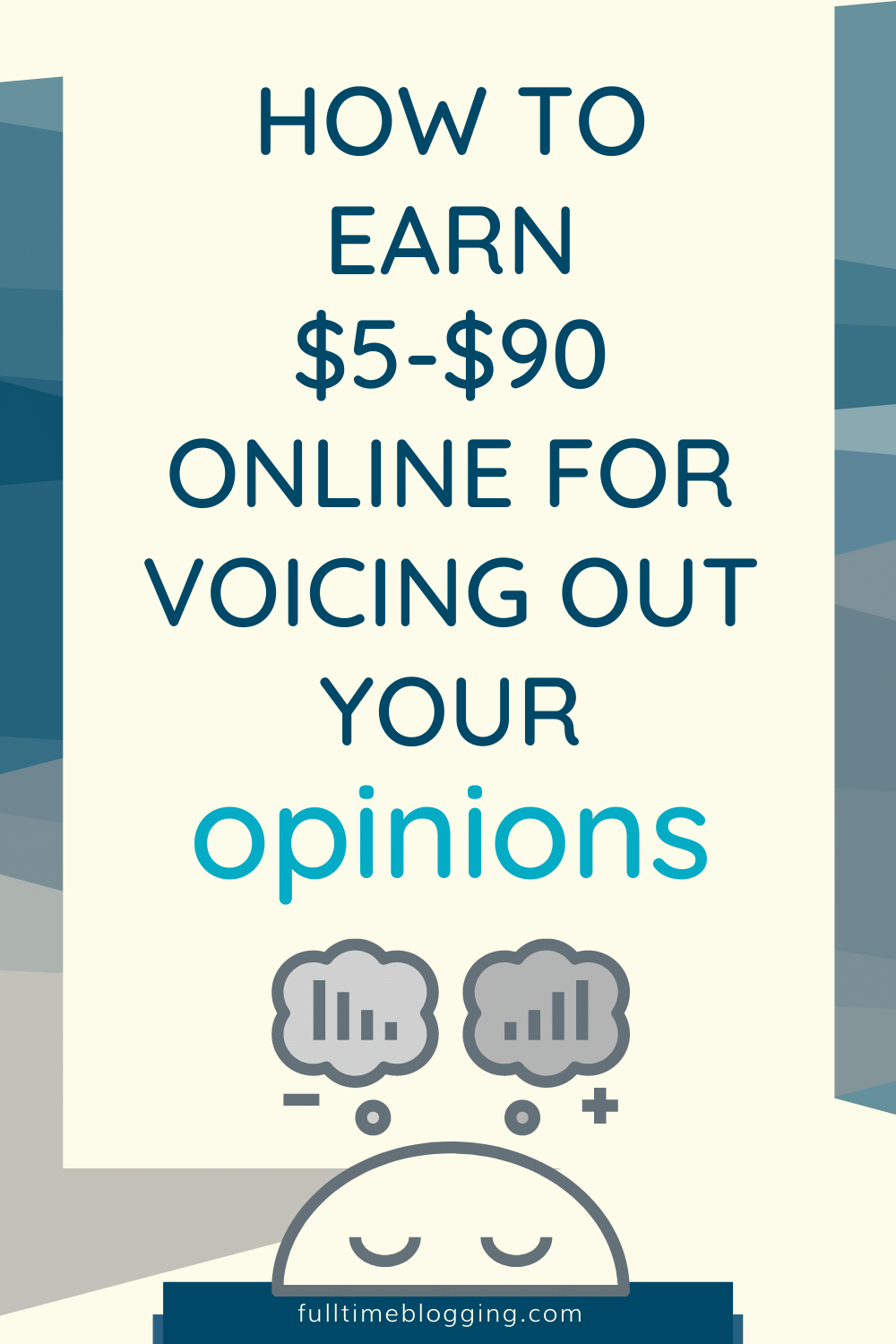
What Is Userlytics?
Userlytics is a global testing platform that started operation in 2009. It is one of the popular names you will encounter if you are looking for a website to join as a tester.
Userlytics Tester Review
User testing or usability testing is a microtask that involves testing a website or an app to find out what errors it could have and how else it could improve.
At Userlytics, the tester has to follow the test instructions provided by the client (such as the owner, developer or designer of the app/website).
A necessary skill you must have as a tester is to talk out loud about your thoughts and opinions while browsing the website. There are tests that will require a webcam because the client also wants to see your face.
Userlytics have clients that even prefer testers with no prior experience in usability testing.
At Userlytics, you could test websites, advertisements, prototypes, and other materials from various sizes of companies (small start-ups, larger corporations, etc.).
There are guidelines that Userlytics implements regarding the websites it accepts for testing. If you are doubtful about the contents of the website, you may contact Userlytics before starting the user experience test.
Userlytics - How It Works
There could be different tasks you need to complete for every assignment.
A client might ask you to create an account on its website, log in and complete your profile and then add a friend.
There are usability testing tasks where you need to act according to the scenario provided, like pretending to purchase a pair of jeans. You need to first search for the product on the e-commerce website.
You should look at the results and then proceed to the checkout page. Yet, you need to stop right at the moment before confirming the order.
Some clients could ask you to browse their website and see which areas there you will have an interest at and provide the client with feedback on the website’s concept, layout, feel and look.
Another possible task is comparing the client’s website to that of a competitor and tell which you think you will visit instead of the other.
Comparison between sites could also include that of their item search, purchase or check out.
If you need to test an advertisement, static image or video, you need to voice out your reactions. This is probably where the client will want to see your facial expression through a webcam.
Finally, you need to answer some questions about the test you just finished. You may read from the Testers FAQ about the questions they will ask you to answer.
Questions are basically about your
- opinions about site navigation
- general concept
- intuitiveness or ease of use
- layout
- design
- colors
- videos
- specific processes (search, registration, login, checkout, etc.).
You would also need to answer questions regarding any possibility that you will recommend the site to others. If you remember anything you see on the website, you might also need to tell what you think it means.
Requirements, Tester’s Obligations
According to the Terms of Use of Userlytics, there is no qualification test you need to pass unlike in other similar platforms like Userfeel where you have to pass a qualifying test before it accepts you as an official usability tester.
From the same page, you can also read that you have to be of legal age in the country and state of your residence.
If you are a minor (or under 13 years old), you need to have your parent’s approval for participating in Userlytics tests. On the sign up page, you'll see that the youngest age shown is 16 years old.
As a global user testing platform, it accepts tester applications/registration from many countries in the world. It says that most of its testing projects are in North America and Europe.
Recently, it also started having more test projects in Southeast Asia, South Africa, China, Japan and other nations worldwide.
Userlytics also impose specific requirements on a tester’s computer specifications.
These specifications are important because they will determine if your computer can accommodate the download and installation of the Userlytics Recorder.
This Userlytics Recorder will record your activities and audio during the test.
Your recorded test sessions are what clients pay for. Keep in mind that there are tests you can do on your desktop or laptop, and your mobile device.
For mobile devices, there is Userlytics App for Android and also for Userlytics App for iOS.
To access the app, there is a unique code that you need first to have. You can find this unique code in the email invitation that Userlytics will send you if you qualify for a test.
Just like in other similar sites, your demographic information will serve as a basis for your selection to a test assignment.
Clients could indicate the required demographics that testers need to possess and those registered testers at Userlytics will receive the email invitation regarding that specific test.
Therefore, it is highly possible that you will not qualify for each test, so you will not receive the email invitation.
Other required tools by Userlytics are webcam and microphone.
Make sure that your computer setup works properly and will not interfere with your visual, audio and screen recording if you do not want to have any reason for not receiving payment for your effort.
Prior to every test that you would need to complete, there are important things that you should consider as your obligation as a tester.
1. Read and follow instructions carefully.
2. Focus on the instructions and questions you need to complete and do not diverge from the task.
3. Speak loudly regarding the thoughts you have throughout the test.
4. Dress appropriately, especially with tasks that require showing yourself via a webcam.
5. Never show contents that are inappropriate and not related to the task.
Part of your responsibility as a tester at Userlytics is to not contact clients intending to offer usability testing services that will substitute that of Userlytics.
You should adhere to the confidentiality rule about the websites and other online elements of the subjects you will test. This means you should not disclose any information to third parties about the tasks you performed.
You must not copy or take screenshots and videos of Userlytics’ tests.
Regarding your own privacy protection as a test participant, Userlytics allows you not to use your real data when taking part in any test, especially your financial information.
Stop the test in case it asks for such information and then immediately report it to Userlytics.
How To Apply
It does not mention any registration fees to settle so you can sign up with no worries. On this page, you may enter your email.
I tried using a disposable email instead of the primary email I use and the Userlytics system accepted this disposable email.
I received a link to the web page where there is a short form for providing my complete name, country of residence, date of birth, PayPal address, and gender.
This is also where you will enter the password you like to use for your Userlytics login. Afterward, you may login to your account where you need to complete your profile.
Just like with other online money-making opportunities, you need to complete your profile. The more details you provide in your profile, the more invitations to test you would receive.
In your Userlytics account, you may click on “My Profile” and you will see a page where you can update a Basic Profile and an Advanced Profile.
The Basic Profile contains similar details that you have provided in the previous form you filled out, except for the addition of a section where you could choose your spoken languages.
The Advanced Profile is where you could supply other information including
- your smartphone (iOS, Android, other)
- tablet (iOS, Android, Other, none)
- social network (Facebook, Twitter, LinkedIn, none)
- operating system (Windows, Mac)
- preferred browser (Firefox, Chrome, Internet Explorer, Safari)
- education (less than high school, high school graduate, some college, undergraduate degree, graduate degree+)
- currency
- approximate household income and
- occupation (employed, self-employed, student, other).
There is also a section below the Advanced profile where you could enter your family status, mother tongue, children, web expertise, employment status, industry, job function, seniority and company size.
Potential Income
From the tester sign up page you can read that a test project could pay anywhere from $5, $10, $15, $20 depending on the complexity of a task. Some projects even pay $90.
The client will review your test feedback and is pending approval. Userlytics send payments for approved tests every 15 days.
You should get the payment in your PayPal account, but sometimes a tester will not receive his payment for some possible scenarios.
A possible reason for not getting your payment is when your computer setup caused problems with the audio or video of the recording.
Other reasons include incorrect profile info, substandard testing, duplicate accounts, incomplete reports and expired tests.
Take note about the tax matters, too.
Work Schedule
Since there is no guarantee you will receive an invitation for a test, check your email regularly in order not to miss any invitation. You have a flexible schedule to use in pursuing other online jobs.
Once you received an email for a test, be sure to allot sufficient time in completing the task.
A test typically takes 20-40 minutes. Thus, focus on the job at hand until the end. Follow instructions well and complete your task within this duration so you can submit an excellent work that will allow you to earn money.
Looking For A Legit Work-From-Home Job?
Conclusion
PROS
CONS
There are many usability testing platforms you can find on the internet and when you have seen a few of them, you might also agree with me that Userlytics is one of the few that you can put your trust on.
This is regarding how I find it transparent with testers regarding what awaits them if they join the company. It discloses crucial information like payments and possible reasons for not getting paid.
After reading the information, you could then decide if you will sign up or not.
I think Userlytics is a great entry to your list of online opportunities, although you need to wait indefinitely for a test invitation. While waiting, look at other online opportunities you can pursue, such as blogging.
Grab my free training to learn how to build a reliable income online thru blogging.
