
Tools I Use To Run My Blogs.
When it comes to buying things, I am the opposite person of what I used to be 10 years ago, an impulsive buyer.
As I aged, I became an “ala carte” person, LOL. That means, as much as possible, I only get what I need. It reminds me of one of my eldest sisters who would always say,
“Do I need this? If yes, buy it. If not, wait until you can afford it.”
In running my blogs, I try to keep my cost low. When I was just starting out, I was a one-man show. I had to work 8 to 10 hours everyday, for 6 months to 1 year, as if it was my full time job - learning (Amazon) affiliate marketing from scratch, writing contents, promoting them, then repeat.
I had a writer/VA for two years who helped me produce 3 articles a week. Creating a course is something I cannot outsource so I had to ask her to pause content creation. Covid19 pandemic also drastically reduced our offline income, so there is a need to do some cost-cutting.
Before I enumerate the cost of running my blogs, I would like to be completely transparent. I am affiliated with these products (I’ll put an asterisk so you’ll know). This means that I would earn a “reward” or a commission from these companies should you decide to purchase their products or avail of their services. I urge you not to spend money on any of them, unless you need or afford them.

Wealthy Affiliate is an all-in-one platform: Training, hosting, keyword research tool, side income (get paid for creating trainings), etc.
I have been a Premium member since 2015. There is a next-level of membership, the Premium Plus, which launched last November 2, 2020. Upon comparing Wealthy Affiliate to other similar platforms, I have justified to myself that staying is still the most cost effective decision.

I use the Jaaxy Lite tool for keyword research for all of my websites.
Jaaxy is priced at $49/mo. You'll have access to Jaaxy Lite for free if you are a Premium Wealthy Affiliate Member.

The ASA2 plugin generates more than 50% of my Amazon affiliate marketing income. This is not for beginners, though. You need to be accepted to the Amazon Associates program first before you can have access to Amazon's API (and can therefore use the ASA2).
Normal price for license for 1 website is $59 per year. Renewable at 30% discount.
I renew every Black Friday sale (end of November) for $47, for all 5 licenses per year, making it just around $9 per license.
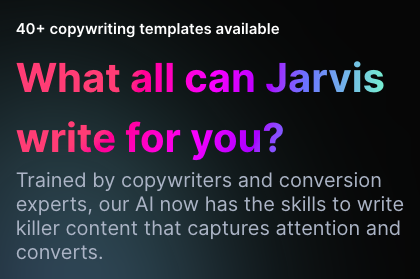
Jarvis helps me to write 3 blog posts/day nowadays. It's not only for blog posts, there are 50 plus (and counting) templates you can use for helping you supercharge all your content creation needs. My favourite tool is the "long-form assistant." It can literally replace a human junior writer and a research assistant.

This is what I use to receive my monthly income from Amazon US, Amazon Canada, and Amazon UK. You can do bank transfers and they also have a prepaid debit card that they can send to you for free.
I tried both but bank transfers can be anywhere from 1 hour to 3 days. Swiping your debit card is also possible, subject to the current exchange rate.
Nowadays, I link my Payoneer account to my Gcash account (Philippines), and I can withdraw in realtime from Payoneer to Gcash (with zero charge).

Mailchimp is free for up to 2,000 contacts (with 1 automation). Depending on your niche, you may not need to start building your list when you are just starting out.
I am currently using the Free plan.
When starting out (just collecting e-mails), a free plan is already good enough.
I have decided to delay my e-mail marketing campaigns until I finish all the courses I want to make.
Now, below are the platforms I decided to use, but are not necessarily needed when you are just starting out. I’d like to think of them as “investments” since they make my life easier. I usually have a "shopping" list of what I want to avail next, should I find it a "need" instead of just a "want."
Just bookmark them for future references.

Thrive Suite is a membership platform. Back in the days, you can buy their products ala carte (and so I did). Since I like to keep my cost low, I am not a member (yet). As I build more websites (and therefore needs more products' licenses, I'll be a member).
I currently use three of their products - the Thrive Architect , Thrive Apprentice and Thrive Themes Builder. I only started using some the Thrive products when my blogs were already earning enough.
Thrive Architect: It's a WordPress plugin that will let you design your website by dragging and dropping their provided templates. It will also let you customize everything without the need to code.
Thrive Apprentice: It's a WordPress plugin that I use to design my courses. It can be integrated with payment gateways so in the future, IF I plan to sell any course, it's gonna be an easier task.
Thrive Theme Builder: My mobile usability issues were quickly fixed by this professional WordPress theme. Since I like to take my businesses seriously, I invest in professional themes that are well-maintained by professional developers.
Thrive Clever Widgets: I used it in the past to customize what I show on the sidebar (different items depending on the content of the page), but not anymore. Having a Thrive Theme Builder in place let's me do the same job without the need of Thrive Clever Widgets.

The free plan is already good enough when starting out. You can record a video for 15 minutes straight, and edit/export it for free (and upload it on YouTube). I use a paid version since we also use it for our homeschooling videos (we record more than 15 minutes at a time).
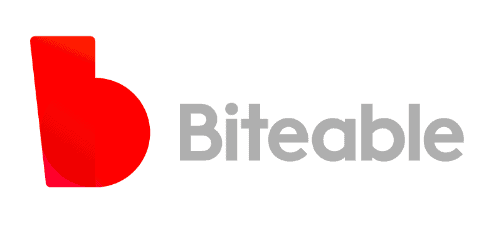
It's a motion graphics tool I used for my YouTube AD video promotions. They have a forever free plan (but with a watermark) . I used it one time for one month ($29).

*No credit card required
It is ideal to use Tailwind when you have enough contents to share endlessly. I only used the paid (yearly) plan when I already have 100 plus blog posts to share since manually sharing them can be time-consuming.
As a busy homemaker (and now homeschooling), I need automate some of my blogging tasks. I need my contents to be promoted endlessly and I cannot possibly manually do that anymore.
I use Tailwind to schedule my content promotions on Pinterest, which is one of my reliable traffic sources.
Belonging to an unlimited number of Tailwind communities, I am able to schedule my pin distributions (several images/pins per blog post), so my contents are endlessly shared to different places in an autopilot mode.

It's not just for free images, graphics and templates. You can do a lot with the free plan!
I use templates for Pinterest and for featured images in my blog posts.
When I started my YouTube channel, I became addicted doing easy motion graphics with Canva. I am a busy mother and I really appreciate how I can output a 30-seconder full motion graphics video in an hour from scratch just using Canva's graphics, animation and audio, too!
I go Canva Pro one month at a time (around $12). I subscribe when I work on images, I cancel when I don't. My working schedule is based on my subscriptions, lol. Subscribe for 1 month = use for one month. I only want to pay when I use it.
My Recommended Starter Package:
Cost For Running 10 blogs:
$495/year, divided by 365 days = $1.36 per day
Can you think of a business that you can run for $1.36 a day?
I run an Airbnb business, and it certainly costed us a lot before we were able to "launch" it. Maintaining it is definitely not $1.36 a day. Covid19 pandemic caused our Airbnb income to stop. Blogging income continues, pandemic or not.
Bonus: Once you can afford to outsource contents and pay for automation tools and professional plugins using your income from blogging, you don't have to work as much.