How To Teach At Skillshare
Teaching is not only for certified educators. When you have skills and creativity, you can always share them with others through teaching. If you find this to be a sound idea, then read this post that will guide you on how to teach at Skillshare.

Just as its name suggests, Skillshare is the website to go to if you want to share your skills and receive payment. This online learning community offers thousands of classes on various topics not restricted to academic subjects, but includes other hobbies, passions and pursuits.
Skillshare differs from other online teaching and tutoring platforms like TutorMe, Preply, Buddyschool, Tutor.com, VIPKid, Chegg, Superprof, iTutorGroup, Takelessons, Wyzant, Skooli, Course Hero, Magic Ears, and Connections Academy that either have live sessions or one-on-one virtual classrooms. Teaching at Skillshare is similar (not entirely the same) to teaching at Bitdegree, wherein a teacher will record the class or the course for interested students to avail and to watch.Teaching at Skillshare
When you teach at Skillshare, your goal should be along the lines of inspiring creativity in others. This should give you an idea about what you could teach here. You may share your passion and skills with other people on topics such as design, photography, arts, illustration and more.
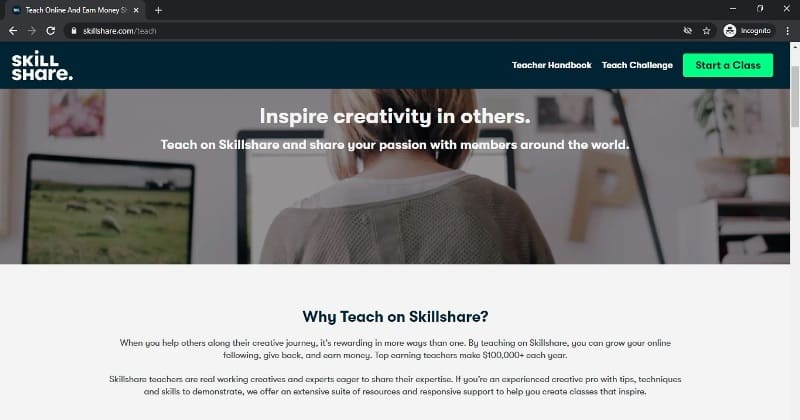
Figure 1
Based on what the image above shows, teaching at Skillshare lets you help others in their creative journeys. Here, you may have an increasing number of followers, you may earn money and als give back at the same time. You will join other creatives and experts who provide tips and techniques as they show their skills.
Requirements
If other internet-based teaching platforms require certifications and proofs of expertise in a subject, background checks to guarantee students’ safety and security. This platform has a distinct set of requirements. Let us look first at the figure below.
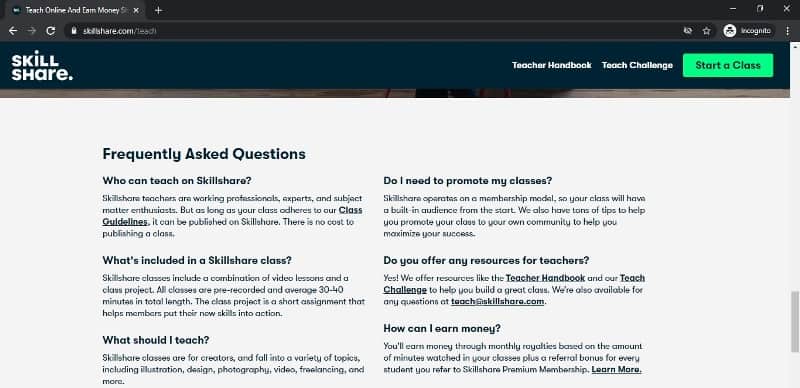
Figure 2
From what you see in the image, you may easily realize that the basic requirement is to be a person of certain skills, talent or creativity and someone who can create or produce classes whose contents adhere to the class guidelines at Skillshare.
These guidelines include:
1. Fostering Learning - It means that your produced course should educate student viewers. Classes should not just provide a walkthrough, a review or a demo. Skillshare does not permit classes that promise or guarantee that students will gain monetary or static rewards. Instead, it allows the publishing of classes that will help students expand their knowledge and use their creativity.
2. Meeting A/V Quality Standards - This is all about coming up with a recorded class that has high-quality audio and video with high resolution, steady shots and clear audio (with no distracting noise).
3. Including Class Project - All classes at Skillshare need to include a fun and engaging project component to make sure that the students will apply what he learned from the class.
4. Meeting Minimum Length - The minimum length of a video class is 10 minutes.
5. Adhering to Community Guidelines - These guidelines involve teachers being the main producer of classes, videos with legal content and pricing appropriate to the content.
6. Including Introduction Videos - The introduction will provide students with what they can expect to learn from the class. Use the introduction videos to tell students why they can trust you as a teacher or mentor.
7. Including Organized Content - Classes need to follow an outline or a lesson plan so they will have organized structure.
8. Varying Visual Presentation - To prevent boredom even in a traditional classroom, the teacher must apply diversity or use different means/modes of teaching. The same applies to recorded classes where a teacher should use varied visuals like on-screen texts, images slides and talking head shots.
9. Sharing Value - Just as a video needs to be educational, a class must also provide valuable tips, concepts, theories and more.
10. Teaching Clearly - A teacher should come up with classes that are clear, authentic, engaging and professional.
4 Ps of Success as Skillshare Teacher
1. Planning
Remember from the guidelines above that a class must follow a lesson plan. To plan your class means picking a topic that you can expertly teach; coming up with an engaging class project and making the production faster/easier.
When planning your class, keep in mind that it should be 20-60 minutes long, it should be original and narrated/taught by you. You must have permission for supplemental music, images and other materials.
When choosing a topic, make sure it is not among the disallowed topics at Skillshare such as passive income business techniques, dating/romance/relationships, MLM/drop-shipping/reseller business, and how-to courses for teaching on other websites.
2. Producing
This part involves the use of proper tools and appropriate equipment. After all, one criterion to meet is to have a recorded class that has high audio and video quality.
For the Audio, you need a Lav or lavalier microphone or lapel mic, which is about $15. You may clip this onto your shirt.
For the Lighting, natural light is always the best, but you must know how to work with it properly. If you will use Window Lighting, for example, make sure it is on your side and at your back. Make use of a white poster board (or anything similar) that can bounce the light if you notice that one side of your face appears darker than the other. Using Artificial lighting may involve using a set of tools, including a camera and a lighting fixture. A help article at https://www.skillshare.com/teach/handbook/equipment/205222617 contains great recommendations of equipment you may use in producing your contents.
Producing is not all about the equipment, but how you use the equipment to achieve the best possible result. It also involves how you show yourself in front of the camera while filming.
During filming, consider yourself as if you were conversing with a friend with natural hand gestures. Look directly to the camera. Speak and avoid using “ahs” or “ums”. Smile as much as possible to set a relaxed and motivating atmosphere for the students who will watch your class.
3. Publishing
Publishing is about uploading your video with complete packaging of titles, cover image, descriptions, tags and categories.
4. Promoting
This is about spreading the news about your class to friends, friends of friends, family, friends of family and more. Skillshare also has weekly emails and social media posts where your class could be promoted. Yet, it is better to do whatever you can to promote your own class, such as on social media.
How To Apply/Join
To sign up at Skillshare, you need a valid email address.
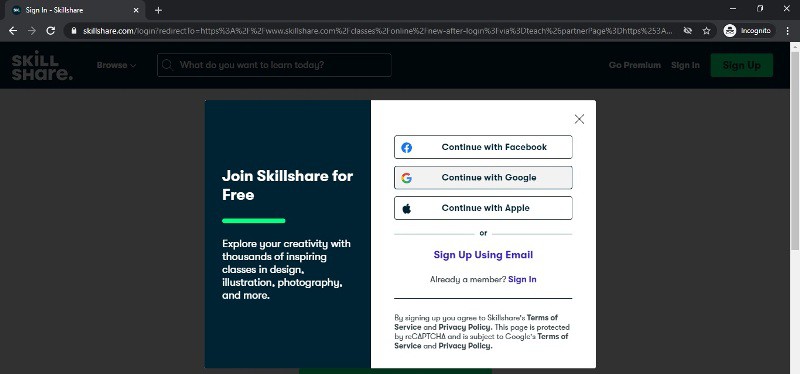
Figure 3
Figure 3 shows you may also sign up via Facebook, Google or Apple.
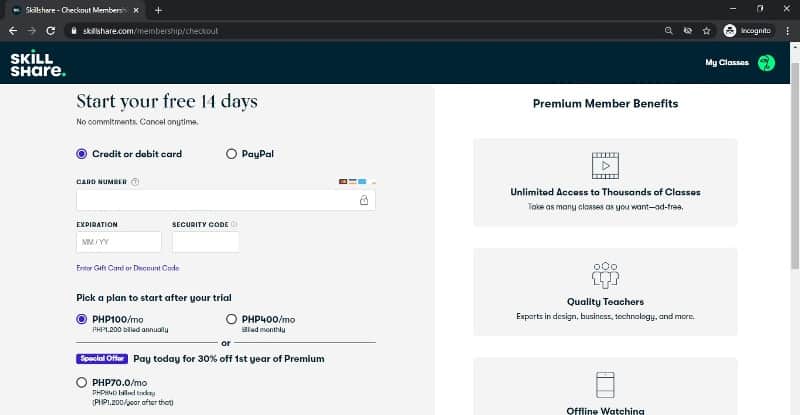
Figure 4
I chose the Facebook option. Once in, the next window that will appear is where you will find the “entrance fee” There is a 14-day trial.
Although the 14-days trial is free, what will immediately make you abandon the platform or make you feel apprehensive is that you have to provide your financial details (credit card number or PayPal account) before you can proceed.
This could mean that if you provide your PayPal or credit card, it could automatically charge you for the Premium Membership fee. However, as I browsed and navigated through the website further, I realized that the fee applies to students who want to join the community since Skillshare says there is no fee to publish a class (based on Figure 2).
I went back to the web page at https://www.skillshare.com/teach and clicked on the “Create your class” link at the bottom.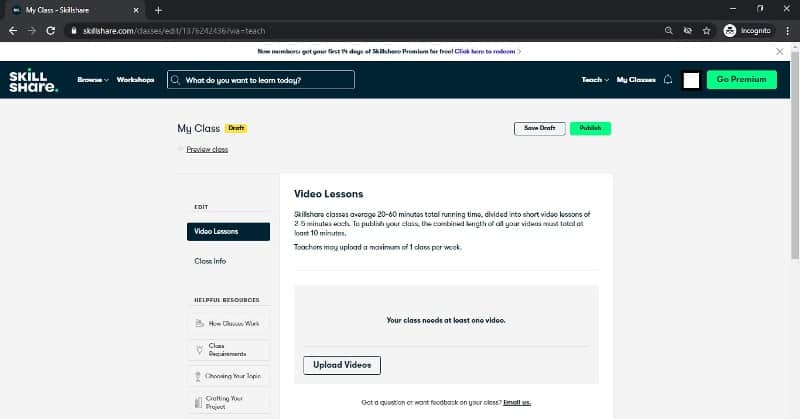
Figure 5
Potential Income
Anyone can teach at or learn through Skillshare. As a teacher, you will handle all necessary steps in creating your video classes.
According to the vlogger in this video, there are two ways to earn money at Skillshare. One is when people watch your video class and the other is when you refer a person who becomes a student Premium member. She also mentioned “minutes watched”.
Skillshare is like Bitdegree in a way that you may teach students through recorded video classes. At Bitdegree, you have the option to create a Text Lesson, although the rate you should set for it must be lower than that of a Video Lesson. Here at Skillshare, the actual time a student watched your video will affect your earnings.
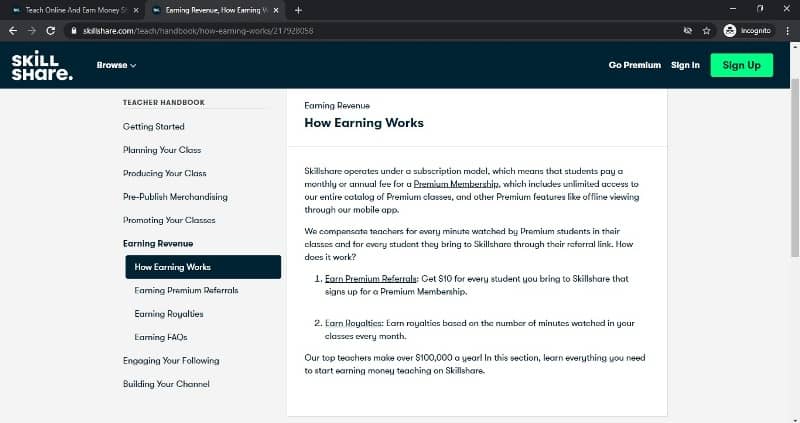
Figure 6
This screenshot shows how earning money at Skillshare works. Its operation is from a subscription model where a student pays monthly or annually for his Premium membership fee.
1. Referral Bonus
You could get a $10 referral bonus for each Premium member student you can bring to Skillshare. Your referrals will not pay any fee for their first two months.
2. Royalties
This is the compensation you will receive for each minute watched by a Premium member of your video class. Each month, 30% of the total revenue of Skillshare from Premium membership goes to the teachers’ royalty pool. First time teachers, on average, may earn $200 in the first month while top teachers could make about $3,000.
Offline watched minutes count, but if the student plays the video in 2X speed, it will affect the amount of royalty you earn. If he watches a 10-minute video on 2X speed, the minutes watched is only 5 minutes.
On average, first-time teachers earn $200 in their first month on Skillshare, with top teachers earning upwards of $3,000!
They send payments every 16th of the month through PayPal. A Paypal account is, therefore, another requirement for joining Skillshare as a teacher.
Work Schedule
You know now that it can be a challenging feat to become a teacher at Skillshare and publish your video class since you have to put all your efforts on every aspect.
According to a help article, it could take 1-3 weeks to create a class from making an outline to filming. This excludes the time you will spend on promoting your class.
However, you may proceed according to the pace you prefer and once you finish, you need not worry about getting ready for a scheduled live session. Once you finish uploading and promoting your class, you may create another one or discover other ways to earn money online.
There are a lot of opportunities out there. You might immediately give up on Skillshare teaching because of the complexity of making a lesson plan, filming a class and uploading the video.
Yet, realize that while you can find many online opportunities promising quick ways to make money; these are likely scams only. Better invest more effort on programs like Wealthy Affiliate where you will learn “slow, but sure way” of earning money online.
Look for other teaching gigs as English teacher, online bookkeeper, home transcriber, virtual assistant, data researcher and more.Benefits / Bonus/ Increase/ Training Provided
There are no outstanding employee benefits that I found for working at Skillshare, except for the referral bonus.
Here's How I Make A
4-Figure Semi-Passive Monthly Income From Home
Conclusion
PROS
CONS
Considering the lack of on-site jobs because of COVID-19, the offered opportunity by Skillshare is something worth considering. While making a class seems like a challenging feat, one should realize that this is not the time to procrastinate. Now is the time to act and learn to do things. Who knows, after creating your first video, you realize that you have a knack for it or that it is not that overwhelming at all.
