Here's your guide on how to build a website with Greengeeks web hosting. If it fits your goal to support green advocacies, what better way to go than to avail service from a company with a name that suggests green hosting?
Green hosting is a trend that aims to reduce the negative impact of traditional web hosting to the environment. Web hosts consume a tremendous amount of energy so their servers and data centers can provide 24/7/365 services to their hosted websites.
Additional energy consumption of these companies come from enhanced security measures and cooling controls. Green web hosting solution is one that gets its power from renewable energy sources and other related means.
Greengeeks appear at the top of search engine results when you search online for best green hosting. It says on its website that it matches the amount of energy consumption from the grid by three times through renewable energy credits. You know you are making a difference when you have your websites hosted by Greengeeks.
Of course, when it comes to web hosting, still make it among the top priority to choose the hosting services that will give your website secure and optimized performance. According to reviews, Greengeeks top attributes are 1-click WordPress installation, automated WordPress updates, enhanced security, automated nightly backups, and optimized web servers for quickly and efficiently loading websites.
Full Affiliate Disclosure:
Fulltime Blogging is a participant in the Greengeeks affiliate program, an affiliate advertising program designed to provide a means for sites to earn advertising fees by advertising and linking to greengeeks.com. As a Greengeeks Associate, I earn from qualifying purchases.

PROS:
CONS:
How To Make A Website With Greengeeks Web Hosting
Decide On A Website Building Platform.
Through WordPress, you skip the need to learn to program codes that website designers spent time to master just to build and design websites.
Your choice of platform will depend on the particular website you want to launch, such as a personal website, a business website, a blog, an entertainment website or an online store. WordPress is significantly more popular than Joomla, Drupal, Magento and others because of its ease of use and many plugins.
Choose A Web Host Plan And A Domain Name
Your next step is to choose from among its offered plans. On its homepage, you'll see the multiple hosting options it offers.
There is WordPress Hosting that offers security, speed and expert support for WordPress websites thus, making it an excellent pair with your decision to create a website on WordPress.
The Reseller Hosting lets you manage several hosting accounts on Greengeeks. The VPS Hosting offers a fast SSD-based hosting solution.
Of these three, WordPress Hosting is the solution you most likely need as a newbie blogger.
Greengeeks WordPress Hosting Plans and Pricing
When you click WordPress Hosting, you'll see that there are three plans to choose from.
a) Lite plan is the suitable for those who only want to launch a personal website and it gives you the tools to get started.
b) Pro plan offers more speed and is great if you plan to make over one website.
c) Premium plan suits business websites and online stores.
Lite
$2.95/mo*
Normally $9.95
/mo
pro(recommended)
$5.95/mo*
Normally $14.95
/mo
premium
$11.95/mo*
Normally $24.95
/mo
All plans come with a free domain for the first year. A domain name is the unique address pointing to your website. This is the name you will give to people who you want to visit your website, just like giving your address to friends who want to visit your home.
Clicking on the “Get Started” button of the plan you chose, you will see a new window where you will enter the domain of your choice. Your options are to register a new domain or to enter a domain that you previously registered. The system will tell you the availability of your chosen name.
The web page succeeding the domain registration is where you will enter your personal details, select plan term and extras and provide your payment information. You may also choose the server location among United States, Europe and Canada. Choose the location closest to where most of your website traffic will come from. The system will automatically enter a coupon code for you. You could also opt for a domain WHOIS privacy (setting the website registration details public or private).
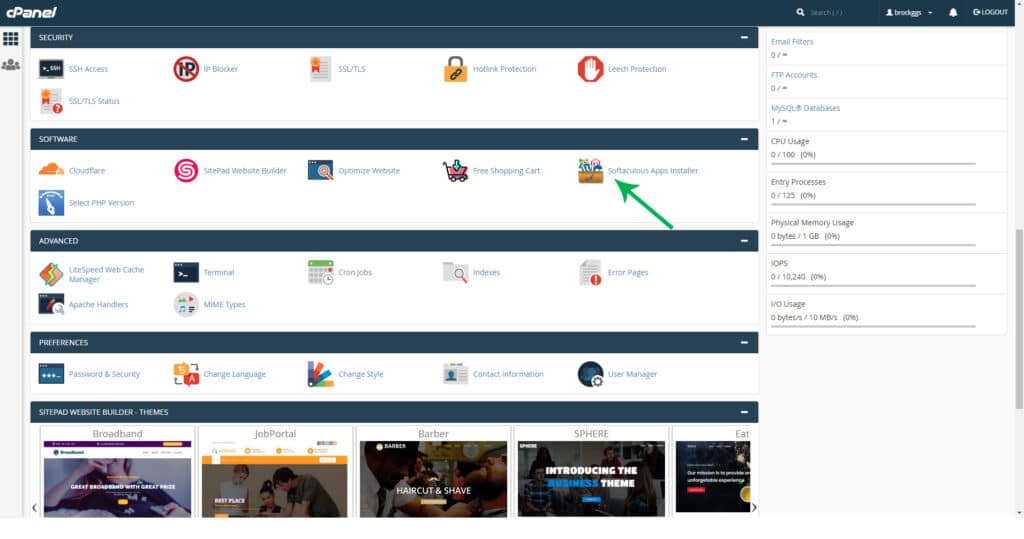
Install WordPress thru Softaculous
Note: You need to manually install WordPress. In Greengeeks, you have a Software section where you can find software options to help in installing WordPress. There is Softaculous, which is a free CMS app installer. You may navigate to the Software menu or use the search bar to type “Softaculous.” From here, just look for the WordPress icon click on “Install.” This Softaculous is useful in installing not only WordPress but also other apps or software you want to use for your website. You need to provide your WordPress login details to finish installation.
Start Customizing Your Website.
When you see a congratulatory message, you know that installation is successful and you may start customizing your website. To access the back end of your WordPress site, just visit www.yourdomain.com/wp-admin or follow the link in the email message you received after installing WordPress.
Logging in will take you to the WordPress dashboard. You'll now have an access to WordPress to follow my lessons on how to make contents that will reach the audience you want to target as well as learn how to monetize all your work.
Greengeeks offers plans at special introductory prices. However, just like with other web hosting providers, remember that such cheap pricing is for marketing purposes and you must not take it on face value.
These are the cheapest rates GreenGeeks can offer, but for a particular term or plan length only. GreenGeeks explains that first-time customers will get the introductory special price for the hosting cycle they chose.
The checkout page is where you can choose the term length or cycle - monthly, annually, biennially or 2-years plan, and triennially or 3-years plan.
Remember that you will pay for all the months included in your selected cycle. Choose a 3-years cycle and pay for 36 months. Select 2-years and pay for 24 months. Take yearly and pay for 12 months. You will start paying the regular rate for your plan once your initial cycle is over.
Plan | Lite | Pro | Premium |
|---|---|---|---|
Regular Monthly | $9.95 | $14.95 | $24.95 |
12 Months | $4.95 | $7.95 | $13.95 |
24 Months | $3.95 | $6.95 | $12.95 |
36 Months | $2.95 | $5.95 | $11.95 |
Prices shown above are up to date as of November 5, 2020. The table above shows the regular pricing for the Shared hosting plans at Greengeeks.
Greengeeks Hosting products and services are of different types.
1. Web Hosting is a fast and secure eco-friendly hosting service to help you start your online project.
2. WordPress Hosting (in the discussion above) provides expert support, secured and speedy hosting for WordPress-based sites.
3. VPS Hosting is a reliable, fast and scalable hosting on virtual private servers.
4. Reseller Hosting will allow you to resell Greengeeks products.
In Closing
I think Greengeeks offers great web hosting solutions that can significantly help promote green living advocacy.
Let's see how Greengeeks is compared to Cloudways (for people who do not have access to Wealthy Affiliate).
Cloudways | Greengeeks |
|---|---|
 |  |
Lowest Monthly Price: $10/month | Lowest Monthly Price: $39.95/mo. |
Name of plan/server: Digital Ocean | Name of plan/server: Fast & Affordable Managed VPS |
Server Size: 1GB | Server Size: 2GB |
Processor: 1 Core | Processor: 4 vCPU |
SSD (Storage) Disk: 25 GB | SSD (Storage) Disk: 50 GB |
Bandwidth: 1TB | Bandwidth: 10 TB |
IP Address: 1 | IP Address: No upfront disclosure |
Upfront option to choose a server's location: Yes | Upfront option to choose a server's location: Yes |
Pay As You Go Option: Yes | Pay As You Go Option: No |
Scale Up Anytime: Yes | Scale Up Anytime: Yes |
Why chose Cloudways: The Pay As You Go Option is good since as you experience the platform, you can change your mind about the add-ons you purchase. When I created another server for tutorial purposes, it appeared in my billing realtime. But when I removed it the next day, it was removed from my billing, too.
If Digital Ocean server ended up not suitable for you anymore, you can change servers without leaving the Cloudways platform.
Billing is one calendar month after consumption. As you need more features, the option to scale up is there. It's an affordable choice for something that you do not need to share anyone with.
The Greengeek's lowest priced VPS is a good VPS plan starting point. However, for someone who is just starting out, it's too much.
As a newbie, I highly encourage you to get a “Managed” plan. Site Support is important as you can get stuck with technicals, and it can hinder your content creation process.
Managing your own server is ideal if you know the technicals already or are patient enough to get past any technical learning curve. With this, hosting in Wealthy Affiliate is a good starting point.
Here’s a comparable table with Greengeeks.
Greengeeks | Wealthy Affiliate |
|---|---|
 |  |
Lowest Monthly Price: $2.95/month (3 years commitment) Regular Price: $9.95/month (no commitment) | Lowest All-In Monthly Price: 49/month no commitment |
Name of plan/server: WordPress Hosting Lite | Name of plan/server: Wealthy Affiliate Premium/Amazon Web Services (AWS) |
SSD (Storage) Disk: "Unlimited" - look for the disclaimer | SSD (Storage) Disk: 30 GB |
Bandwidth: "Unmetered" - look for the disclaimer | Bandwidth:
|
Premium Site Support: Not specified | Premium Site Support: Included but not priority |
Site Speed/Caching: Standard Performance/LS Cache Plugin included | Site Speed/Caching: Included/Built-in |
Site Protect/Website Security: "Website will be monitored for malware and other possible threats and vulnerabilities. If detected, you will be notified immediately." | Site Protect/Website Security: Built-in/Included (up to 10 websites) |
Professional Emails: Unlimited | Professional Emails: Unlimited |
Number of Websites Allowed: 1 | Number of Websites Allowed: 10 ($100/mo. value) |
Dual Server Hosting Redundancy: Not specified | Dual Server Hosting Redundancy: Yes |
Instant DNS: Not specified | Instant DNS: Yes |
