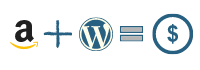
This article is about the ASA2 - the best Amazon affiliate plugin for WordPress, IMO. You can use ASA2 or Amazon Simple Affiliate to up your sales if your site mainly focuses on Amazon product reviews. You need it and you will want to have it after reading this post.
Amazon Affiliate Plugin For WordPress
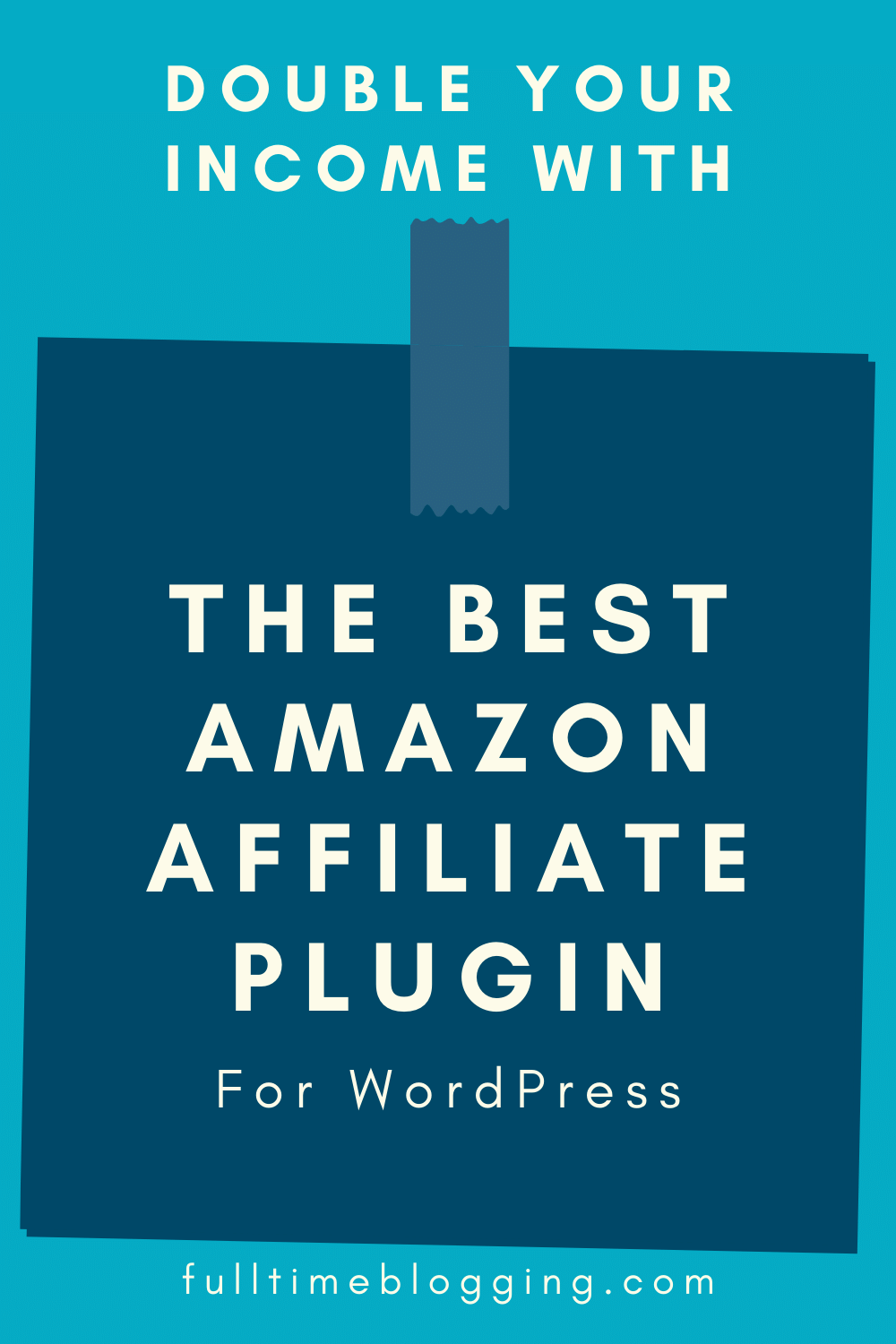
What Is ASA2
The ASA2 is a WordPress plugin that can allow you to pull images from Amazon. With this plugin, you can embed the Amazon product pictures in your review, without violating the Amazon rules.
It is strictly prohibited to grab a screenshot of anything that belongs to Amazon. But if you are only embedding the pictures, you are not trying to “own” them.
To further understand it, imagine a YouTube video that does not belong to you. You cannot download it to upload it in your post because legally speaking, it’s not yours. What you can do is copy the share link and embed it in your post. You did not try to own the video, but you managed to have it within your article.
Why I Use It
I use the ASA2 plugin to comply with the Amazon Associates rules mainly. It is easy to integrate with my posts, and you can customize the look of your embedded elements to match the look of your website.
95% of my product reviews on my review site are research-based. That means I do not have access to physical products, so taking actual photos is not possible.
How Can An Amazon Affiliate Plugin For WordPress Benefit Your Reviews?
When you write a product review, it is a good practice to put the product picture at the top of the post.
Most of the time, people will click on it if it’s on the top. Here is an example of how it looks.
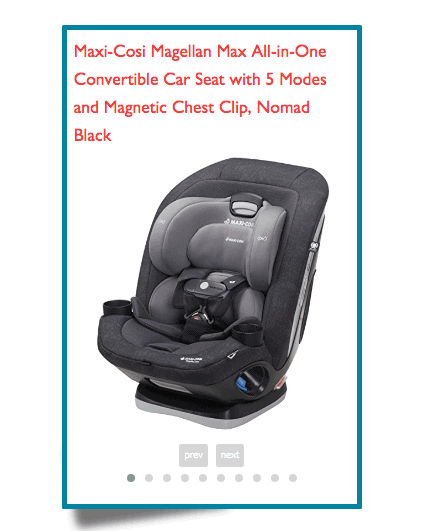
Note that it is customizable - size, font, text, border, shadow, name it! It can pull the product description and product reviews, too. You can also have the option for the images to be a single image, or a series of pictures as if you are browsing an e-commerce store.
The ASA2 plugin can also put star ratings and price, with a disclaimer on the last updated date and time. Amazon prohibits us from placing star ratings or prices, UNLESS it is displayed thru Amazon's PA-API feature.
As the Amazon products' ratings and prices change, the displayed data in your embedded Amazon products if you use ASA2, will automatically change, too!
This feature alone is one of the best investments not just because it lets you comply with Amazon's rules and regulations, but especially because you do not have to worry about updating the price and ratings every time.
Honestly, this plugin can do a lot of things. You can initially use it to have the product pictures in your site legally.
When you already know what to recommend to your readers, you can embed a sortable table like this.
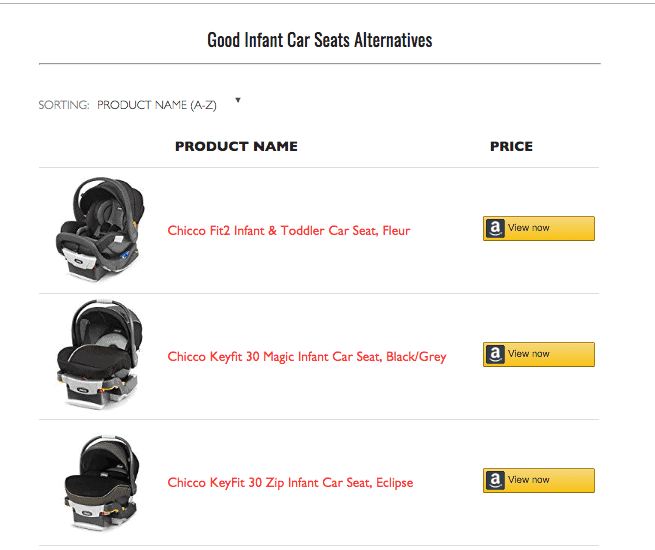
This gets clicked a lot because of the “view now” button which you can also change to “buy now.” Upon doing tests, I can say that the latter is not very inviting, so I always use the “view now” option.
Who This Plugin Is For
First, you have to know that you need to be accepted in the Amazon Associates program first. That means you should already have generated at least three sales. Once you are in, you can already try to apply for an "Amazon Access Key ID" thru Amazon's "Product Advertising API" or PA API.
An "Amazon Access Key ID" is merely a series of random characters and numbers that serve as a “code” to connect your ASA2 plugin to Amazon. With this, you can legally start embedding Amazon images in your posts.
Note that because you have to generate sales within 30 days upon first using your Key, this is only good to use to complement your other already earning links.
ASA2 is a paid plugin. As of updating this review, it costs USD59 a year for 1 website license.
Before I teach you how to use it, I’d like to show you the results I had because of it.
Here’s an example of how much I earned in 2018, the first year I used it full time.
The source of the click is PA-API (that’s the ASA2 plugin). USD 4,836.45 for the whole year of 2018.
I paid $59 for 1 year. I earned an extra USD403 a month because of the ASA2 plugin. I don’t need to do the math to tell you if it’s worth the USD 59 a year investment.
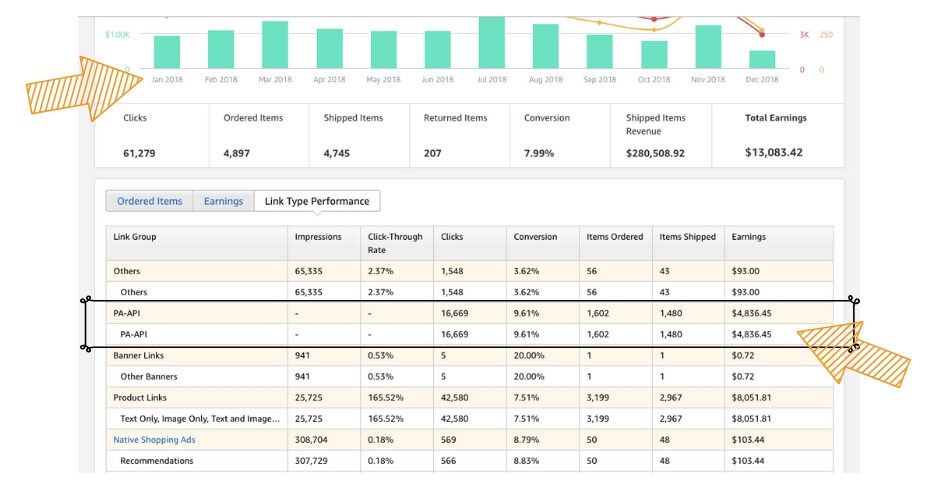
Look at the image below. That's an extra USD 857.86 for a month generated thru ASA2 plugin. Imagine if you have to rely on banner links, product links and native shopping ads alone!
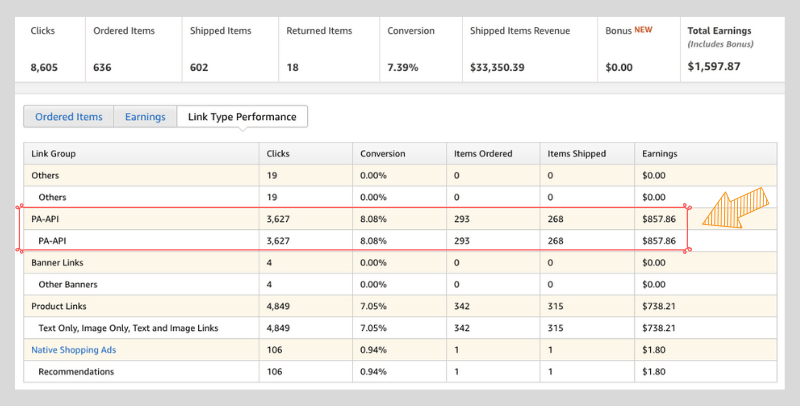
Again, before getting the ASA2 plugin,
- You need to be accepted in the Amazon Associates Program.
- You need to register in Product Advertising API to get the "Amazon Access Key ID."
Ready to see how it works? Let's go.
Download Your .Zip File
After the payment confirmation, login to your ASA2 account.
Go to Account>View Details and Downloads. Look for the .zip file and download it.
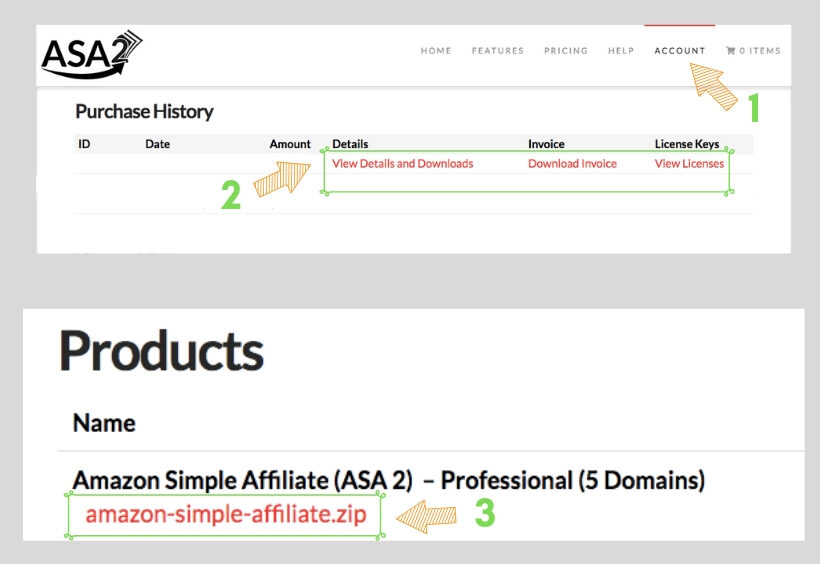
Upload And Activate The Plugin
Login to your WordPress dashboard. Go to Plugins>Add New>Upload Plugin. After upload, activate the plugin.
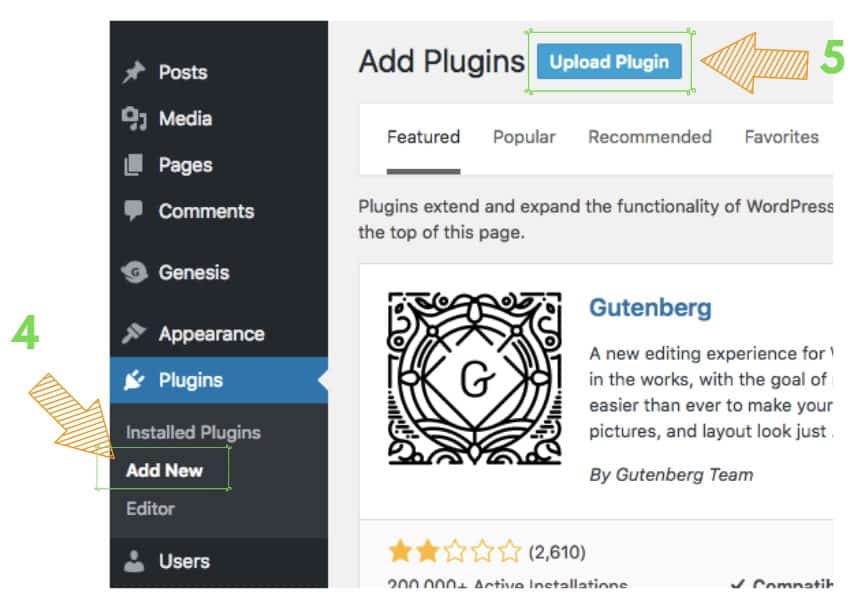
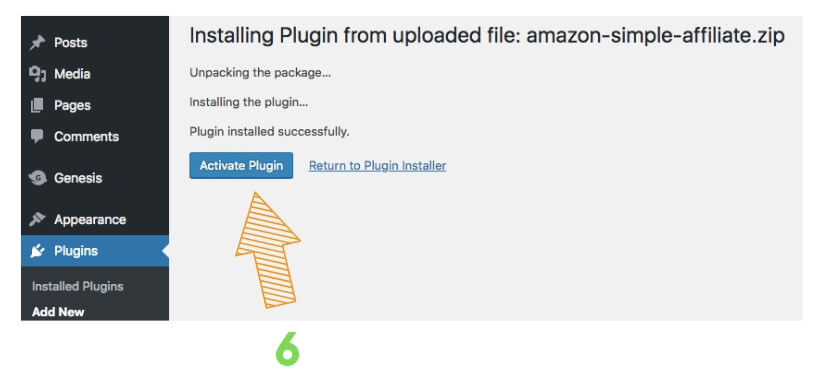
Here's a video of the initial setup of ASA2.
How To Set Up ASA2 Plugin
Here's how you can start customizing templates in preparation for embedding them in your post. There are a lot of templates available. This video shows how to customize one of the templates.
How To Customize ASA2 Templates
Once you are happy with the look, you can embed it now in your post. See this video on how to embed it.
How To Embed Amazon Products Using ASA2 Plugin
To get ASA2 short codes, use the Classic Editor or insert a Classic Editor Block (if you are using the Block Editor).
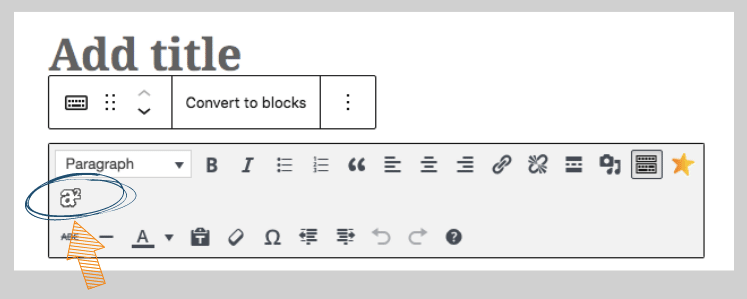
I am using the Thrive Architect Editor and I simply paste the short code once I have it, like this:
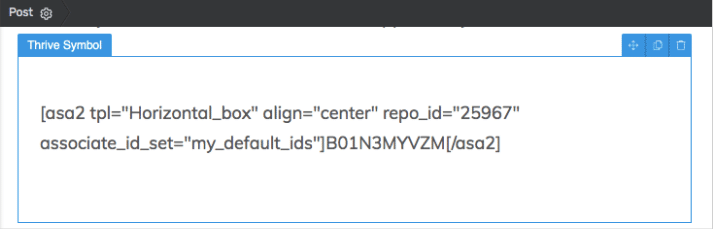
The Downsides
If you are a new Amazon associate, be prepared to work hard. Focus on writing Amazon product reviews. Publish at least one quality review with a properly researched keyword once a day because that is what will give you money fast.
Again, you need to earn within 30 days of using the Access Key, if not you will lose access to it. If that happens, you can try to generate sales first thru other methods like the Site Stripe then you can reapply to PA-API again.
Another thing that almost made me give up using this plugin is when it broke my site last December 2018. I clicked on the update button since there was a new version of the plugin. Apparently, the plugin author forgot to upload a file in one of the folders.
As a result, all my articles were without pictures during the problem. There were shortcodes everywhere in my posts. The “%” symbol in my posts turned to a random combination of letters and numbers.
Instead of getting furious, I contacted the plugin support. He diligently worked hand in hand together with the Wealthy Affiliate Site Support. The plugin author asked for admin access to my WordPress account and did not stop until everything was up and running again.
He was humbly apologetic. And he extended my license for free for additional two months to somehow make it up to me.
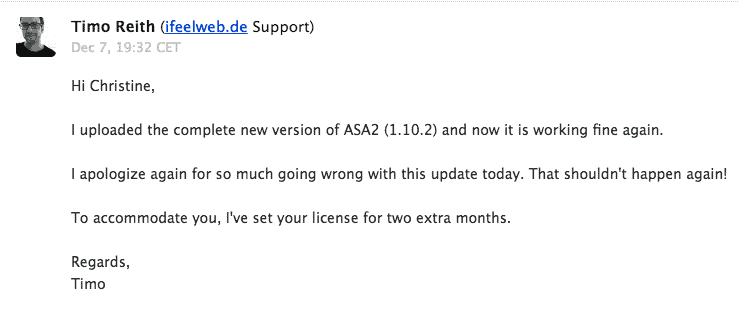
Conclusion
Is it the best Amazon affiliate plugin for WordPress? Yes! While I didn’t try other premium plugins full time, I know that ASA2 can offer extensive customization features than other Amazon WordPress plugins, which is why I stick with it since 2018.
While there are probably free useful plugins that would allow you to embed Amazon products on your site, the ASA2 plugin is simply a dummy-proof, beginner-friendly tool that will enable you to put a personal touch to every image you embed in your post.
It also helps me to monitor which products are already out of stock so I can easily change the products in the ASA2 dashboard and it automatically updates all my blog posts to display an available product instead.
I highly recommend it for people who already have decent traffic on their website but need to up their game in terms of converting their readers to buyers.
You can check my other website, firsttimeparentguide.com to see how I use ASA2.
What do you think of the ASA2 plugin?
Will you be using it?
Or are you using something better?
Let me know in the comments section, please!
Until Next,
Pitin

Can I make use of it as a newbie?
Hi Ajibola,
If your Amazon affiliate site is brand new, you will not have access to the API yet. You need to make at least three sales in order to be accepted to the Amazon affiliate program. After which, you can get your secret key thru the API and use this plugin. 🙂
I hope this clarifies your question.
Kind Regards,
Pitin
Hello Pitin, thanks for reviewing this plugin. I have a new website and yeah I agree with you. I feel that I should put a lot more product review article first before using this plugin. My traffic is too low and I should focus on writing more content first. Is there any free trial version (or even free plan)? I will save it in my backlog first before deciding to buy it later. Thanks.
Hi Alblue,
The previous version of ASA2 plugin (which is the ASA1) is free. However, I read the reviews and they say that it doesn’t really do what it says unless you go to the paid version, which is the ASA2.
Best to take note of this plugin first until you decide to give it a go. 🙂
Regards,
Pitin
Please I have a question, this ASA2, is it only for Amazon? How can it be used to up your sales in any other marketing site? Can it only be used for WordPress?
Hi Destiny,
I am afraid that this plugin is only for Amazon and can only be used for WordPress. Would you care to share what marketing site are you trying to improve? You can reply here or send me an e-mail at pitin@fulltimeblogging.com, any of the two will do. I can offer some advice. 🙂
Kind Regards,
Pitin
Hey Pitin,
Nice review! I’ve been thinking about creating an Amazon niche website earlier this year but not being able to use their pictures in product reviews is an issue.
It’s good to know there’s a plugin that you can use to embed those pictures in your reviews. I will definitely make use of it in the future.
Greetings,
Rogier
Hi Rogier,
Yes, it’s a very useful plugin. Let me know in the future how well it helped your blog. 🙂 It’s my favorite plugin so far despite the major hassle that happened last December.
Good luck to you should you pursue an Amazon niche website. 🙂
Keep in touch.
Pitin