Is User Testing Legit?
Usability testing helps in ensuring that any app or website works properly so that users and consumers will support it. Now that there is an increasing number of businesses and companies trying to establish their digital presence, you might find it worthwhile to work for third-party providers of these usability testing services. Among the names you will encounter is User Testing. Before you invest any time and effort in applying, make sure you read all details you can find about this opportunity.

User Testing is a platform that provides feedback about a product or a service from the target market. Such feedback helps companies ensure that they are offering their consumers with loyalty-worthy experience.
How User Testing Works
The services provided by User Testing is available to a wide variety of industries and companies such as web designers, software engineers, game developers, e-commerce managers, executives and marketers. These entities seek user testing so their products or services may go through thorough testing by real users, who will then provide the feedback that they require.
All over the world, User Testing works with these companies who use the feedback from real users and testers so they can change a new product or service prior to a final launch.
Once the platform accepts you as a tester, you would receive an invitation for a test that matches your profile. Take note that you will not receive test invitations in your email, but in your User Testing account, so you need to stay logged in constantly to not miss any opportunity. The characteristics of the target market of a certain product, service, app or website will determine the selection of testers from the members’ database of User Testing. The platform will pick the testers, who will receive a testing invitation from the user profile and demographics.
In addition, tests could have a screening component to double check if you are suitable for the tests. If the subject website is an online shopping portal, the screener will involve questions like your shopping frequency and the places or websites where you shop.
If you accept the invitation, make sure you read and understand all instructions. On the website you need to test, the User Testing online screen recorder will record everything you do, such as clicking on the links and opening each webpage. This recording will enable companies to see what you encounter and experience so that its developers can address any bugs. Only your online activities and sessions as you test the website will show in the recording and not your face.
An effective tester (not just for the User Testing platform, but also other similar platforms) not just browses through and clicks on the website pages and links. You need to speak and describe what you are doing and what you are seeing or encountering with each click. This is a crucial component of the feedback that companies require from testers. Therefore, among the skills you must possess as a tester is the ability to speak well in English. You need to be articulate in describing what you do.
Each test will last for about 20 minutes. Once done with the website testing, you will write your answers to some follow-up questions.
As you gather more information about User Testing, expect to find write-ups and comments claiming that the platform is a scam. From this video above, however, you will learn from the reviewer about his personal experience on being a part of User Testing. He recommends the platform based on his commendable experience.
Requirements
You can see the age requirement for joining User Testing from Figure 1.
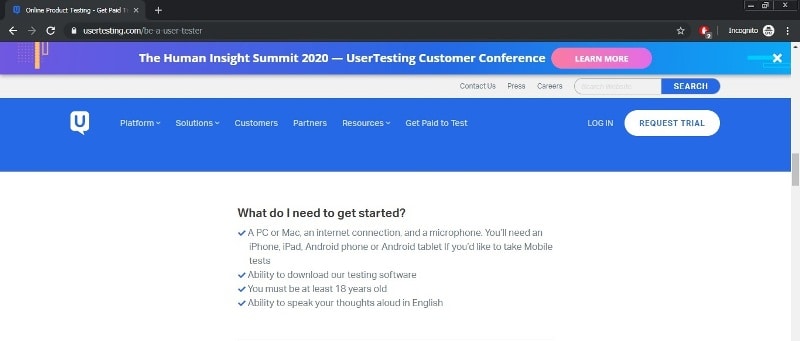
Figure 1
The minimum age requirement is 18 years old.
The tools you should have are a computer (desktop or laptop), an internet connection, a microphone and User Testing software. Refer to Figure 2 for the system requirements your computer needs to meet.
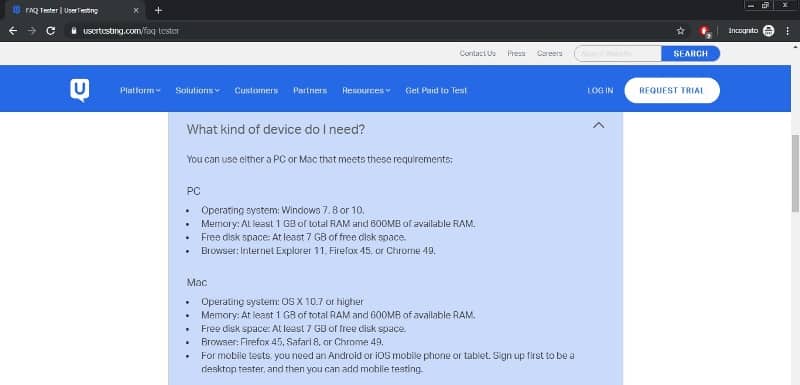
Figure 2
There are assignments you can complete using a mobile device, but these tests require certain mobile device specifications. For iOS, your iPhone, iPad or iPod should have at least iOS 12, and memory of at least 400 MB and battery life of 20% when taking a test. For Android devices, the operating system should be at least Android OS 5.0, memory of at least 400 MB and 20% battery life when trying to take a test.
Another requirement is the tester’s location. User Testing is available in many, but not all countries.
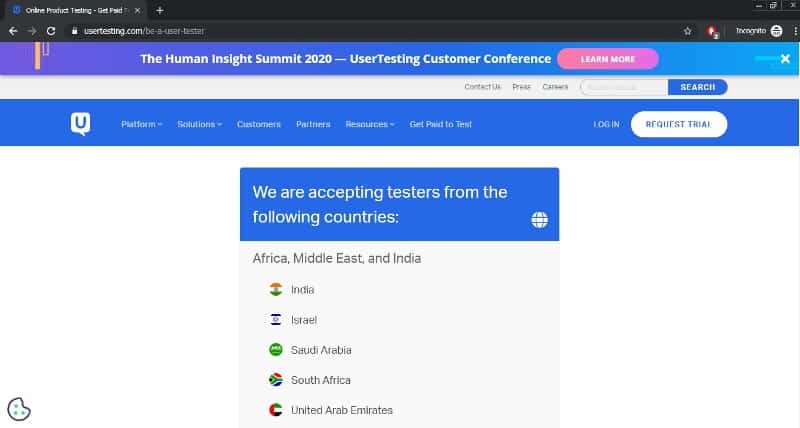
Figure 3
Figure 3 shows that aside from USA and Canada, it also accepts testers from other countries such as Israel, India, Saudi Arabia, South Africa, and UAE. The screen capture did not include other countries, but User Testing also accepts testers from Asia Pacific ( Australia, China, Hong Kong, Indonesia, Japan, Malaysia, New Zealand, Philippines, Singapore, South Korea, Taiwan, Thailand, and Vietnam), Europe (Austria, Belgium, Czech Republic, Denmark, Finland, France, Germany, Greece, Iceland, Ireland, Italy, Netherlands, Norway, Poland, Portugal, Spain, Sweden, Switzerland, and UK) and Latin America and the Caribbean (Argentina, Brazil, Chile, Colombia, Costa Rica, Mexico and Peru).
How Much Does It Cost To Join?
Look at Figure 4
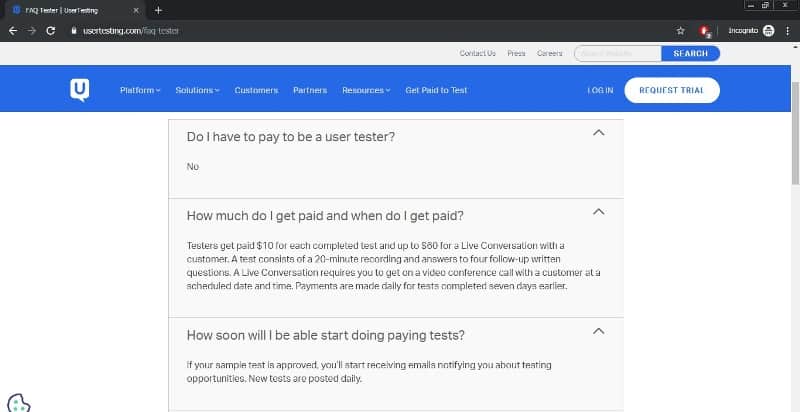
Figure 4
It says here that you need not pay to become a User Tester
How To Apply/Join
Visit https://www.usertesting.com/ and sign up by providing your email address. You will also need to submit a sample test.
If your sample test gets approval, you will then need to complete your registration. You will provide details in your profile and also your PayPal account. The PayPal account is a prerequisite, so make sure you already have created this PayPal account where you will receive your salary.
User Testing Selection Tips
Below are some tips to keep in mind and live by so you may have higher chances of becoming a user tester. The most crucial part of the selection process is the sample test.
1. Ensure that your audio system works properly so you can have a clear recording. It will be better if you have a noise-canceling headset to use.
2. Set up a work space inside a noise-free room. Make sure there are no disturbing noise or distractions.
3. Speak articulately. You need not use an extraordinary adjective to describe what you are doing. The important thing is you can explain very well your thoughts and opinions about your experiences while working on the sample test. This tip also applies to when you are already taking paid tests.
The website also has a useful article such as this one that lists down useful audio tips for your sample video.Potential Income
Making money with User Testing is possible, but this is not a get rich program. You should set your expectations at practical levels only. Look at Figure 5.
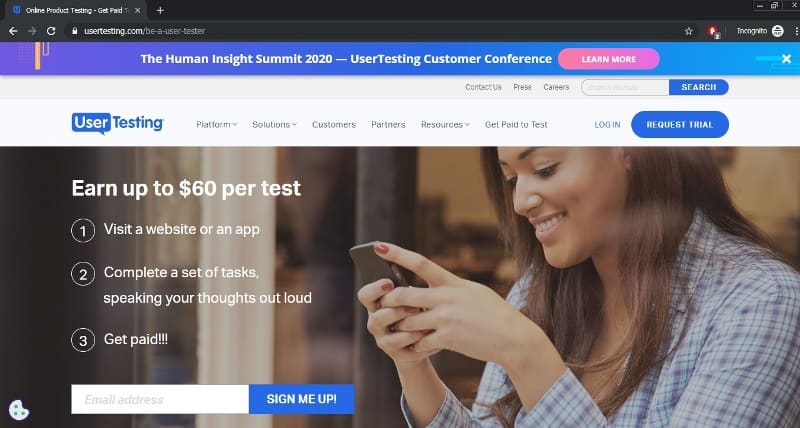
Figure 5
You can read from the User Testing website that you could earn up to $60 for each test. You will have a website or an app to visit. Complete the tasks and provide your feedback about the subject you are testing.
Looking back at Figure 4, this $60 payment is possible when you complete a Live Conversation with a client while the test itself only pays $10. You will receive payment 7 days after you complete a test.
From this selection in Figure 4, realize that you need to do more reading about the different tests at User Testing.
· Computer Tests - these are the usual $10 (each) tests you can complete on your computer. For 15-20 minutes, you need to browse through a website or app, describe your experience navigating its features and provide your feedback or opinion.
· Live Conversation Tests – These are the 30-60 minutes tests that will pay you $30-60 and involves speaking with the client in real-time via the Zoom video conference software on your computer or mobile device.
· Mobile Tests – Such tests require you to download and install the UserTesting app in your mobile device. Each 15-20 minutes mobile test will pay $10.
· Prototype Tests – These tests also last 15-20 minutes and pay $10 for testing a website or app still on its prototype stage.
· Requirement Tests – These are pre-qualifying tests for special future studies. You will need to submit a video in some tests, while others will only ask that you answer some survey questions.
There are different factors also that affect your potential income as a user tester. For example, the country or region where you live might not have an abundant number of tests. Again, your profile and demographic details are also basis used by User Testing to determine if they will send you a test invitation or not.
Work Schedule
The work schedule of User Testers is flexible. You need only to work once you receive an invitation for a certain test. Thus, expect to have a lot of free time to use on other productive tasks.
You may apply for other online jobs like data entry.
You may also explore other Website Testing opportunities such as
· Userbrain pays $3 via PayPal for a 5-15 minutes test.
· TestingTime will pay €50 for each study conducted on Skype for 30-90 minutes.
· TryMyUI will also pay $10 via PayPal for a 15-20 minutes test.
· Intelizoom will pay $2 for an easy survey and $10 for each video submission.
· Test10 offers a more lucrative pay of $50, but only when you find a bug or a glitch in a website, app or game that you are testing.Benefits / Bonus/ Increase/ Training Provided
There are no special benefits other than flexibility in schedule from working as a tester at User Testing.
Conclusion
PROS
CONS
I would give the User Testing a try if I have some spare time that I want to spend in a more productive way. While there is no guarantee that I will have a test invitation to get regularly, it still offers a good chance of earning extra money.
