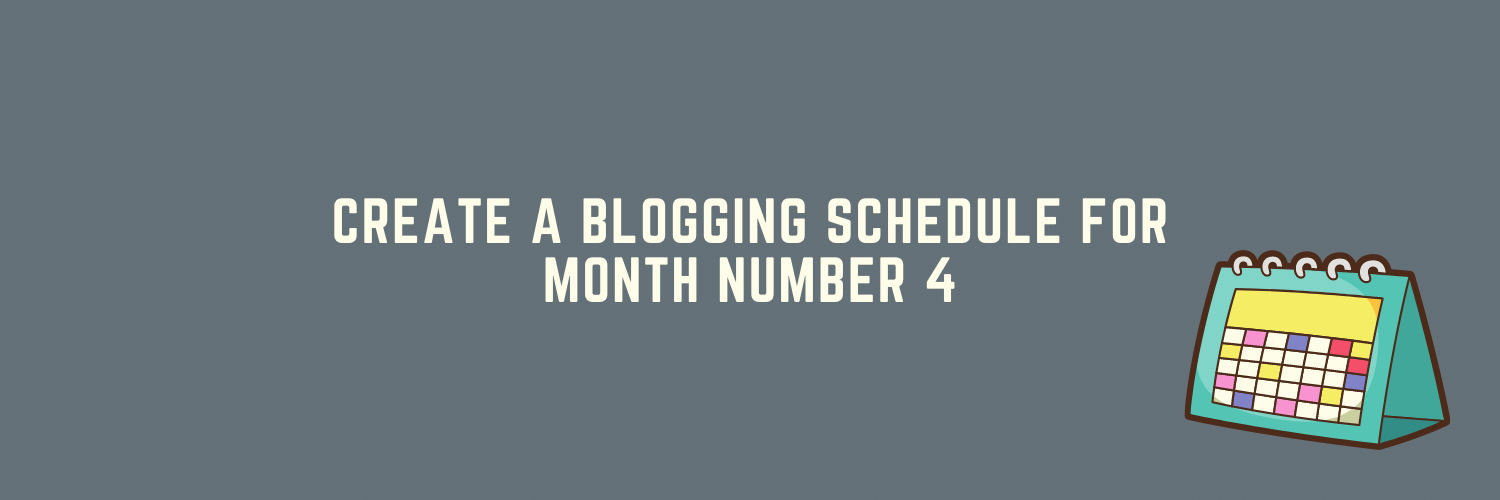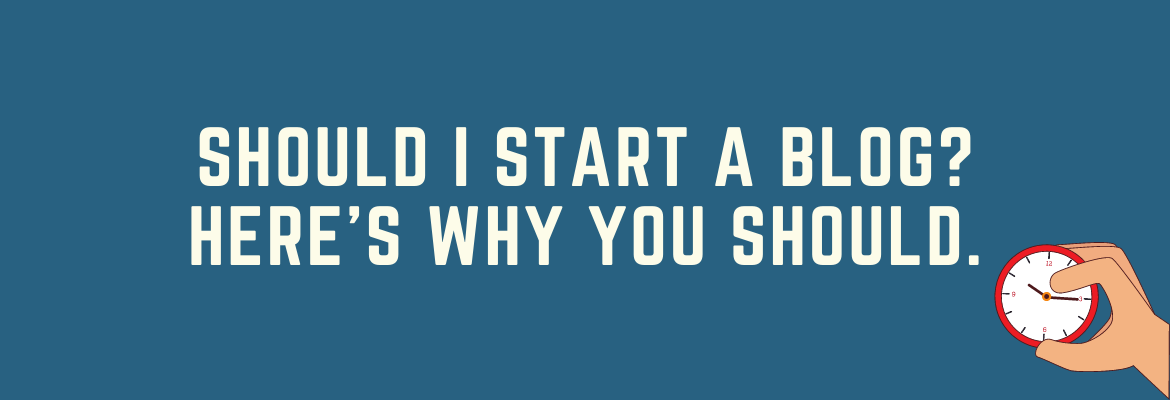It's all too easy to get caught up in the idea of blogging and forget about the bigger picture. Creating a blog schedule can be an excellent way to stay organized and make progress on your goals.
What is something that you want to accomplish this month?
In this lesson, we are going to discuss how you can create a successful blog schedule for Month Number 4!
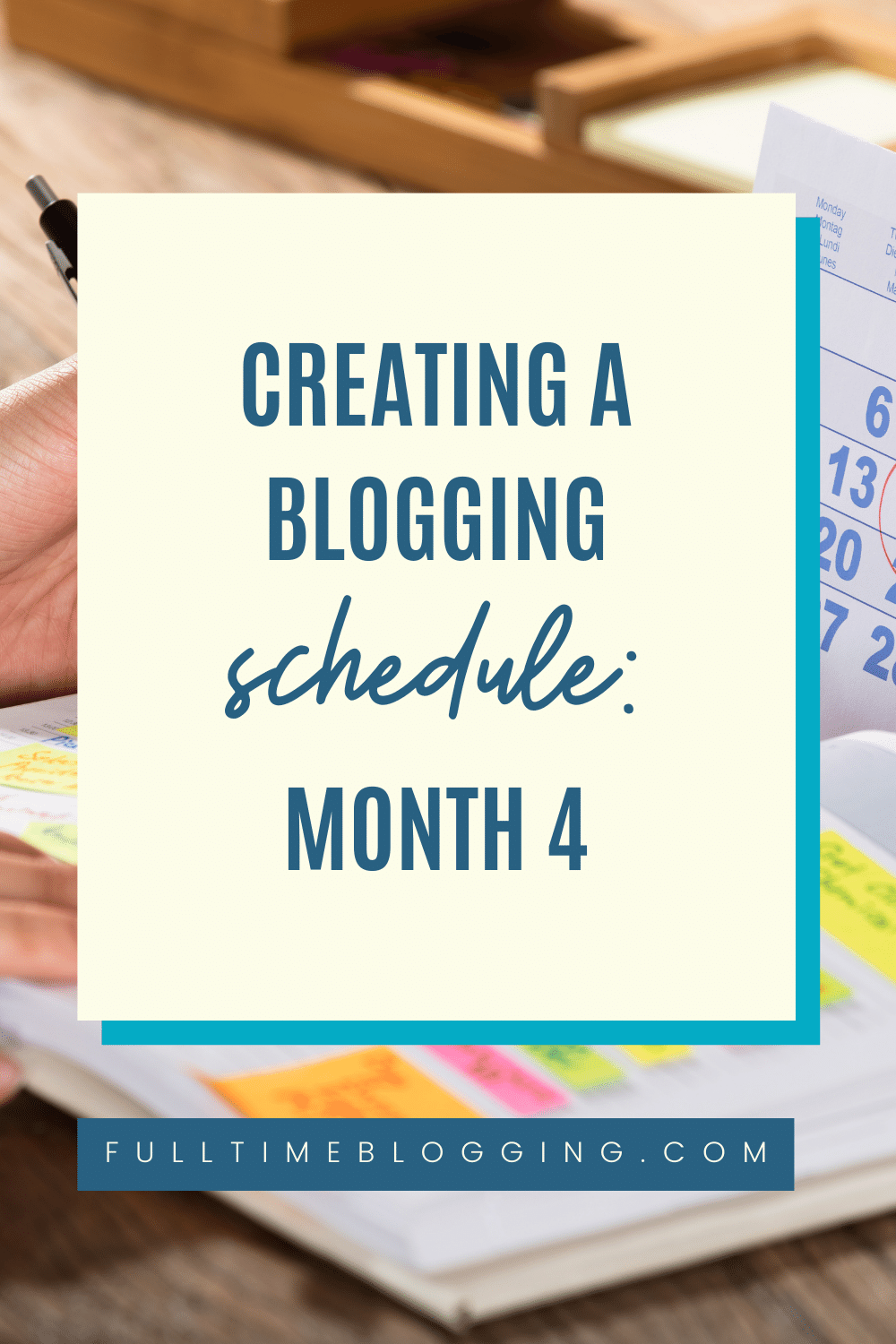
At this point, you are probably exhausted from the 30-day blogging challenge last month. Well, look at the bright side! You now have 30 posts you can spread for 2 and a half months! That's 3 articles a week to be published consistently.
Before we proceed, it's time for some "small tasks." It's better to tick them off your list now so you can really feel the progress going.
Next, time for some reminders...
1) Finalize Your Domain Name If That's Possible
I know it takes time to really think of a "brand name" you want to grow with. There's still a chance to change your name but the sooner you do it, the better.
That's because as your "brand" gains traction online, it can be double work in the future if you decide to rebrand.
You'll need to properly move everything to keep the SEO juices (if you already have). Not to mention your "audience" from different social media platforms you grew over time. You'll also need to change your video and photo watermarks (if you do them).
It's not a big deal to rebrand in the future. In fact, it's part of the business. But it will save you a lot of time in the future if you just really decide on your brand name sooner.
When I started my firsttimeparentguide.com, it was "firsttimemomsurvivalguides." Fast forward five years plus, I am still thinking of rebranding, but it's too late. I'd rather keep the SEO juices.
However, it's not a big deal really if you are not into branding, or if you are planning to sell your website in the future. However, if you see yourself maintaining your website for decades more, I recommend thinking about a brandable name.
2) Pick Your Blog Theme
A free WordPress theme can do the job at this stage. Stop trying to customize your website's look. If you do, you'll end up installing several free WordPress plugins that can possibly break your site, because of compatibility issues.
You'll also waste a lot of time trying to figure out how one works. While this is a good learning experience, it can significantly delay your progress.
As a newbie blogger back in 2015, I spent at least a month playing with several WordPress themes. Another month was spent reading reviews about what to get, and how to use them.
The following months were wasted trying to fix problems caused by either the theme, or the plugin to customize the theme.
However, I cannot say that I "wasted" 100% of the time (and money), on them. It was good learning experience. It also allowed me to learn few super basic coding just to customize here and there.
However, it significantly stopped the content production and therefore delayed my monetary progress.
What you should do is to settle with a free decent theme for now, but have the mindset that later on, you'll have to reinvest some of your earnings into a theme and plugins that can be easily customized further.
I am using the Thrive Suite to easily do the job. With Thrive, I was able to create all the customization I need in one weekend as opposed to working for several months, gluing several plugins, and hoping that the theme I have will work well with them.
If I can turn back time and advice my old self as a newbie blogger (and if I have the budget), I would probably jump straight to investing in Thrive Suite to achieve what I really want, and save time and effort in the process.
3) Narrow Down Your Content To Solve At Least 3 Problems Of Your Target Audience
Review the target audience lesson here.
Did you list down the problems of your target audience? Are the topics you are producing answers to your audience's needs? If you answered yes, then congratulations, you are on the right track. If not, this is the time to really define your target audience's problems.
4) Decide On (At Most) 3 Affiliate Programs To Promote
Focusing on one affiliate program at a time is better than trying to promote a lot of them at the same time.
You can scale up later on as an outsourcing fund becomes available. However, make sure that these 3 programs solve the problem of your target audience, as explained in this lesson.
5) Decide On An SEO Plugin (All In One, Yoast, Rank Math, etc.)
You can read my full review here of the All In One SEO, Yoast, and Rank Math Pro. In summary, you should not depend on an SEO plugin to rank your content.
Think of it like this: A good artist can make a masterpiece even if you only give him charcoal and paper, and can possibly even beat someone who has all the tools.
If you give a novice artist all the materials they need to create something beautiful but don't have any talent themselves, then it doesn't matter how many tools are at their disposal - the end result will still be mediocre and not worth anyone's time.
So while having an SEO plugin can definitely be helpful, it's not a magic wand.
If you really want to rank your content, put in the time and effort yourself by writing useful posts that are relevant to what your audience is searching for.
SEO plugins should only be used as an addition to all of the hard work you're going to have to do yourself.
Once you decide on an SEO plugin now, resist the temptation to keep on moving from one SEO plugin to another because as a newbie, you'll surely find a lack of consistency in your blog's SEO ranking.
It might take you two months to rank on the first page for one keyword, but then after another month with a different plugin - it is possible to go back to square one again (especially if you missed changing some needed settings).
Instead of wasting time and effort going through this cycle over and over again, invest that energy into learning about SEO and how it will work for your blog.
In a nutshell, you should only use one SEO plugin. Make time to set everything up correctly.
I would recommend using Yoast or All-in-One, having experienced them in the past, and got good results.
Currently, this blog is using the Rank Math Pro plugin, mainly because I need the "Course Schema" which Rank Math Pro has for a fraction of a cost. It's only less than a year since I started using Rank Math, so I have yet to gain results from it.
Here are some useful lessons on how you can set up the SEO plugin you end up choosing.
6). Audit Your First 12 Posts
Now that you have an SEO plugin in place, you should be able to easily check if your content passes all the basic SEO requirements.
Read this lesson to really understand why you have to do (or not do) what's on the SEO plugin's checklist.
As soon as your article passes the minimum SEO requirements, you can go ahead and schedule them to post 3x a week. Doing this will ensure that you have a consistent publishing schedule for your blog.
If you decide to publish M-W-F every 9 pm, you can stick to that. It doesn't matter what day or what time, as long as you're consistent. This will also make you more accountable to your blog.
Some settings in your website can make the auto-publish fail. This is sometimes due to server issues.
Instead of trying to fix it, and possibly break something, it is best to just log in on your scheduled date of publishing and manually publish the scheduled post. It will only take less than 5 seconds to hit that publish button.
It is also best to manually submit your content to index as soon as they are published. It will only take less than a minute to do that. While it is not required, it helps sometimes.
Conclusion
You now have all the things you need to know in order to start your blog in the right direction. Make sure that everything is in place before moving on to month number 5.
We’ve covered so much and I know that you might be feeling a little tired and would rather take the day off, so take a break when you need it.
Always remember what this consistency can do for your blog in the long run!
If you need two months to finish month number 4, go ahead. If you need to skip a month because of other personal things, sure, do that. Catch up when you are back. This is not a race. So as long as you keep up, you’ll get there. 🙂