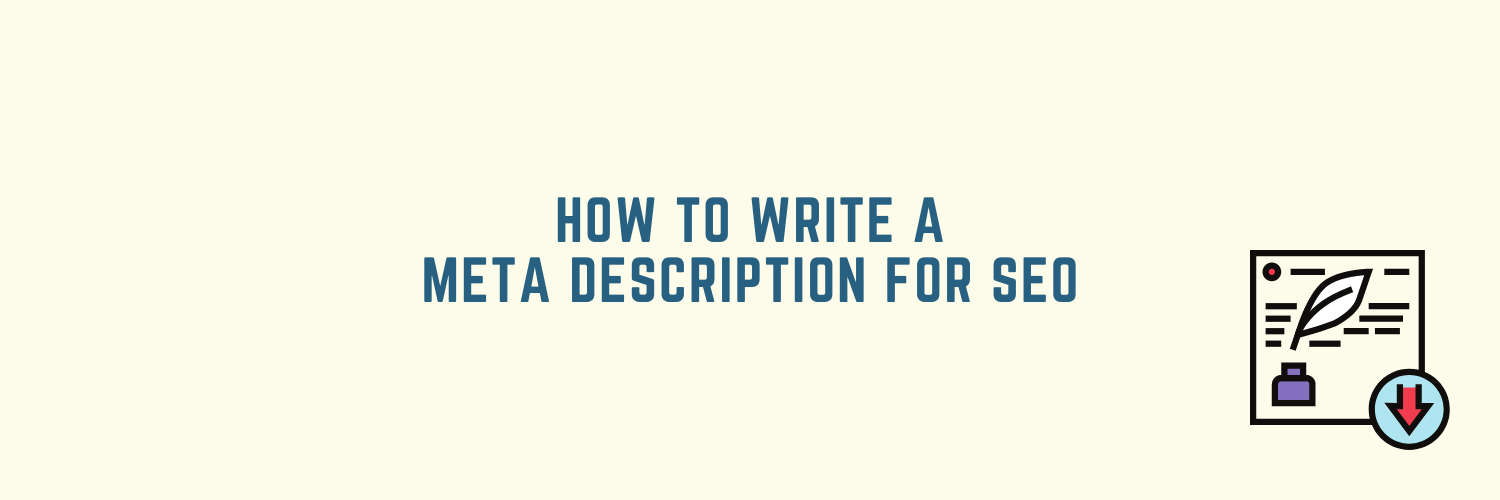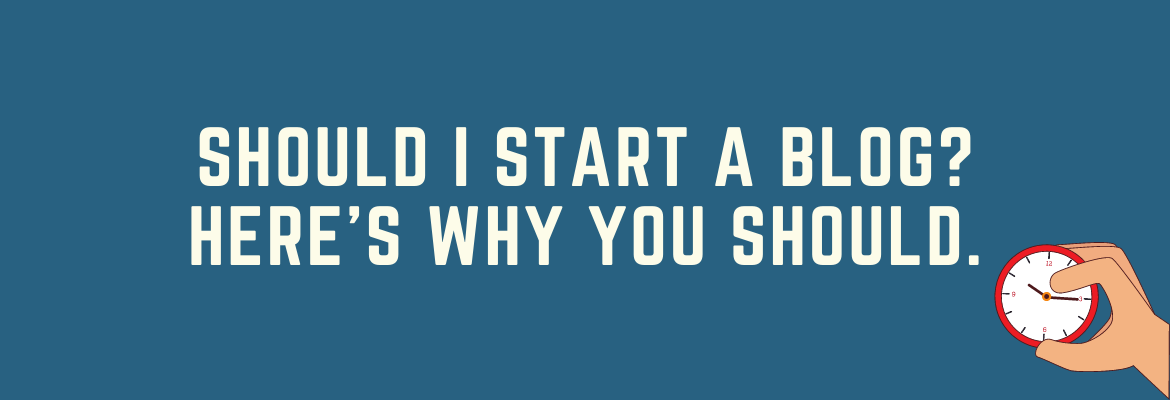If you want to rank higher for your target keywords, then you need to have those keywords in your meta description.
The meta description is what people will see when they type search queries in Google, like this:
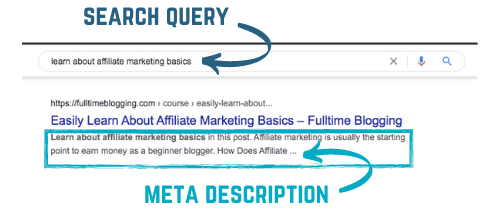
Meta descriptions should tell the readers what they will get if they click through and visit your site.
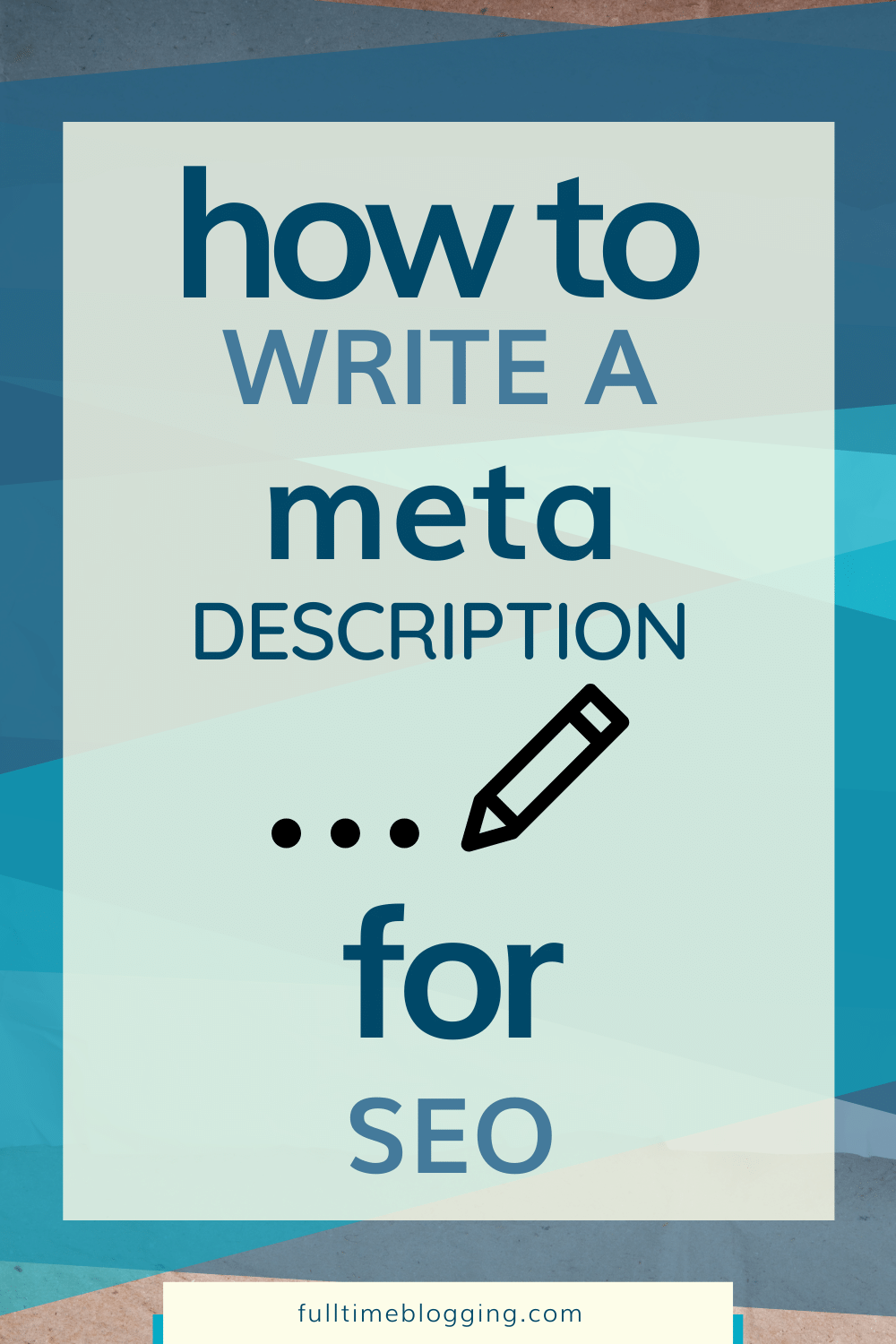
Is Meta Description Important?
A good meta description helps to define what information is on the page and tells people whether or not it is relevant to their search queries.
However, Google and other search engines will always have the last call on what to display in search results.
For example:
For my Image Annotation Jobs article, I wrote this meta description:
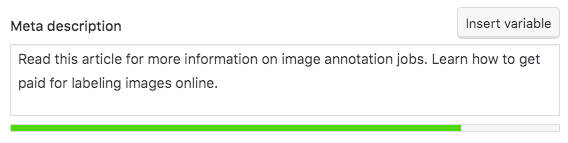
When people type the keywords "Image Annotation Jobs," Google doesn't necessarily display the meta description I wrote. It sometimes shows this:
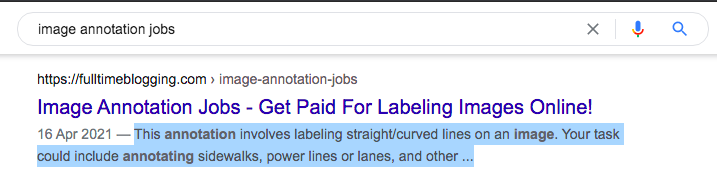
Google decided that they are the most relevant words to display in search results, and because it is not that good, this results in a low CTR or Click-Through-Rate (i.e. the potential readers are not enticed to read it).
There are times when Google will pull in other parts of my blog post to show. They also sometimes show exactly how you wrote your meta description, so, if you did not write a good one, the opportunity is lost. You might as well make one.
How To Write A Meta Description For SEO
To sort of force Google to display your meta description (or what your post is all about), include your main target keyword in the first sentence of your meta description.
Then again, at the end of the day, it's Google's call.
Meta Description Length
A meta description can be up to 156 characters long (Yoast). If you use other SEO plugins, it can be shorter or longer. But the average is around 160 characters.
Make use of the space but don't write something too long. If you do, it can get cut off (if Google decides to display your meta description as is). Just pay attention to what your SEO plugin prompts you and you're good to go.
How To Craft Your Meta Description
Summarizing your blog post in 160 characters that is aimed to invite readers to click through is not an easy task.
It takes a lot of creativity, skill, and practice to find the perfect mix of words that will lure readers in, without spoiling what they are about to read.
If you are struggling to write your meta description, conversion.ai can help. In your dashboard, go to Templates > SEO - Blog Posts - Title and Meta Descriptions
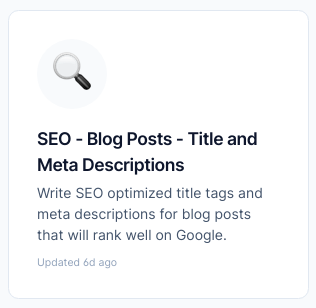
Example:
In the
- Company/Product Name
- Blog Post Title
- Blog Post Description and
- Keyword
I am going to put "How To Write a Meta Description for SEO " then press "Generate AI Content."
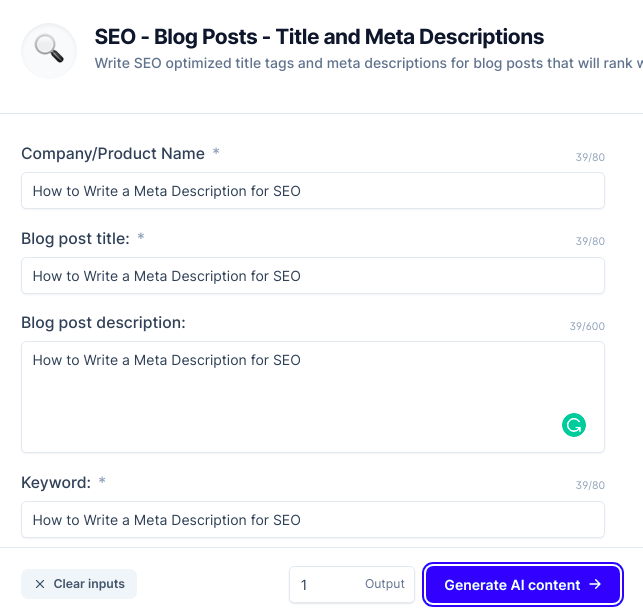
By doing this, Jarvis, the AI writing assistant of Conversion.ai gave me this meta description:
"A meta description tells search engines what your page is about and helps people to click on it. Learn how to craft the perfect one."
While it sounds good, it doesn't contain my target keywords. I'll revise my "Blog Post Description " and say "Jarvis, include the keyword in the first sentence."
By doing this Jarvis generates more options:
Option 1:
"To make your website more visible on Google's search results pages, add the meta description and give your page more exposure. It's easier than you think!"
The exact target keyword is not there, but you can now easily revise it to:
"To make your website more visible on Google's search results pages, learn how to write a meta description for SEO. It's easier than you think!"
Easy job so far?
Let's try to generate another option.
Option 2:
"Learn how to make your meta descriptions. Your meta description is the first impression you give potential visitors, so make sure it’s a good one!"
Again, my target keyword is not in the first sentence, but I can just easily revise it to:
Learn how to write a meta description for SEO. Your meta description is the first impression you give potential visitors, so make sure it’s a good one!"
Cool?
NOTE: If you are producing lessons or courses where there is no option for meta description, just make sure to put your target keywords in your first paragraph. Google will sometimes pull your first two paragraphs if you format them like a meta description.
Conclusion
A meta description is not just an opportunity for you to explain your blog post’s topic or pitch its benefits. They also have SEO purposes such as generating click-through rates from search engine results pages (SERPs).
People using search engines like Google typically rely on the meta descriptions, not to mention the title, too (separate lesson), when choosing which site to visit.
While Google will always have the last say on what to display, don't be afraid to use your meta description as a selling point.
Two or three sentences that inform the reader what the blog post is about and why they should read it is the main idea of a meta description.
Keep in mind, search engines may truncate descriptions that are too long so keep them less than 160 characters if possible.
Try including keywords where appropriate but don't go overboard. Google will penalize you for stuffing keywords into your copy (also called "keyword stuffing"), which can include giving overly obvious suggestions of words to include rather than naturally weaving them throughout sentences.
The goal of the meta description is to entice visitors by informing them what your blog post will teach. Readers should be able to tell at first glance why they should read this content and how it will benefit them in some way.
For more lessons on what else Jarvis can do, check out all the lessons here in my Content Creation Course, Level 3, or learn from the Conversion.ai Academy For Free!