I started with Google XML Sitemaps when I was a newbie back in 2015. I used it for a few months.
Shortly after, I moved to All-In-One SEO and used it for 3 plus years before I switched to Yoast SEO for almost a year.
Most of my page 1 rankings came from manual SEO work, and not from an SEO plugin.
Rank Math SEO plugin, although a “newcomer” compared to Yoast, has many potentials.
I used the Rank Math Pro for 2 weeks on my 2 websites after they launched it last November 2020 (for the sake of having an experience about it so that what I am going to say in my conclusion will be a reliable verdict).
Google XML Sitemaps Vs All-In-One SEO Vs Yoast Vs Rank Math
Honestly, I am scared to rely on a plugin when it comes to Search Engine Optimization.
Google ranking algorithms change all the time. If the plugin underperforms or accidentally breaks, and you heavily relied on an SEO plugin, your rankings can get affected, too.
One thing to take note of experts’ recommendations is that, while they have a solid basis and proof of why they are recommending a specific tool, their decision to recommend something “MIGHT” involve a little bias.
Most programs nowadays have an affiliate program (referral fees), and if one platform’s affiliate program is better, you’ll surely find a lot of people (including experts) recommending it. It’s the reality.
Me jumping from one shiny object to another is the only way to give you a reliable verdict every time I conclude a lesson - i.e. I used it versus what the “experts” say.
REMINDER: Let us not rely on a plugin to help us to rank. I would like to reiterate that Google will show the reader/audience what is relevant to their search query.
SEO Ranking Tool: An SEO Plugin - but not necessarily the most important factor.
If you are like me who would like to focus on conversion/CTR (Click-Through-Rate) instead of search volume/traffic/competition, then this is for you.
Introducing the RICH (FEATURED) SNIPPETS…
Rich Snippets will highlight your site content and therefore increase the chances of getting a high click through rate (i.e. the visitor actually clicks on it to visit your website).
Take note that you cannot dictate Google to feature you in the snippets. They will decide what to show in the snippets depending on the search query of the real person typing the keywords. Featured snippets can change over time.
However, you can "somehow" influence Google to feature you. You can do this manually or by an SEO plugin.
Let’s see some examples...
Featured Snippet Example #1: Paragraph
SEO plugins will let you specify what you want to display in Google search results when your target keyword is searched for.
However, Google always has the last say if they will display your "meta description" as it is or not.
Meta description is a 160 words summary (or more depending on the SEO plugin) to summarize what your content is about.
If you are eligible for a paragraph snippet, you'll be featured on the top of search results. See the example below.
Search query: graco slimfit vs diono
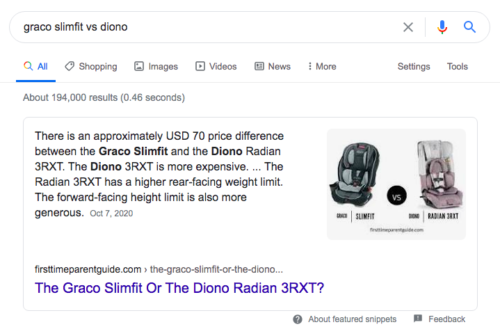
On the above image, Google fetched what is the most relevant paragraph to highlight (to answer the search query) and placed my featured image beside it.
Note that sometimes, it's not going to be your featured image. You better check that you have an "alt text" on your featured image (more on this in a separate lesson).
You can also get a paragraph snippet without a featured photo like this...
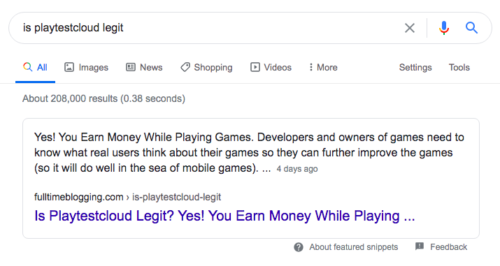
Google is not always good in showing what is relevant to the question. The paragraph it took from my blog post doesn't answer the question at all.
This results in a low CTR or Click Through Rate.
This is when putting meta descriptions becomes relevant. Google "sometimes" fetches what you put in the 160-character meta description in your SEO plugin.
When people don't click on what is Featured and click what is below that instead, it will change the rankings and put on top what people are clicking. So what can we do about this?
Make sure that if you have "questions" or FAQ-feel layout in your blog posts, you answer it thoroughly. If not, Google will try to fetch whatever it thinks is the most relevant to the search query.
Featured Snippet Example #2: Table
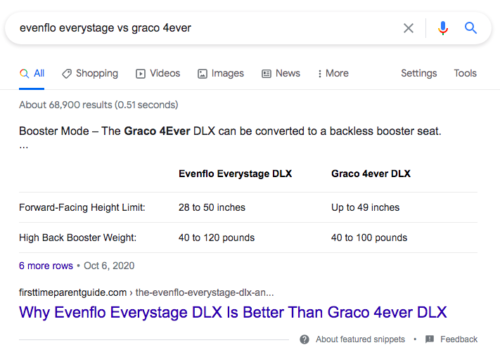
To be eligible for a “table” snippet, just format some of your paragraphs in a table format. Don’t overdo it. Just use tables when applicable - for comparison, price, etc.. ONLY WHEN APPLICABLE.
Note that this is just an ordinary table. I created a table in Google Docs and copy-pasted in WordPress.
Ironically, Google keeps on featuring my "old school" tables versus the beautiful ones I created using a shiny tool, lol.
Featured Snippet Example #3: Videos
To be eligible for a video snippet, embed a video in your blog post - to be specific, a relevant YouTube video (i.e. anyone’s video that has their share button visible, or better if it's your own video).
I have been experimenting with Vimeo videos and so far do not get rankings (despite having a video sitemap, more on this on a separate lesson) and therefore concluded to just stick with YouTube videos.
According to Google database articles, you do not need to do anything special - they can crawl and understand if there is a YouTube video inside your blog post.
According to my Google Search Console (image below), I got 5,991 clicks from video search results.

See the "impressions" column. There are 251,743 people who saw the video in search results, but only 5,991 clicked.
Because the videos are not mine (car seat installation videos), there is no way I can improve my CTR or Click-Through-Rate in terms of video search results, unless I create my own car seats video installations.
Not having the control on the quality (most of them are already obsolete products) of car seat installation videos I embed on my blog posts was my turning point for starting this blog, and creating lessons instead.
By having my own videos embedded in my site, I can customize the YouTube title cards so they are more clickable and therefore increase my CTR.
Imagine if that 251k impressions yield to a 100% CTR!
If you do YouTube videos, you should embed them in your blog posts.
Featured Snippet Example #4: List
To be eligible for a list snippet, simply convert some of your paragraphs to a list. Yes, just a simple list.
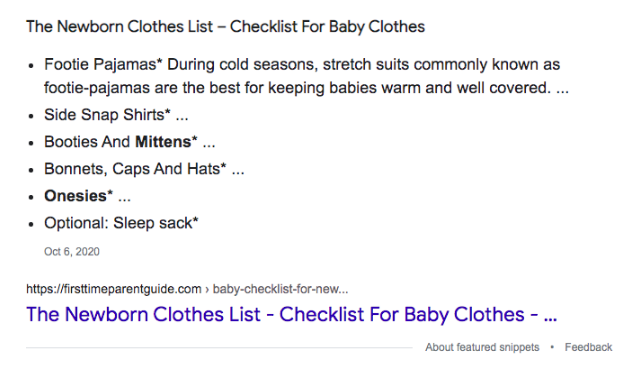
Schema
Now, this is where SEO plugins are supposed to be helpful - rich snippets/schema. People who have websites that focuses on other things beside blog posts should definitely use an SEO plugin that can help with schema.
As an example, here are the different schemas that Rank Math Pro can generate.
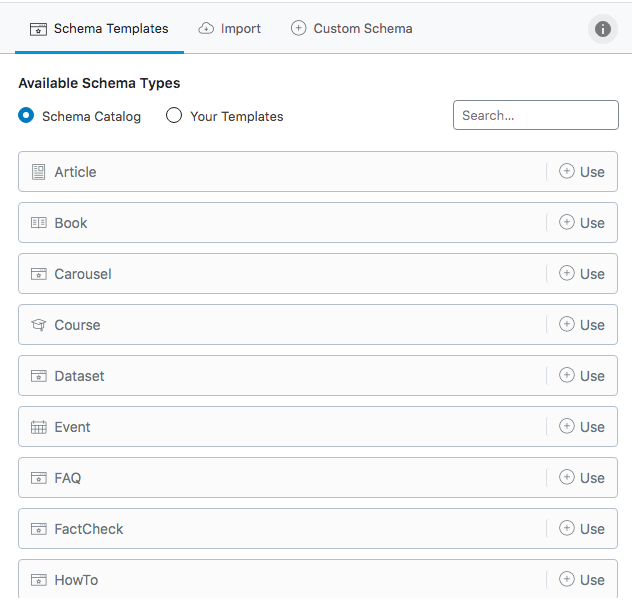
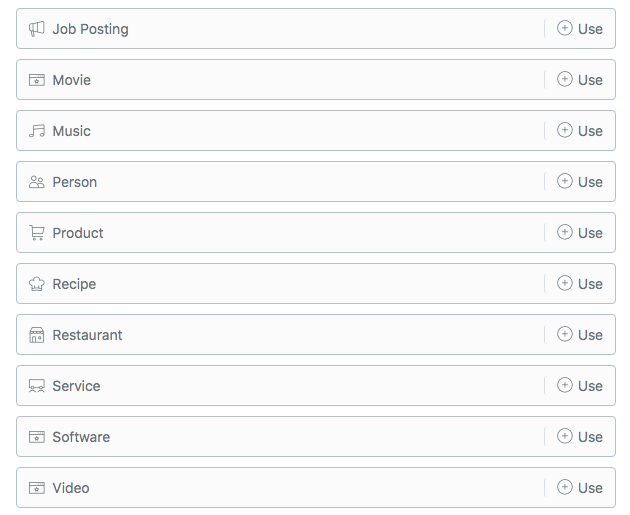
If you are only producing blog posts, pages, and embedding YouTube videos, then you do not need a plugin to generate a schema.
Google will crawl your content, and if there is something that is worth featuring, you’ll IDEALLY get a featured Snippet.
After manually formatting your blog post (list, table, embed YouTube video, putting a meta description), go to https://search.google.com/test/rich-results. Enter the URL of your post. It will tell you if you are eligible for a rich snippet.
The difference with having a “Schema Generator” is you can add additional “enhancements” so you can be selected for more schema categories.
As an example, a blog post with added Schema will look like this:
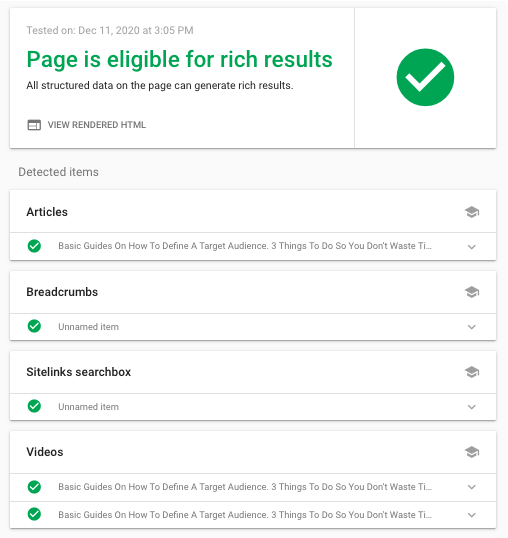
Articles, breadcrumbs and sitelinks searchbox (will be discussed more in depth in a separate lesson) can be achieved using any free SEO tool.
The "videos schema" is paid feature. It gives you the "eligibility" to be featured. Eligibility is different from guarantee. Nothing can guarantee anything.
Compared to YouTube videos which get featured without any bells and whistles, the probability of a newbie website/YouTube channel to be featured for videos is not that high.
To illustrate, I embedded my YouTube video (newbie YT channel) to my blog post "What is Usercrowd." It ranked on top (results can change over time) of the video search results but not in the main ("all") Google results.
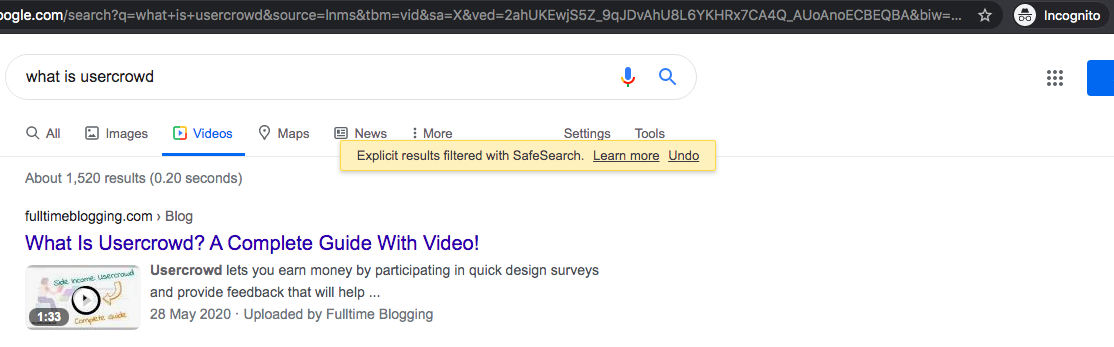
Note that although YouTube videos are automatically crawled, if you have multiple videos in a post like the image below, Google sometimes misses crawling the other videos.
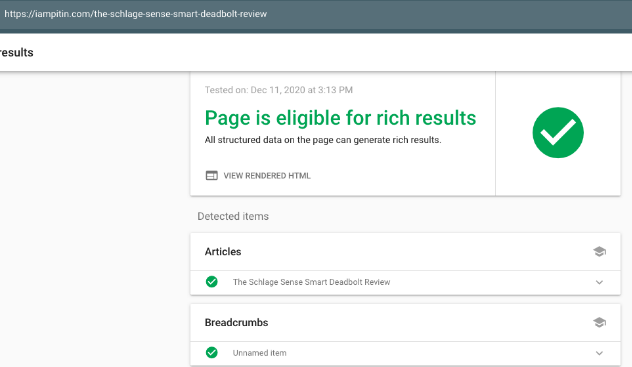
A post with no video Schema from an SEO plugin will look like this:
To force Google to acknowledge the presence of all videos I embedded in the above post, I had to generate a video sitemap (thru Rank Math Pro video sitemap) and specify the YouTube URL/thumbnail locations in the video Schema generator.
Take note that the post above has two videos in it, so Google basically didn’t “acknowledge” the videos in a way.
With Rank Math Pro, you can add a video sitemap and generate a video schema to really make sure that Google will acknowledge the presence of the video. This is especially helpful for posts that contain only a video like this…
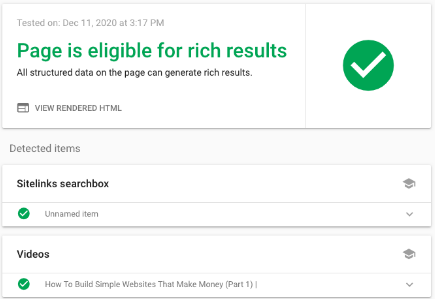
Disclaimer: The image (post) above used to contain video only. I have already revised it since I am not using Rank Math Pro anymore.
To make sure that Google acknowledges it, I had to use a “video schema” to begin with instead of the usual “article schema" for blog posts.
Conclusion:
What is the best free SEO plugin for WordPress?
All four plugins can be used for free:
- Google XML Sitemaps (super basic functions)
- All-In-One SEO plugin (simple to use but helped me for 3 years plus with rankings)
- Yoast (used to be the most recommended by experts) and
- Rank Math (basically does a lot of things for free, now highly recommended by experts).
The “paid” part only comes when you need to be aggressive in increasing your click-through rate by generating schema other than Article (blog posts) schema.
If your blog is focusing on recipes, you would definitely benefit from a Recipe Schema. The same benefits will happen when you focus on different types of content.
The SEO "Pro" or paid plugins will help you specify the details if you want specific schemas for a:
- Book
- Course
- Carousel
- Data Set
- Event
- FAQ
- Fact Check
- How To
- Job Posting
- Movie
- Music
- Person
- Product
- Restaurant
- Service
- Software and;
- Video
If you are merely focusing on article/blog post contents, you can choose any of the SEO plugins I mentioned.
The FREE version is already good enough to give you rankings and featured snippets as long as you do the above-mentioned ways.
However, if you need more enhancements and "sort of" force Google to acknowledge whatever you have, you would definitely benefit from specifying the correct schema.
If you are only focusing on video contents (not writing at all), embedding a video and then creating a VIDEO SCHEMA, and specifying the URL and thumbnail location will help Google find your content.
Find, not rank. Nothing can guarantee rankings.
TAKE NOTE: If you are ONLY embedding JUST A VIDEO, do not, I repeat, DO NOT put any text aside from your Title and make sure you have a video sitemap in place.
It is usually purchased on a subscription basis, cheapest option = Rank Math Pro.
Also, make sure you have a video schema in place (more on this in a separate lesson).
By not surrounding your video with a sea of texts, you are making it easy for Google to find your video and treat it as a video and not as a blog post.
Now this is the part where I am going to give my verdict. Rank Math Pro has been amazing with all the features it has, when compared to the three. However, its built-in "redirection" has created a massive trouble to my two websites.
First, the redirections I made in the past with my Yoast (technically called as 301 redirect/commonly called as pointing from an old URL to a new URL) - didn't register.
So if I have an old URL in the past that I pointed to a new URL, it now basically either goes to my homepage or to a totally irrelevant page.
I really wanted to point you to the "old school" All-In-One SEO, but as of December 21, 2020, they are not that "old school" anymore.
All-In-One SEO was my trusted SEO plugin prior to their December 2020 update. And it's mainly because of this feature:
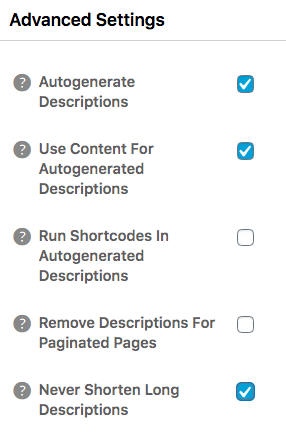
This feature doesn't cut-off my long descriptions and generate meta descriptions (even if I forget to put them).
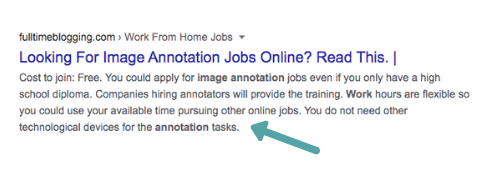
The description should've been cut-off but it's not.
Yoast SEO plugin has a "traffic light" signal on top that will not turn green (good to go) unless you follow all its recommendations. One of its recommendations is not to exceed the characters for "meta description."
Both All In One SEO and Rank Math plugin will also tell you that it's gonna be cut-off in the search results.
However, my meta description above is not cut-off at all. There's only one reason why.
In my old school All-In-One SEO settings, I ticked on the box to not cut it off.
But the thing about paragraph meta descriptions is to just let Google do its job.
You have already done your part - you already created the content. If a search query is performed, Google will crawl all available resources on its database, and will show to the reader what is the most relevant.
So let Google do their job. In the past, you can do this by clicking on the "Autogenerate Descriptions" in the All In One Seo Advanced Settings.
Then, "Use Content For Autogenerated Descriptions."
This way, you are not limiting your ranking for just your target keyword/keyword phrase. Every single word in your content (including synonyms/technical term: semantics), now becomes a potential keyword to rank.
However, the old All-In-One SEO released a NEW version with a brand new look which totally copied the look of the Rank Math!
I looked around to see where they placed the
- "Use Content For Autogenerated Descriptions"
- "Autogenerate Descriptions" and
- "Never Shorten Long Descriptions"
These three are the main features that set them apart from Rank Math and Yoast, at least as of updating this post.
I found the first two, but they changed the terms. I had to dig around before I was able to find it!
I don't know if they realize what they have done, when in fact, their old school layout and setup is actually working and easier to use!
I have yet to find the "Never Shorten Long Descriptions" - it's nowhere in sight!
This is the very reason I do not want you to rely on an SEO plugin. They always change - sometimes for the better, but sometimes also the opposite.
The NEW All In One SEO has only been around since they launched the new version in December 2020. I want to stop jumping from an SEO plugin to another since they are just "helpers" anyway.
Ranking on top of search engines is not only about what SEO plugin are you using.
Basically, the "most important" factor that sets ALL-IN-ONE SEO apart from the competition is the "meta description" part, where you need to specify the "post content" instead (like an auto generated description).
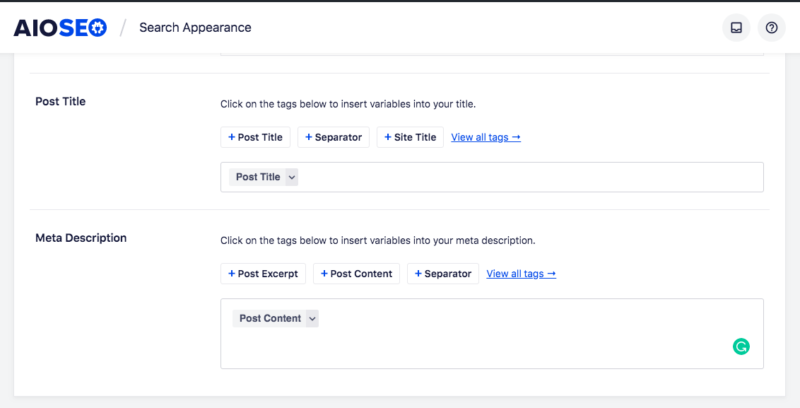
For meta description: select "post content"
How about the Google XML Sitemaps? Well, it's super basic. Good for those starting out, but you will eventually need to migrate to another plugin that can do more, like the All In One SEO, Rank Math or Yoast.
Feel free to use whatever SEO plugin you feel comfortable with. You already know my thoughts about them and what they offer. Most of the time, it's not the tool, it's how you use them.
Almost 7 months have passed and Rank Math Pro had a lot of improvements during this duration.
With this, I have been slowly giving Rank Math Pro a second chance. I have been using it for my two other websites, which are both slowly growing again (because of increased CTR).
While this website can remain on Yoast, I need to see if my courses can benefit from Rank Math Pro's "Course Schema." Courses are not meant to rank. They are supposed to be locked behind a login/paywall, which I am not doing, LOL. Instead, I want search engines to rank them.
I'll update you how it goes, but I can safely say that if you are only doing blog posts, then you don't need any other fancy tools. The default schema of the free All In One SEO, Rank Math or Yoast can definitely do the job.


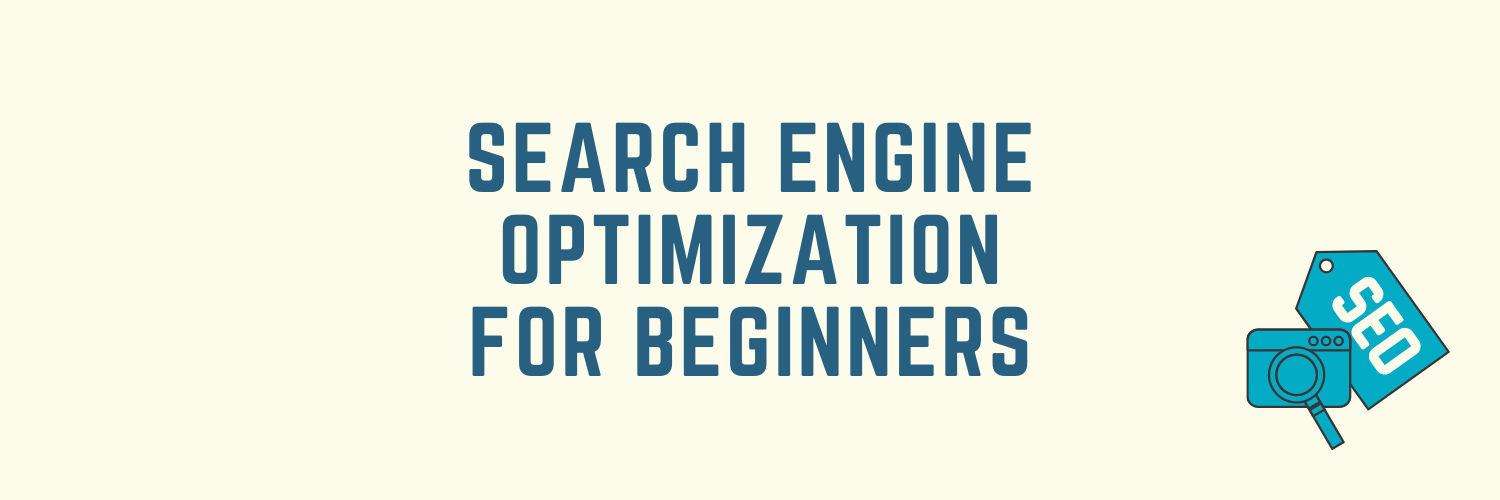
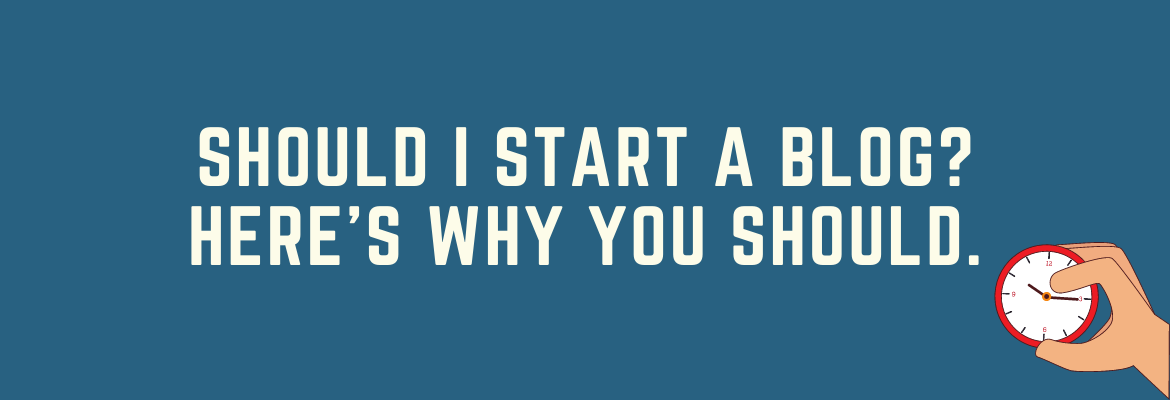
Thanks for sharing such valuable information about SEO! I wanted to let you know this is really informative, especially tips such as featured snippet and Schema. They are helpful. Definitely going to implement it.
Thanks for reading and taking the time to share your thoughts, Sarah! I’m glad you found this article on SEO helpful. I’m always here if you need any help implementing it or have any questions about how it works.
Cheers,
Pitin