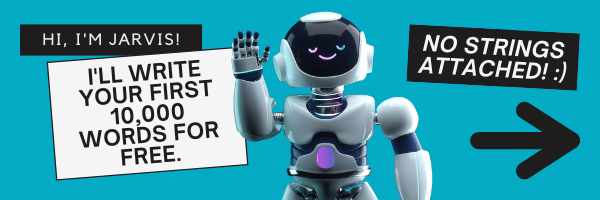About How To Build A WordPress Site From Scratch
From Level 1, you learned what blogging requires (basically your time/hard work in the beginning, and a little budget for hosting and domain name). You'll be more ahead of your competition since you will have the right mindset.In blogging, mindset is everything. Without the proper mindset, you will not be successful (it's the reality).
Wealthy Affiliate makes it quick and easy to build your own website without any coding.WealthyAffiliate's hosting platform is one of the easiest in existence, making it simple for anyone with a computer to create their very own site.
The WordPress dashboard is the main page that appears when you log into your site. It's where you can update settings, write and publish posts, add new pages, install plugins and themes, create categories to organize your content, and much more.
One of the most important things about planning a website is understanding content and usability. There are some basic steps you can take not only to guide users but also to help you be on track with your content production.
Gutenberg Editor is a new, modern editor for WordPress. This revolutionary tool lets you create rich posts with media and more without leaving your page. In this lesson, we will break down how to use the Gutenberg editor in WordPress so you can experiment with it yourself!
If you are wondering whether your content should be a WordPress "page" or blog "post," don't worry! I'm going to help by explaining the differences and showing you how each is used.
So, you've just set up your WordPress blog and now want to know how to organize your content into categories. Do you use tags or categories? Is one better than the other? In this lesson, you will learn about the differences between WordPress categories and tags and when to use them.
In this tutorial, we'll go over what permalinks are and how to use them on your WordPress site.
This guide will help you connect your Search Console account to Google Analytics, as well as understand why you need these two in the first place. We will also verify to Google your website ownership thru these two free tools.