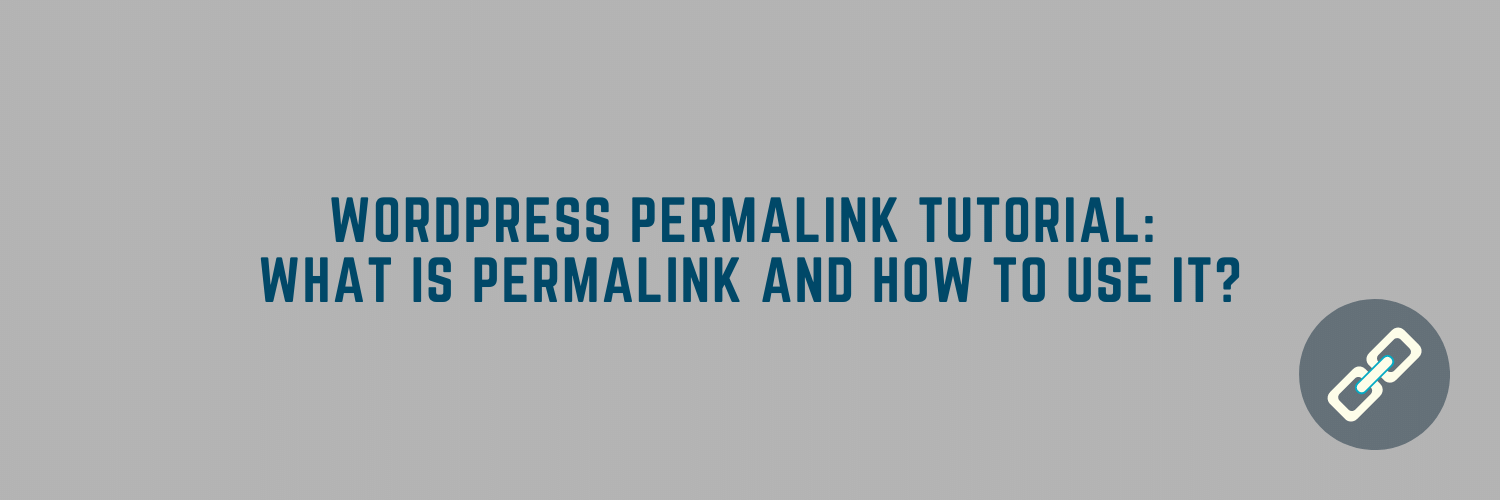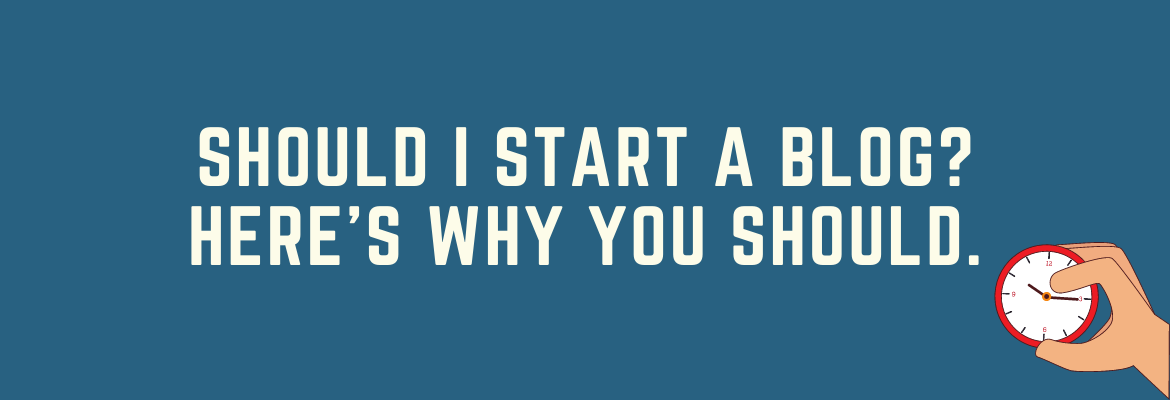In this lesson, we will discuss the importance of creating SEO-friendly URLs for your blog posts. You will learn how to use WordPress "permalinks" so that you can create a URL that includes keywords and is easy to read.
There are many ways in which you can take advantage of permalink settings, and we'll go over them all in this lesson.
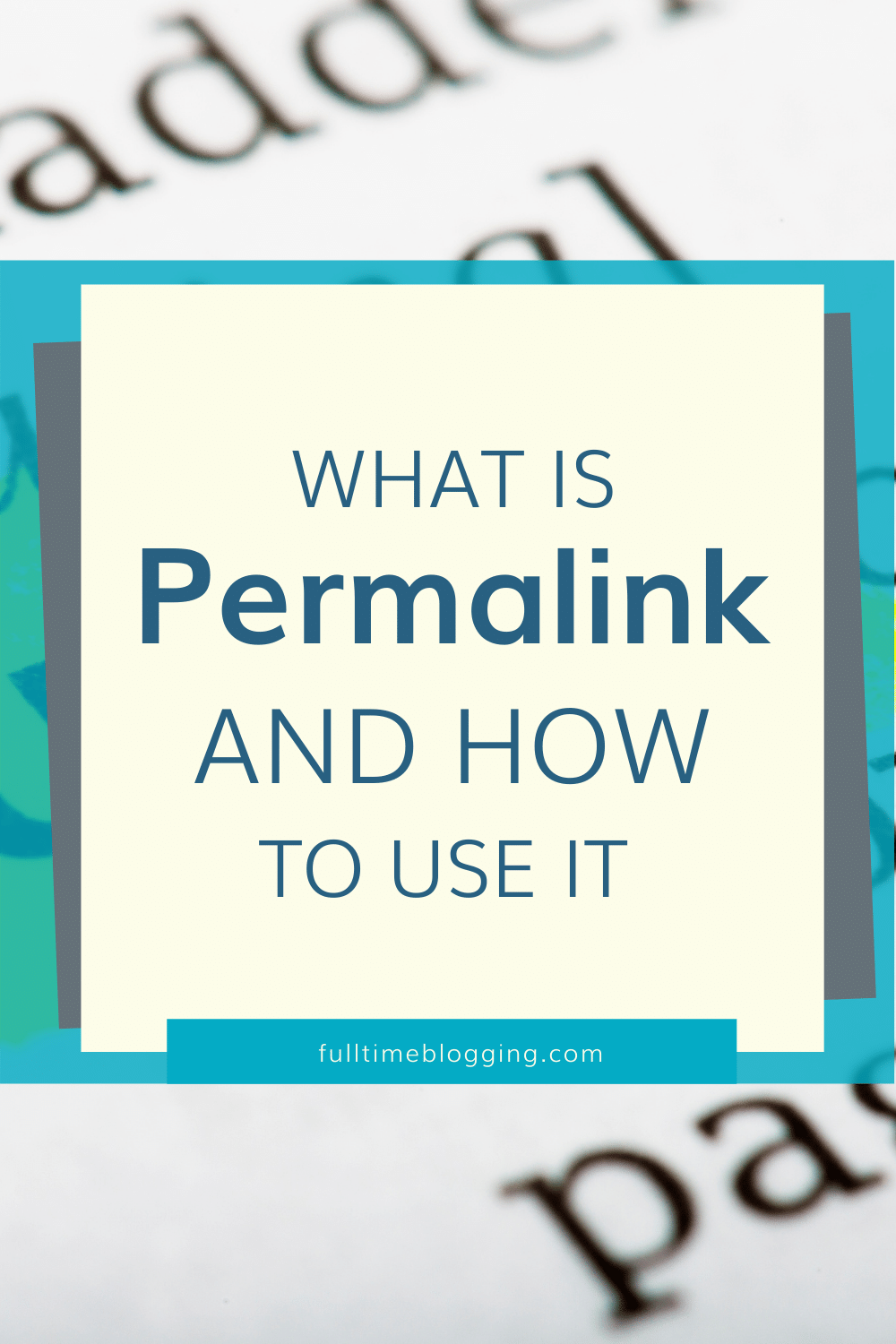
What Is A Permalink?
A permalink is a "permanent link" or the full URL that can be found on any page or post on your site. The slug comes after the domain name and should reflect what you are linking to.
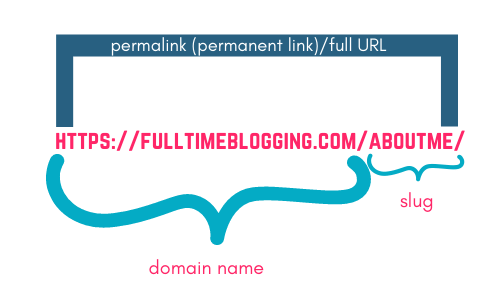
Look at another example below:
A permalink can be customized so they provide more information about the content, which is helpful for both search engines (bots) and human visitors.
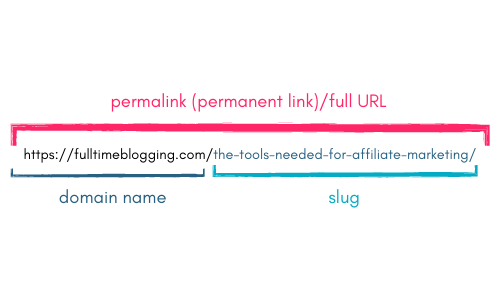
In https://fulltimeblogging.com/the-tools-needed-for-affiliate-marketing/,
"the tools needed for affiliate marketing" is a long-tail keyword.
While it is not required to clean up your slug to only contain your target keyword, this is the first contact point of search bots to your content. It will make it easier for the bots to understand what the page is about.
The default permalink structure in WordPress assigns each page its "ID number" in order. However, this does not provide any useful information to Google or visitors.
Let's go over and set your permalinks to make them much easier for people to navigate.
Go to your WordPress dashboard. Select Settings > Permalinks.
Make sure that the slug is set to "postname."
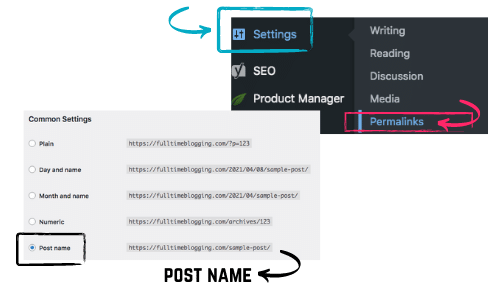
Important Note: It is ideal to do this upon launching a new blog with zero content or very little non-ranking content.
Why Optimize Your Permalinks?
It's important for your blog to be easy on the eyes and have great usability. This will help with SEO, too. If you optimize your permalinks (or URLs), it'll make things better in regards to getting found by search engines like Google or Bing.
This can lead to more traffic coming into your site - which means new followers, subscribers, potential customers/clients, etc...
Another reason why optimization matters so much is because this has an impact on how well people will be able to share your content across social media channels like Facebook or Twitter.
How to Change Your Slug
There are two ways to change your slug, and just knowing the first one would already do the job.
Use the WordPress' built-in function for changing slugs, which you can do by following these steps:
1. Press "Edit" on any post or page. On the sidebar, select page or post tab > URL Slug.
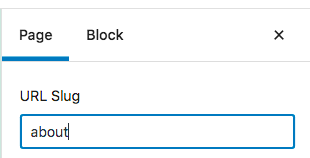
2. Type the new slug in the "URL Slug" Slot.
If you use a "Redirection" plugin (more on this below), it will create a "redirection" so that the old URL will point to the new URL.
Example:
Old URL: https://fulltimeblogging.com/wordpress-permalink-tutorial-what-is-permalink-and-how-to-use-it
New Slug: wordpress permalink tutorial
New URL: https://fulltimeblogging.com/wordpress-permalink-tutorial
A shorter URL is always better however, if you have a properly researched long-tail keyword, it would make sense if you put the whole long-tail keyword in the slug.
Do Not Use A Duplicate Slug
For SEO purposes, do not use a duplicate slug - e.g. "wordpress permalink tutorial 2." If for any reason you accidentally created a duplicate slug, here are some things that you can do:
- Look for another relevant long-tail keyword and change the slug.
- If it's a duplicate content, delete the duplicate page/post.
Deleting a page/post will return a "404 " error when people lands on it. A 404 error is also known as a broken link.
You should create a "301 redirect " from the deleted post/page to a relevant available URL in your site.
For example, if you deleted:
https://fulltimeblogging.com/wordpress-permalink-tutorial2,
you should point it to:
https://fulltimeblogging.com/wordpress-permalink-tutorial.
Doing this will not make people land on a broken page (you'll usually see a "Page Not Found" notice if the page is broken).
Doing this 301 redirect will also reduce the chances of getting penalized for duplicate content on your site (i.e. you have two similar posts with almost the same URLs found in your site).
To Create A 301 Redirect, Install A "Redirection" Plugin.
Go to Plugins > Add New. Search for "Redirection." Install and Activate.
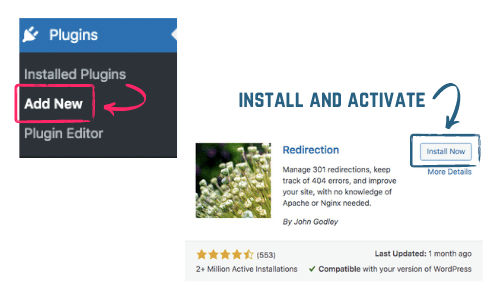
Start the setup by clicking "Start Setup."
Tick the first two boxes and press "Continue Setup."
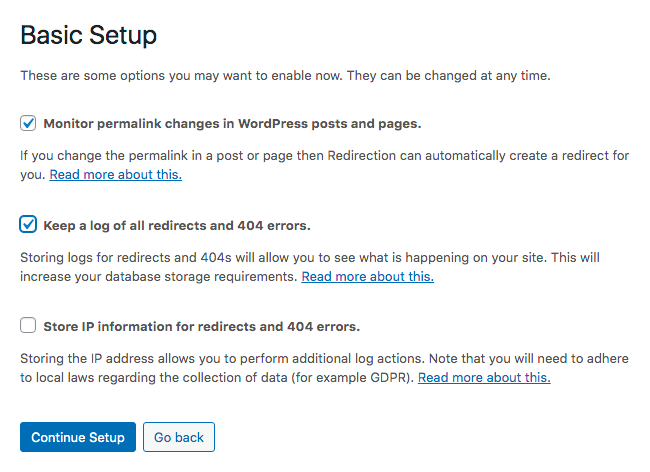
Once the setup is finished, go to the Redirection Settings > Redirects.
Press Add New.
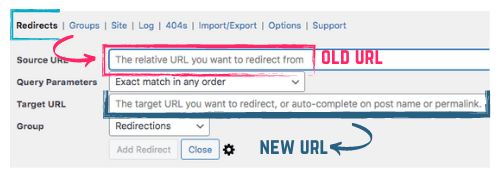
In the "Source URL," insert the old page (i.e. your deleted page).
In "Target URL," insert a new, relevant post/page in your site (in this example: https://fulltimeblogging.com/wordpress-permalink-tutorial).
Then press "Add Redirect."
Warning: Too much use of Redirection is bad for SEO. Use Redirects sparingly only when absolutely needed, such as creating 301s to avoid 404s.
Do not uninstall or deactivate your Redirection plugin once you already created redirections. Disabling the Redirection plugin will nullify all redirections created.
Using Dates/Year In Your Permalink
Some SEO gurus would say that using a relevant year in your slug (e.g. yourdomainname.com/best-seo-practices-2021) may help in ranking higher in search engines. However, it is not proven to be 100% effective.
Ranking on search engines is more than just putting a relevant year on your slug.
Besides, if you happen to forget to update a post with a year on the slug, it's going to look outright obsolete as time goes on. That's why I am not a fan of including the year in the slug.
Updating a post with the year on the slug to reflect an even more recent year is sure to create a redirection. Again, too much redirection is not healthy for your site's SEO.
Conclusion
The best way to use permalinks is by making them "short" and easy-to-read.
Create unique slugs so readers and search bots don't get confused between articles they're looking through.
And last but not the least, make sure that your slugs are SEO-friendly by using long-tail keywords in them (if applicable).