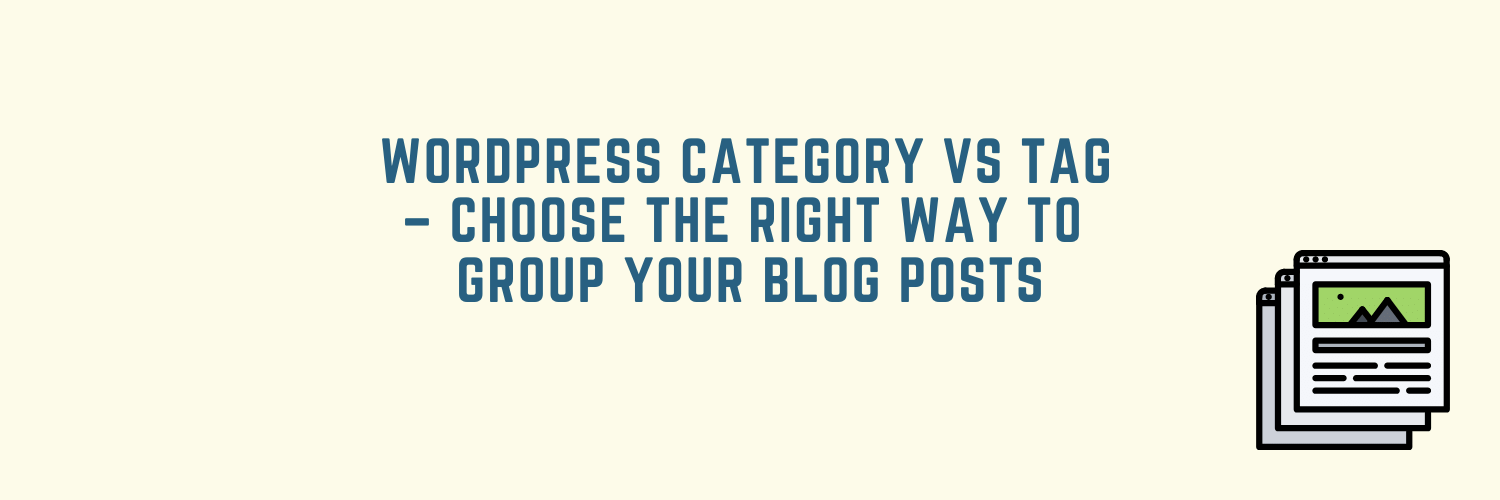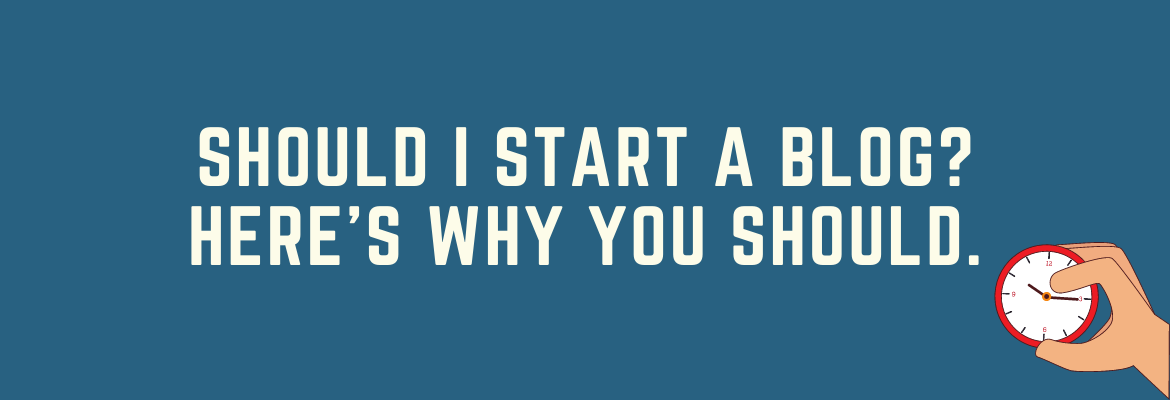Do you know the difference between a WordPress category and a tag? If not, this lesson is for you!
In this post, we will discuss how to group your blog posts into categories vs tags. We'll also cover when it's appropriate to use one over another, as well as how to assign them.
With this information, hopefully, you'll be able to choose the right way of categorizing and tagging your posts.
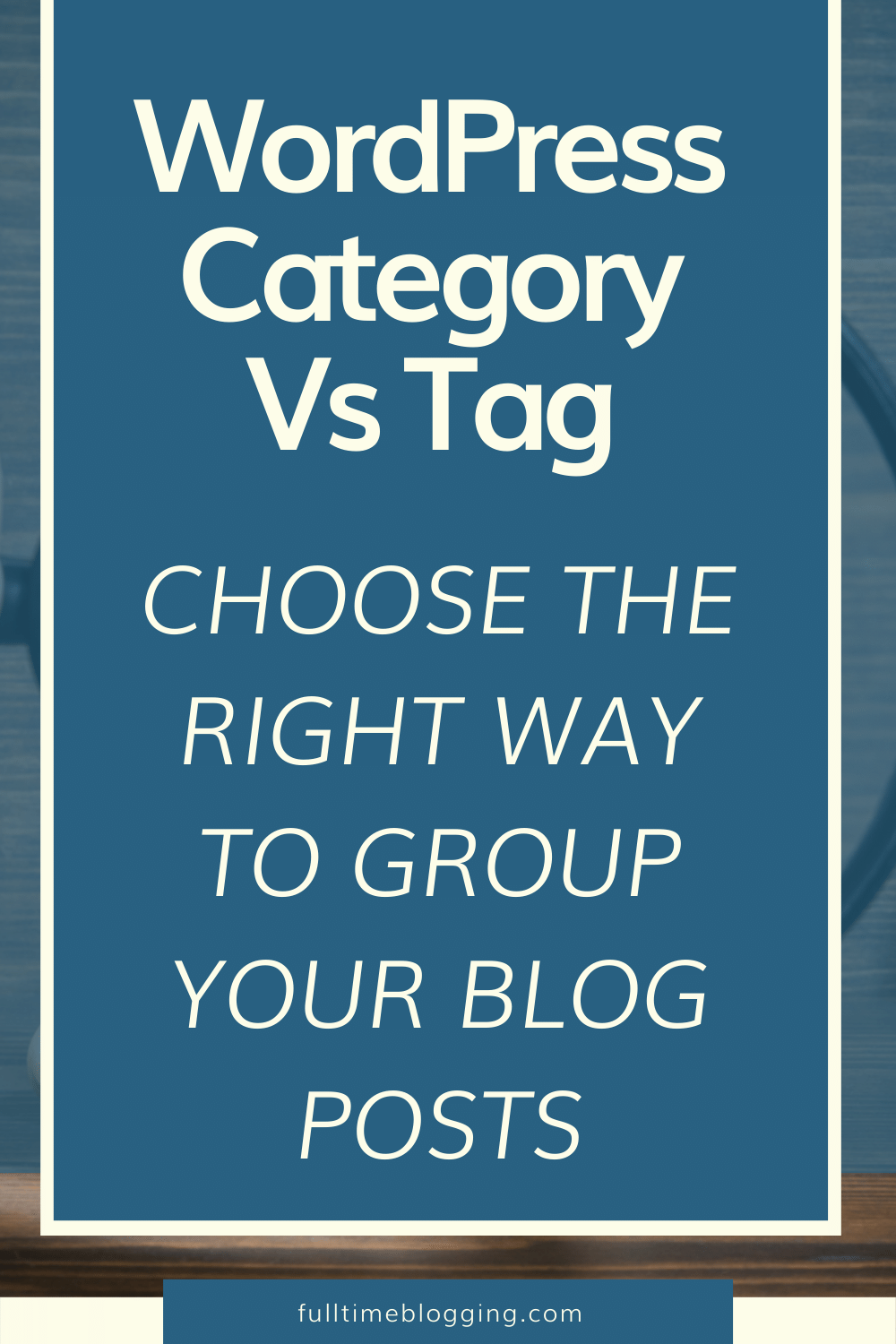
How To Use Categories For Your Blog Posts
A category is a way for your blog posts to be grouped together. Categories are typically used to group blog posts that have a similar theme, such as "Blogging Tips" or “Blogging Tools.”
This way when visitors come across your website, they will know exactly where things belong.
You could also create subcategories within certain topics.
For example, if you were to create blog posts about "work from home jobs online," then it would make sense that you'll have several subcategories since "work from home jobs online" category is quite broad.
The above three can be subcategories under the parent category "work from home jobs online."
The most important thing is using your own judgement of what makes the best logical grouping. Remember, there are no wrong answers when coming up with categories.
As long at they logically group together, this will be fine a way categorize posts on a website.
It's also worth mentioning that your categories can be reformatted as you produce more contents.
For example, if you end up producing more topics about growing tomatoes, your website can end up as a go to place when it comes to growing tomatoes, even if you originally planned to be a "gardening" blog.
If you have 200 posts about tomatoes, 20 posts about potatoes, 20 posts about basil, Google can see your site as an "authority" when it comes to growing tomatoes, and not as a "gardening" blog.
In other words, Google will more likely rank your site higher in the search engine results pages when it comes to tomatoes. That also means better SEO rankings for you and a lot of traffic coming from people who are looking to grow tomatoes.
Producing more content belonging to a certain category will help you rank better in that particular category.
If you want to get back on track to become a "gardening" blog authority, you need to produce contents about potatotes, basil, etc..in a way that one category has almost the same number of contents as the others (more or less evenly distributed).
That is:
Tomatoes: 25 posts
Potatoes: 20 posts
Basil: 18 posts
and so on...
This way, Google will try to get the picture as a whole, picking up on that pattern and ranking you high for both gardening AND tomatoes, not just one category.
How To Use TAGS For Your Blog Posts
A single post can belong to just one main category and 1 subcategory, but can have many tags.
Example: A blog post about an online teaching opportunity can be placed under the subcategory of "online teaching jobs" and the main/parent category of "work from home jobs online."
This same blog post can have several tags: legit online job, stay at home mom job, highly recommended online jobs, and so on.
I think tags are more effective because they help boost your ranking in the search engine results for keywords that you might not have mentioned or didn't know could be used to find a post of yours - like "online work at home."
Keywords In Categories And Tags
Ideally, you should use proper keyword research when it comes to tagging. Categories can use head keywords, but tags can use long-tail keywords to have better chances of ranking, not just one post, but a whole bunch of articles tagged under a certain long-tail keyword.
For example, in my other blog, I review a lot of car seats where I target specific product names for main keywords.
Using tags such as Brand A Vs Brand B helps me get rankings.
Example: An article about "Maxi Cosi Pria 85 Max" car seat Vs "Graco 4ever" car seat (specific product names), is getting unexpected rankings because of a tag: maxi cosi pria vs graco 4ever.
How To Add Posts Into A Category And How To Tag Them
Go to Posts > All Posts.
Select the specific post and press "Quick Edit."
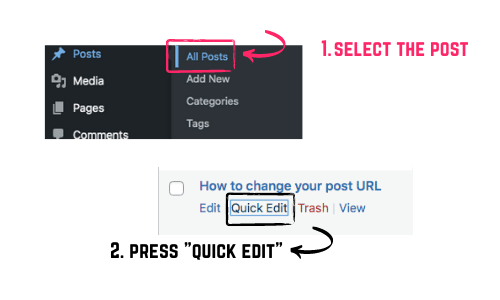
Choose the category/ies you want it to belong to.
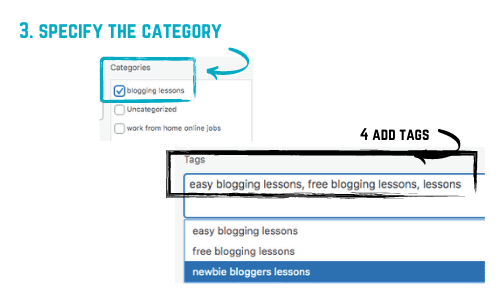
If you don't have categories yet, go back to this lesson to learn how to create categories.
On this same page, you add the tags on the Tags slot.
Conclusion
When it comes to how you want your posts categorized and tagged, just do whatever works well from an organizational standpoint.
Do not get too hung-up over this. Besides, it is best to do a housekeeping every now and then in order to avoid a cluttered website.
Some bloggers, including me, prefer organizing their content once there is enough to organize.
However, you can also do it the other way around - having categories in place, but no content yet. This way, you'll be guided on what to produce next.
Do what works best for you, when starting out. But when your site has already some viewership, it is best to only put categories in place (in your menu) ONLY IF there is already a content to consume if people clicked on it.