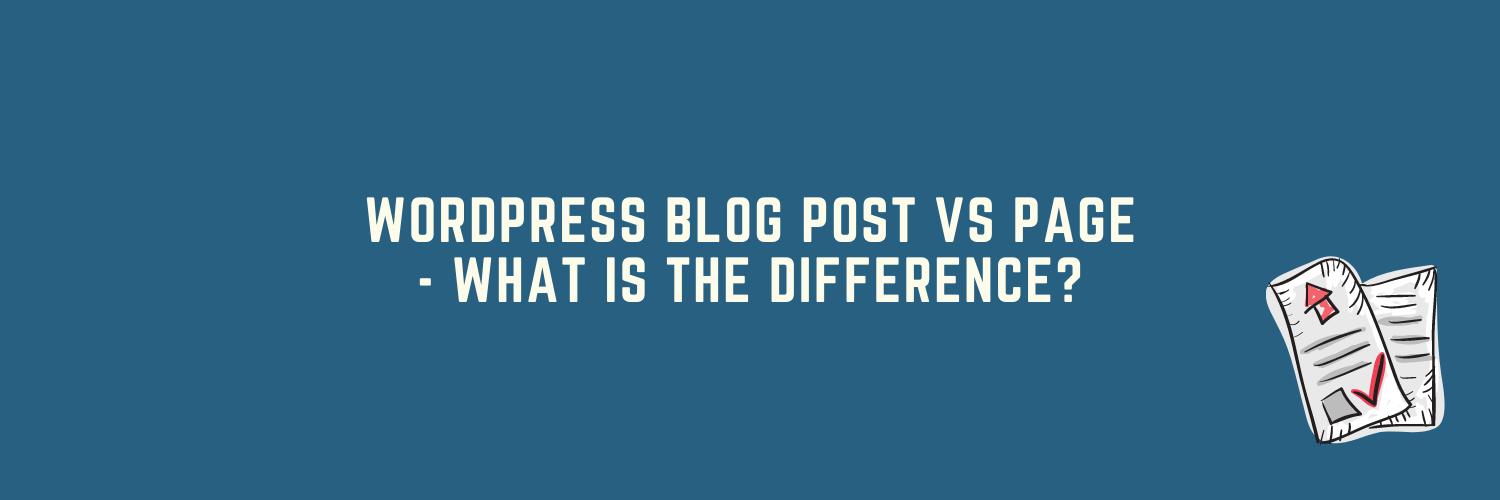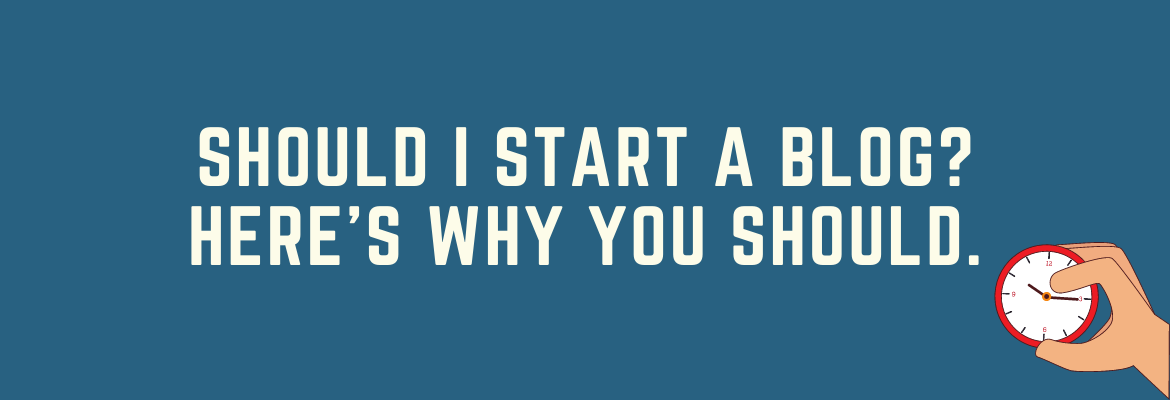There are two types of articles in WordPress, one is a blog "post " and the other is a "page." The difference between them can be confusing for new users so this lesson will help you understand more about each type and when it's best to use one over the other.
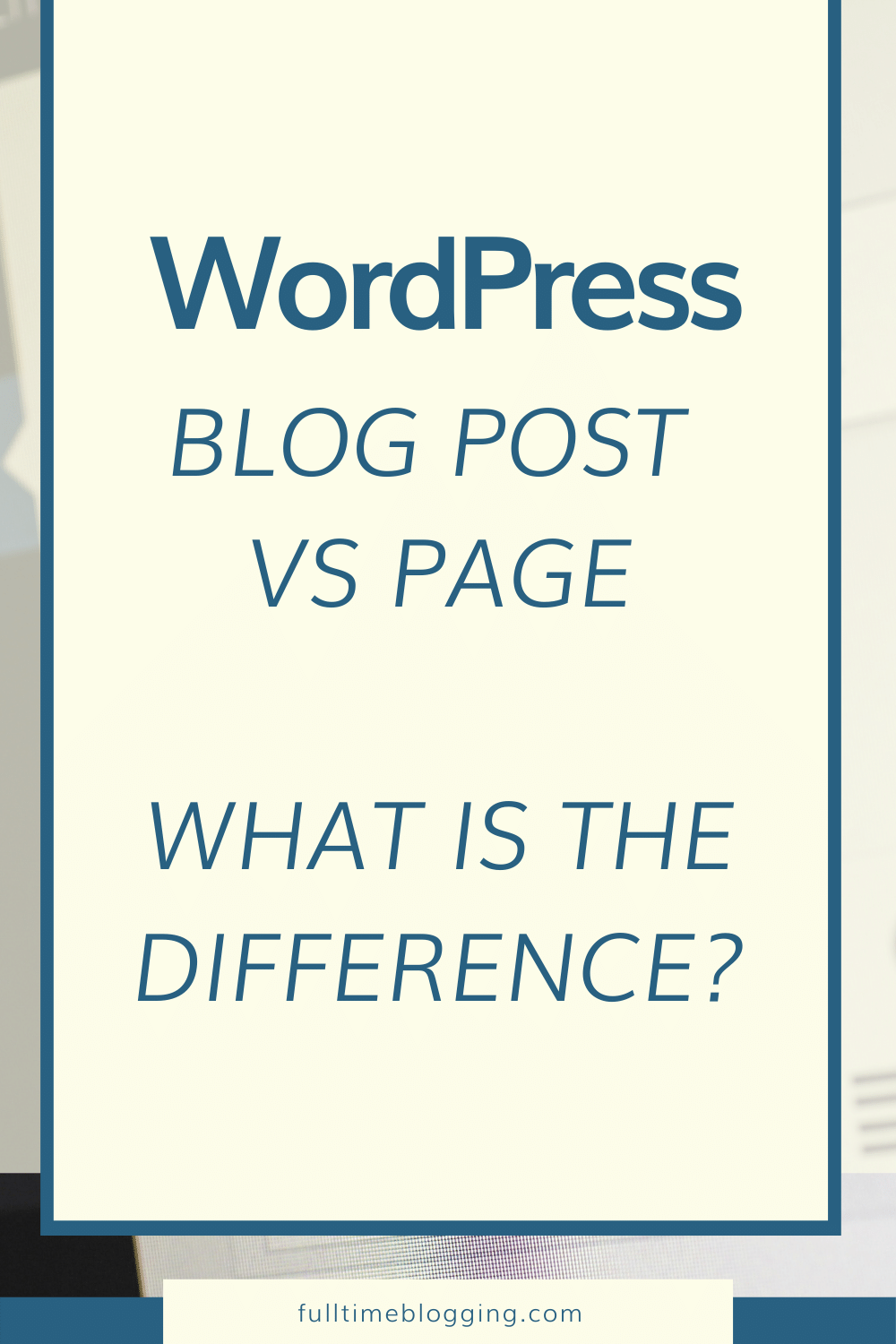
When Should You Use A Post?
Posts are time-sensitive. It usually makes sense to use a post when you have something new or timely that needs attention.
A blog post is typically for sharing thoughts, opinions on topics of interest at the moment (i.e. current events) as well tips about your products and services so visitors can take action right away if they want to.
Product reviews should also be done as posts instead of pages.
With posts, you can specify the
- author
- the date of publishing or modifying
- the category they belong to and
- the tags associated with them
With posts, you can also enable or disable "trackbacks" or "pingbacks" (learn about them in this lesson).
You would usually want to enable comments on a post. Although there is also an option for commenting on pages, comments are typically done on posts because of their time sensitivity.
When To Use A Page?
Contrary to posts, pages are not time-sensitive. Examples of pages are your About page, Privacy Policy, Contact page, and other information that doesn't require frequent updates.
Pages also allow visitors who want additional details after reading through an article, but before taking action, to learn more about something (such as thru an FAQ page).
A page can be a stand-alone piece of content, like a landing page for your main promotion, or a page for an email subscription invite.
When you are starting out, you usually start out with your About page, Privacy Policy page, and Contact page.
As you build content, most of them should be posts.
As you gain viewership, you can start collecting your visitors' e-mail addresses using an e-mail invite thru a "landing page."
As you promote products and services in the future, you would want to create a nice landing "page" so viewers can be educated thoroughly before making a purchasing decision, unless the promotion is thru a product review, which should be done as a post instead.
Don't worry if you make the mistake of creating a post instead of a page. You can easily fix it by installing a plugin called "Post Type Switcher."
How To Change Your Posts To Pages And Vice Versa
Go to your WordPress dashboard > Plugins > Add New.
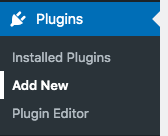
Search for "Post Type Switcher," install and activate.
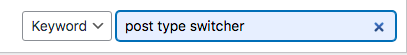
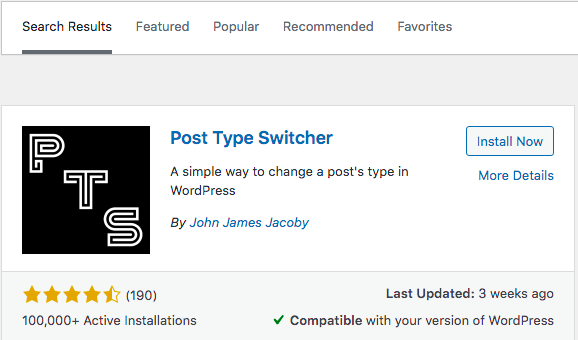
Go to Posts or Pages and select the item that you want to change. Select Quick Edit.
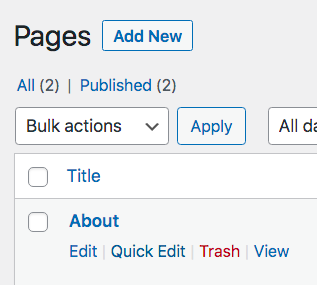
Select "Post Type " and choose if it should be a post or page instead.
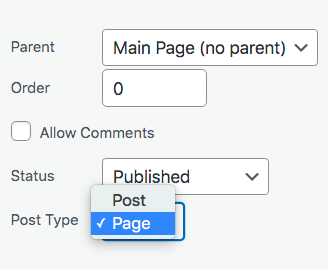
Doing this will not affect any of your posts or pages. It will also not change the URLs (links) for those items.
Once you are done, deactivate the plugin. Go to Plugins > Installed Plugins > Deactivate.
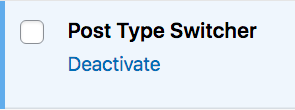
It is also best to delete it (after deactivating) if you don't think you'll use it anytime in the future. Don't keep a plugin installed if they are not in use.
Too many plugins can slow down your site, and it is best to just activate a plugin only if you are using them.